In today’s digital age, email has become an indispensable tool for both personal and professional communication. However, crafting effective and professional emails requires more than just typing out your message and hitting send. From choosing the right spelling and capitalization to setting up auto-replies and using Bcc and Cc appropriately, there are numerous aspects to consider. In this comprehensive guide, we delve into the intricacies of email etiquette, providing you with valuable insights and tips to elevate your email game. Whether you’re a seasoned professional or just starting out, this article will equip you with the knowledge and best practices to navigate the world of email communication with confidence and finesse.
Additionally, we will explore how Prism Reach, an innovative AI-powered SaaS solution, complements these strategies by enhancing email marketing campaigns through deep personalization. Whether you’re looking to improve your email communication or optimize your marketing efforts, this guide will provide you with actionable strategies to achieve your goals using ChatGPT prompts and Prism Reach.
At a Glance
- Proper spelling and grammar are essential for maintaining professionalism in emails.
- Implementing best practices can significantly enhance the clarity and effectiveness of your email communication.
- Tools like Prism Reach and ChatGPT can automate and personalize your email marketing efforts, leading to higher engagement and conversion rates. “Content builds relationships. Relationships build on trust. Trust drives revenue.” – Andrew Davis
Key Facts About Email Spelling and Etiquette
- The hyphenated form “e-mail” is becoming less common, with “email” being the preferred spelling in most contexts.
- Proper grammar, punctuation, and proofreading are essential for maintaining professionalism in emails.
- Setting up auto-replies, using Bcc and Cc appropriately, and crafting clear subject lines are crucial email practices.
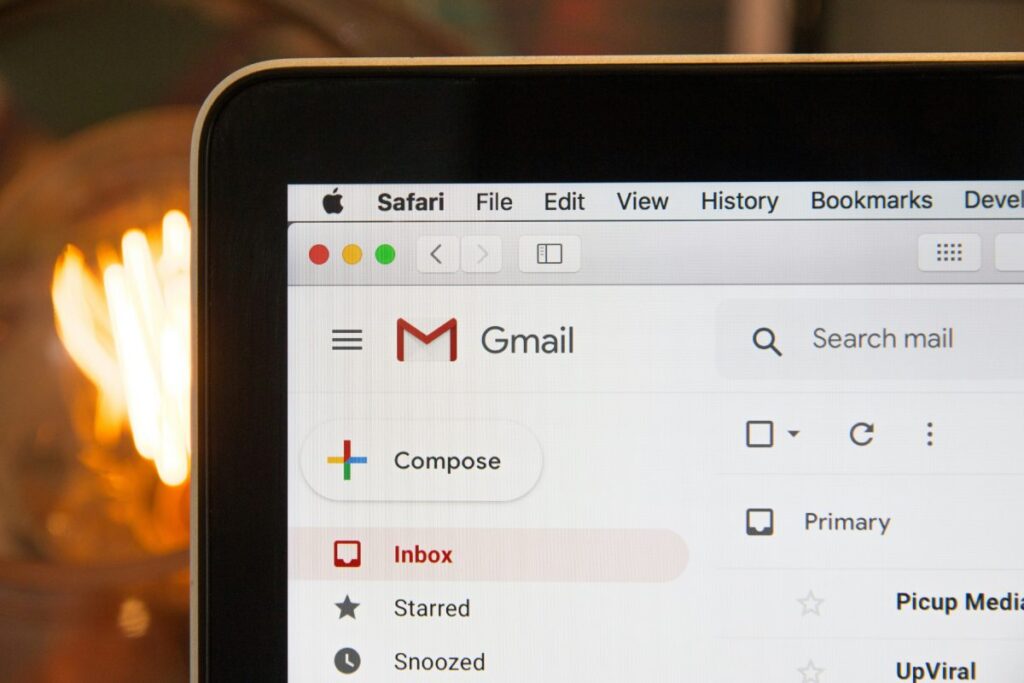
Hidden Gem Strategies for Improving Email Spelling and Communication Effectiveness
While the fundamental principles of email communication are widely recognized, several lesser-known strategies can significantly enhance the professionalism and effectiveness of your emails. Here are five “hidden gem” strategies that can transform your email communications:
1. Utilize Read-Aloud Tools
Using text-to-speech tools to read your emails aloud before sending can help identify awkward phrasing and spelling errors that may be overlooked during silent reading.
- Potential Effectiveness: High
- Level of Obscurity: Moderate
- Ease of Implementation: Easy
- Uniqueness: High
For example, tools like NaturalReader or the built-in read-aloud features in word processors can assist in catching errors and improving the flow of your emails. Hearing your email can reveal issues that your eyes might miss, ensuring your message is clear and professional.
2. Create a Personal Dictionary
Setting up a personal dictionary in your email client or word processor for commonly used terms, jargon, or names specific to your industry helps avoid unnecessary spelling errors while maintaining consistency.
- Potential Effectiveness: Moderate
- Level of Obscurity: High
- Ease of Implementation: Easy
- Uniqueness: Moderate
For instance, if you frequently use specific industry terms or product names, adding them to your personal dictionary ensures they are recognized correctly by spell checkers, reducing the chances of errors and enhancing the professionalism of your emails.
3. Incorporate Visual Cues for Common Errors
Developing a list of common spelling mistakes you tend to make and creating visual cues (like sticky notes) around your workspace can serve as reminders to check for these errors before sending emails.
- Potential Effectiveness: Moderate
- Level of Obscurity: High
- Ease of Implementation: Easy
- Uniqueness: High
For example, if you often misspell “accommodate” as “acommodate,” a sticky note on your monitor can prompt you to double-check this word before sending your email. This simple technique can significantly reduce recurring errors and improve the overall quality of your communication.
4. Establish a Peer Review System
Implementing a peer review system where team members can review each other’s emails before sending important communications can help catch errors and improve overall quality.
- Potential Effectiveness: High
- Level of Obscurity: Moderate
- Ease of Implementation: Moderate
- Uniqueness: Moderate
This collaborative approach not only helps in identifying spelling and grammatical errors but also enhances the clarity and effectiveness of the message. It fosters a culture of accountability and continuous improvement within the team.
5. Utilize Feedback from Recipients
After sending important emails, asking recipients if they noticed any issues with clarity or spelling can provide valuable feedback. This feedback loop helps identify recurring mistakes and improve future communications.
- Potential Effectiveness: Moderate
- Level of Obscurity: Moderate
- Ease of Implementation: Easy
- Uniqueness: Moderate
For example, a follow-up email asking for feedback on your communication style can reveal insights that you might not have considered, allowing you to refine your approach and enhance the professionalism of your emails.
Upgrade Your Email Marketing with AI Personalization!
Best Practices for Email Spelling and Etiquette
Implementing best practices in your email communication can significantly enhance your professionalism and the effectiveness of your messages. Here are some key practices to follow:
1. Clear and Concise Subject Lines
- Accurately reflect the content of your email.
- Keep it short and to the point, ideally under 50 characters.
- Use action-oriented language to engage the recipient.
A well-crafted subject line is the first step in sounding professional. It not only informs the recipient about the email’s content but also encourages them to open and read it. For example, instead of a vague subject like “Meeting,” use something more specific like “Project Update Meeting – May 5th.”
2. Formal and Personalized Greetings
- Use the recipient’s name and title when possible.
- Avoid generic greetings like “Dear Sir/Madam.”
- Ensure consistency in addressing multiple recipients.
Personalizing your greetings shows respect and attention to detail. Using the recipient’s name, along with their appropriate title, sets a professional tone from the very beginning. For example, “Dear Dr. Smith,” or “Hello Ms. Johnson,” are both appropriate and respectful greetings.
3. Structured and Error-Free Content
- Organize your email into clear paragraphs and sections.
- Use bullet points or numbered lists for easy readability.
- Proofread for spelling, grammar, and punctuation errors.
Well-structured content enhances readability and ensures that your message is conveyed effectively. Breaking down information into paragraphs and using bullet points can make your email easier to scan and understand. Additionally, ensuring that your email is free from spelling and grammatical errors upholds your professionalism and credibility.
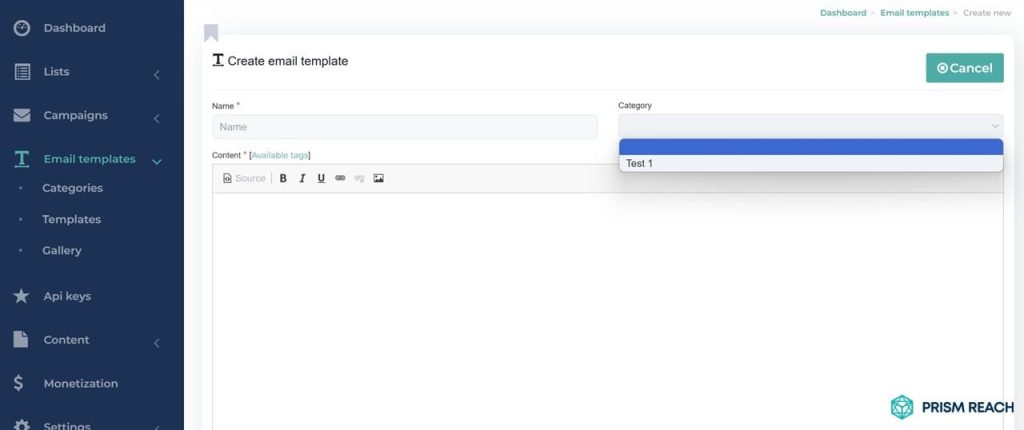
4. Polite and Professional Closings
- Use appropriate closing phrases like “Best regards,” “Sincerely,” or “Thank you.”
- Include your full name and contact information.
- Avoid overly casual sign-offs like “Cheers” or “Later.”
Ending your email with a polite closing reinforces your professionalism and leaves a positive impression. A well-formatted signature that includes your name, title, company, and contact information makes it easy for recipients to reach out to you if needed.
5. Limit Use of Jargon and Slang
- Use industry-specific terms only when necessary.
- Avoid slang or overly casual language.
- Strive for clarity and simplicity in your language.
While some industry-specific jargon can be useful, overusing it can alienate recipients who may not be familiar with the terms. Strive for clarity by using simpler language whenever possible. This ensures that your message is accessible to a broader audience and avoids confusion.
6. Be Mindful of Tone in Written Communication
- Avoid overly casual language or humor that could be misinterpreted.
- Maintain a respectful and neutral tone.
- Consider the recipient’s perspective and adjust your tone accordingly.
Since emails lack non-verbal cues, it’s crucial to be mindful of how your tone may be interpreted. Aim for a neutral, respectful tone that conveys your message clearly without offending or alienating the recipient. Avoid sarcasm or humor unless you are certain it will be well-received.
7. Use Clear Call-to-Actions (CTAs)
- Be specific about what you want the recipient to do.
- Use actionable language like “Please review the attached report by Friday.”
- Highlight the CTA to make it stand out in the email.
Including clear and specific CTAs helps guide the recipient towards the desired action. Whether it’s requesting a meeting, asking for feedback, or directing them to a resource, a well-defined CTA ensures that your email achieves its intended purpose.
8. Maintain Consistent Branding
- Use company colors and logos in your email signature.
- Ensure that your email design aligns with your brand guidelines.
- Maintain a consistent tone and style across all communications.
Consistency in branding reinforces your company’s identity and makes your emails easily recognizable. This includes using your company’s colors, logos, and maintaining a uniform tone and style in all your communications.
9. Be Concise and To the Point
- Avoid unnecessary filler words and lengthy explanations.
- Focus on the main purpose of your email.
- Use bullet points to highlight key information.
Keeping your emails concise ensures that your message is clear and that the recipient can quickly grasp the key points. Long, rambling emails can be overwhelming and may lead to important details being overlooked.
10. Use Proper Formatting
- Choose a clear, legible font like Arial, Calibri, or Times New Roman.
- Use a standard font size (10-12 points) for readability.
- Avoid using multiple fonts, colors, or sizes within the same email.
Proper formatting enhances the readability of your emails and ensures that your message is presented in a professional manner. Consistent use of fonts, sizes, and colors helps maintain a clean and organized appearance.
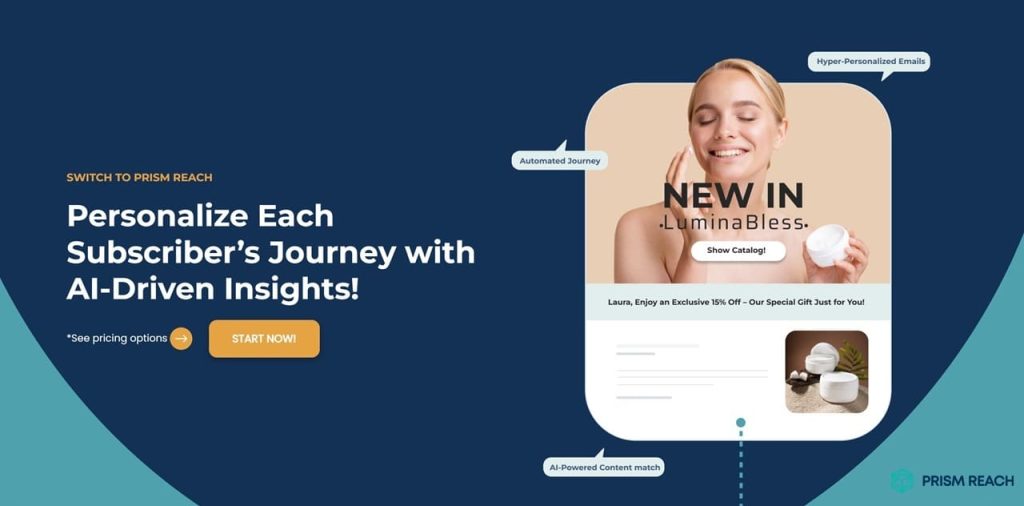
Enhancing Your Email Communication with Prism Reach
While mastering the fundamentals of professional email communication is essential, leveraging advanced tools can take your efforts to the next level. Prism Reach is an innovative AI-powered SaaS solution designed to enhance the effectiveness of email marketing campaigns through deep personalization. This platform complements the strategies outlined above, providing a seamless and highly personalized email marketing experience.
Key Benefits of Prism Reach
- Enhanced Personalization: Prism Reach uses sophisticated AI algorithms to customize every aspect of your emails based on subscriber behavior and preferences, resulting in more engaging and relevant communications.
- Automated Proofreading and Tone Adjustment: The platform’s AI-driven tools help ensure your emails are error-free and maintain a professional tone, reducing the risk of miscommunication.
- Comprehensive Analytics: Prism Reach provides detailed analytics on email performance, helping you understand what works and where improvements are needed to enhance your professional communication.
Prism Reach’s Advanced Features
Prism Reach offers a suite of features designed to streamline and enhance your email communication:
- AI-Powered Personalization: Clusters content into relevant categories and creates detailed user avatars for highly personalized email content.
- Seamless Setup and Integration: Quick integration within minutes with one-click uploads for existing contact lists.
- Dynamic Content Selection: AI determines the most relevant content for each recipient, ensuring your emails are tailored and engaging.
- Automated Proofreading: Identifies and corrects spelling, grammar, and punctuation errors to maintain professionalism.
- Tone Analysis: Assesses the tone of your emails and provides suggestions to ensure your message is clear and respectful.
- Comprehensive Analytics: Tracks email performance metrics, offering insights into open rates, click-through rates, and overall engagement.
Streamlined User Journey with Prism Reach
The typical user journey with Prism Reach involves a streamlined process where you set up your account, import your contact list, and begin crafting personalized emails with the help of AI-driven tools. Subscribers receive tailored messages that resonate with their preferences and behaviors, enhancing their experience and increasing the likelihood of positive interactions.
Compliance and Data Privacy
Prism Reach places a strong emphasis on GDPR compliance and hosts data within secure, European servers, adhering to the highest standards of data protection. This focus on privacy is crucial for building trust with your recipients and ensuring that your email communications comply with international regulations.
Future Prospects
Looking ahead, Prism Reach aims to expand its capabilities by integrating more advanced AI features and expanding into new sectors such as eCommerce. The company is committed to continuous improvement, ensuring that its solutions remain at the forefront of email marketing technology and innovation.
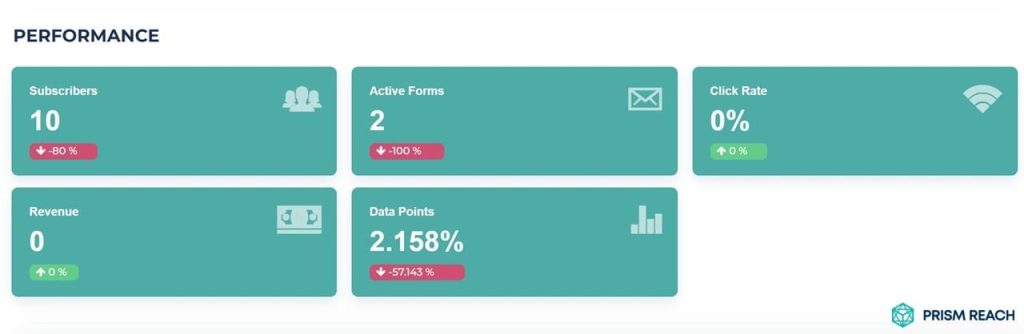
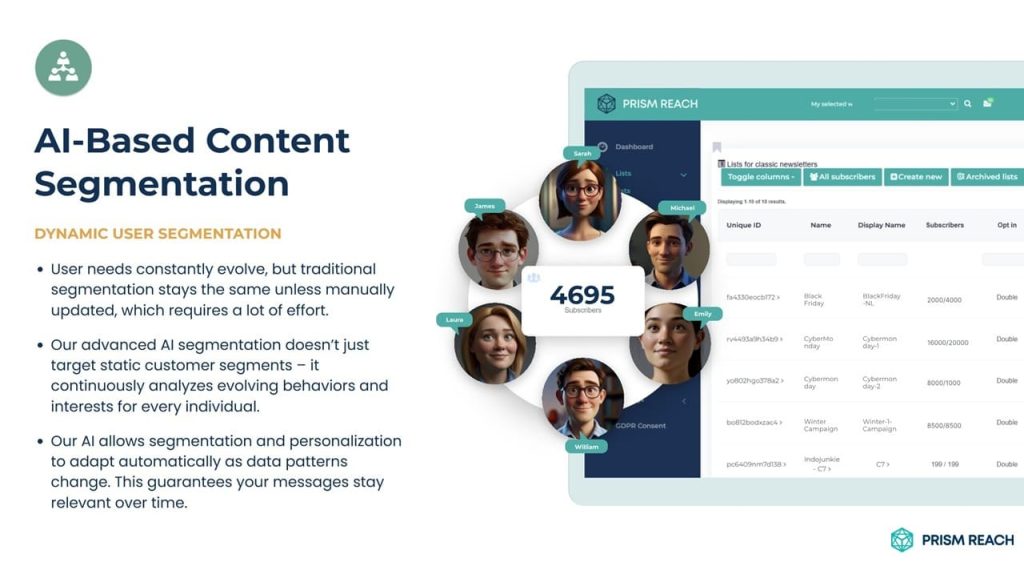
Benefits of Using Prism Reach for Professional Email Communication
Incorporating Prism Reach into your email marketing strategy offers several benefits that align perfectly with the goal of sounding professional:
- Enhanced Personalization: Prism Reach uses sophisticated AI algorithms to customize every aspect of your emails based on subscriber behavior and preferences, resulting in more engaging and relevant communications.
- Automated Proofreading and Tone Adjustment: The platform’s AI-driven tools help ensure your emails are error-free and maintain a professional tone, reducing the risk of miscommunication.
- Comprehensive Analytics: Prism Reach provides detailed analytics on email performance, helping you understand what works and where improvements are needed to enhance your professional communication.
Prism Reach’s Advanced Features
Prism Reach offers a suite of features designed to streamline and enhance your email communication:
- AI-Powered Personalization: Clusters content into relevant categories and creates detailed user avatars for highly personalized email content.
- Seamless Setup and Integration: Quick integration within minutes with one-click uploads for existing contact lists.
- Dynamic Content Selection: AI determines the most relevant content for each recipient, ensuring your emails are tailored and engaging.
- Automated Proofreading: Identifies and corrects spelling, grammar, and punctuation errors to maintain professionalism.
- Tone Analysis: Assesses the tone of your emails and provides suggestions to ensure your message is clear and respectful.
- Comprehensive Analytics: Tracks email performance metrics, offering insights into open rates, click-through rates, and overall engagement.
Streamlined User Journey with Prism Reach
The typical user journey with Prism Reach involves a streamlined process where you set up your account, import your contact list, and begin crafting personalized emails with the help of AI-driven tools. Subscribers receive tailored messages that resonate with their preferences and behaviors, enhancing their experience and increasing the likelihood of positive interactions.
Compliance and Data Privacy
Prism Reach places a strong emphasis on GDPR compliance and hosts data within secure, European servers, adhering to the highest standards of data protection. This focus on privacy is crucial for building trust with your recipients and ensuring that your email communications comply with international regulations.
Future Prospects
Looking ahead, Prism Reach aims to expand its capabilities by integrating more advanced AI features and expanding into new sectors such as eCommerce. The company is committed to continuous improvement, ensuring that its solutions remain at the forefront of email marketing technology and innovation.
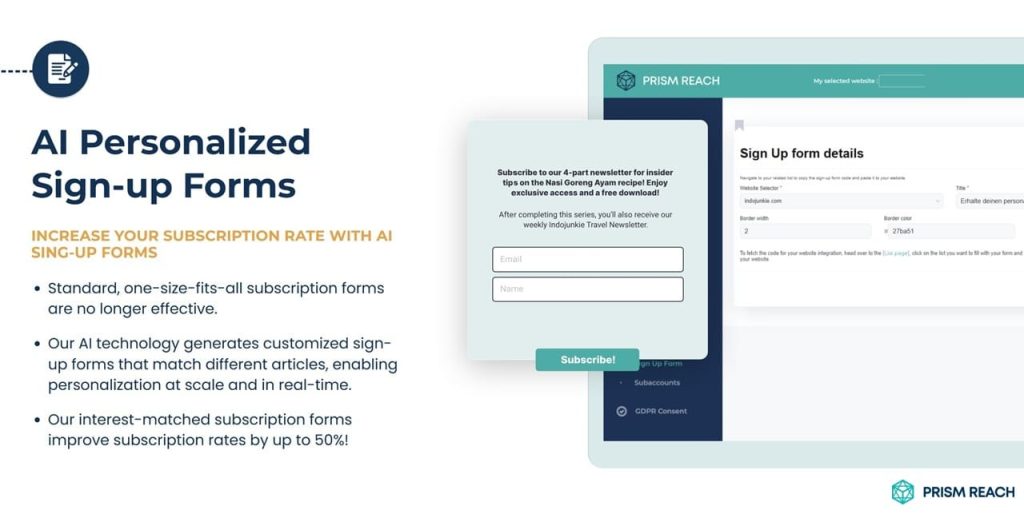
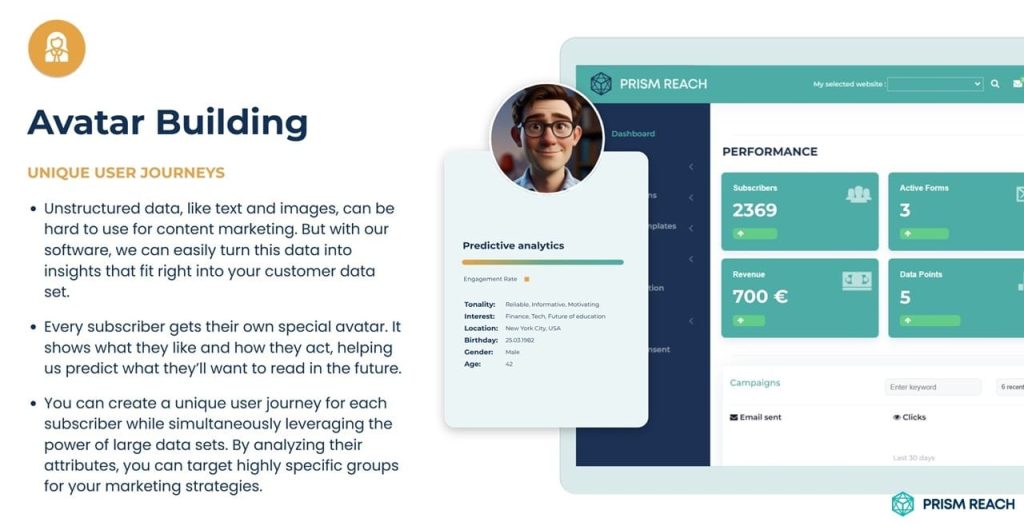

Conclusion
Mastering email spelling and etiquette is an ongoing process, but by following the tips and best practices outlined in this comprehensive guide, you’ll be well on your way to crafting professional and effective emails. Remember, the key is to be clear, concise, and considerate of your recipients’ time and attention.
When it comes to using the hidden gem strategies like utilizing read-aloud tools, creating a personal dictionary, incorporating visual cues for common errors, establishing a peer review system, and utilizing feedback from recipients, you can significantly enhance the professionalism and effectiveness of your emails.
Additionally, leveraging tools like Prism Reach can streamline your email communication efforts, providing personalized and engaging content that resonates with your audience. These AI-powered features not only save time but also ensure that your emails maintain a high level of professionalism and effectiveness.
By combining the proven strategies outlined in this guide with the cutting-edge capabilities of AI-powered tools like ChatGPT and Prism Reach, you can become a master of professional email communication, building stronger relationships, driving better results, and achieving greater success in all your professional endeavors.
Sources
- MindTools – Writing Professional Emails
- Rock Content – Using ChatGPT to Improve Your Marketing Strategy