In the competitive world of email marketing, standing out in the inbox is more challenging than ever. One effective way to capture and retain your audience’s attention is by creating fun and engaging newsletters. Fun newsletters not only inform but also entertain, fostering a deeper connection with your subscribers and encouraging them to look forward to each edition. Whether you’re a seasoned marketer or just starting out, incorporating creative elements into your newsletters can significantly enhance reader engagement and enjoyment.
This comprehensive guide explores ten “hidden gem” strategies for creating fun and engaging newsletters, integrating five of these lesser-known tactics that can transform your email marketing campaigns. Additionally, we’ll delve into how Prism Reach, an innovative AI-powered SaaS solution, can elevate your newsletter game through advanced personalization, optimization, and analytics.
At a Glance
- Understanding the importance of fun elements in newsletters.
- Integrating hidden gem strategies to enhance newsletter engagement.
- Leveraging Prism Reach for personalized and optimized newsletters.
- Best practices for creating engaging and enjoyable newsletters.
- Utilizing analytics and automation for continuous improvement. “Quality over quantity – Emails may be cost-efficient, but it’s no excuse to not produce quality content for a targeted audience.” — Benjamin Murray
Key Facts About Fun Newsletters
- Fun elements in newsletters increase reader engagement and enjoyment.
- Incorporating interactive and personalized content can boost open and click-through rates.
- Engaging newsletters foster a stronger connection between the brand and its audience.
- Creative content keeps newsletters fresh and prevents subscriber fatigue.
- Analyzing subscriber behavior helps in tailoring fun elements to audience preferences.
Upgrade Your Email Marketing with AI Personalization!
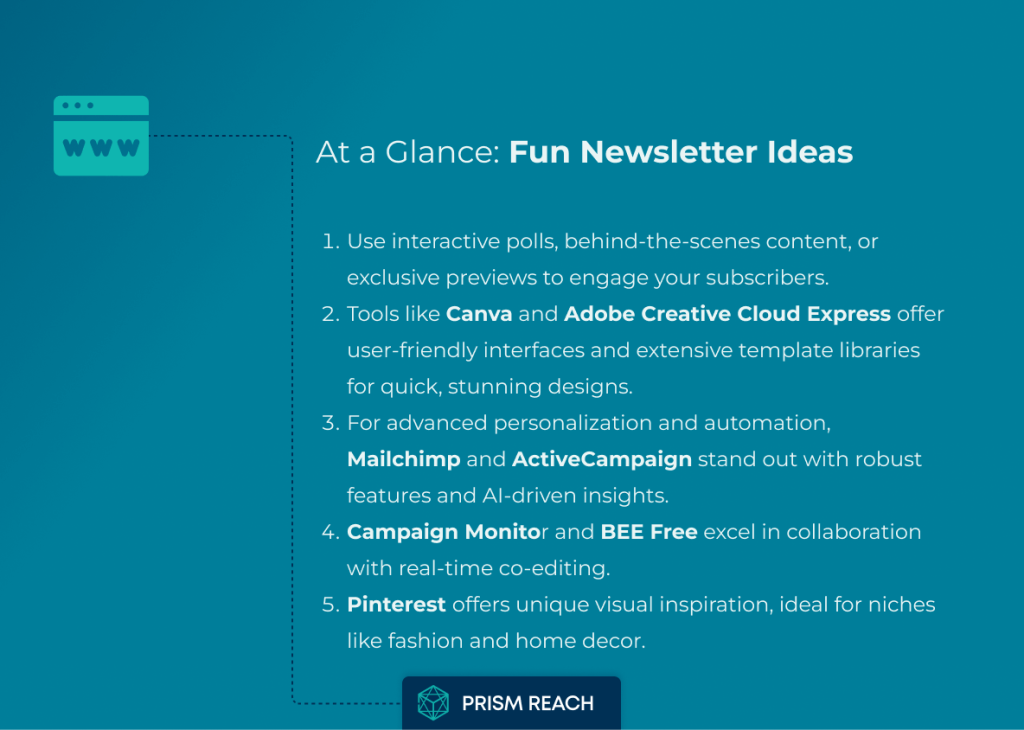
Comparison Table
Adobe Creative Cloud

Pros:
✅ High-quality design templates.
✅ Integration with other Adobe products.
✅ AI-powered design assistance.
✅ Social media sharing made easy.
✅ Regular feature updates.
Cons:
❌ Limited features in the free plan.
❌ Paid plans can be expensive.
Canva

Pros:
✅ User-friendly drag-and-drop interface.
✅ Extensive library of customizable templates.
✅ Real-time collaboration features.
✅ Affordable pricing plans available.
✅ Consistent branding with a brand kit.
Cons:
❌ Templates can feel generic or overused.
❌ Not suitable for complex professional designs.
BEE Free

Pros:
✅ Intuitive drag-and-drop email design.
✅ Extensive free template library.
✅ Real-time co-editing features.
✅ Integrates with major email platforms.
✅ Robust design-specific commenting.
Cons:
❌ Free plan limitations on exports.
❌ Advanced features have a learning curve.
Mailchimp

Pros:
✅ Seamless e-commerce platform integrations.
✅ Abandoned cart email automation.
✅ Customizable e-commerce templates.
✅ High deliverability rates.
✅ Extensive marketing automation features.
Cons:
❌ Cost escalates with subscriber count.
❌ Some reports of deliverability issues.
ActiveCampaign

Pros:
✅ Advanced segmentation and targeting.
✅ Comprehensive behavioral email automation.
✅ In-depth reporting and analytics.
✅ Machine learning for optimized campaigns.
✅ Visual automation builder enhances setup.
Cons:
❌ Steep learning curve for new users.
❌ Higher cost for advanced features.
Campaign Monitor

Pros:
✅ Advanced segmentation capabilities.
✅ User-friendly email builder.
✅ Comprehensive e-commerce integrations.
✅ Automated customer journeys.
✅ Detailed reporting and analytics.
Cons:
❌ Limited advanced automation.
❌ Pricier for larger lists.

Pros:
✅ Visual content discovery.
✅ High user engagement rates.
✅ SEO benefits increase visibility.
✅ Effective for driving web traffic.
✅ Rich pin functionality.
Cons:
❌ Demographic reach may be limited.
❌ Content can be time-consuming to manage.
Hidden Gem Strategies for Creating Fun and Engaging Newsletters
While the fundamental principles of email marketing are widely recognized, several lesser-known strategies can significantly enhance the effectiveness of your newsletters. Here are five “hidden gem” strategies that can transform your email marketing campaigns:
1. Incorporate Interactive Quizzes
Adding a fun quiz related to your content or industry can greatly engage your readers. For example, a travel newsletter could include a quiz to determine the best travel destination based on the subscriber’s personality. Interactive quizzes not only entertain but also provide valuable insights into your subscribers’ preferences and interests.
- Potential Effectiveness: High
- Level of Obscurity: Moderate
- Ease of Implementation: Moderate
- Uniqueness: High
By integrating Prism Reach’s AI capabilities, you can automate the creation and distribution of interactive quizzes. The AI can analyze subscriber data to tailor quiz questions and results, ensuring that each subscriber finds the quiz relevant and engaging.
2. Feature a “Meme of the Month” Section
Including a section dedicated to memes relevant to your audience or industry can add a humorous and relatable touch to your newsletters. This light-hearted content fosters a sense of community and makes your newsletter more enjoyable to read.
- Potential Effectiveness: Moderate
- Level of Obscurity: High
- Ease of Implementation: Easy
- Uniqueness: High
Prism Reach can assist in curating industry-specific memes by analyzing trending topics and subscriber interests. This ensures that the memes you feature are not only funny but also relevant to your audience, enhancing overall engagement.
3. Share Reader Stories or Testimonials
Encouraging subscribers to share their experiences with your product or service and featuring these stories in your newsletter can build community and serve as authentic marketing content. Reader stories and testimonials add a personal touch, making your newsletter more relatable and trustworthy.
- Potential Effectiveness: High
- Level of Obscurity: Moderate
- Ease of Implementation: Easy
- Uniqueness: Moderate
Prism Reach’s AI can streamline the collection and selection of reader stories by analyzing feedback and identifying the most impactful testimonials. This ensures that the stories featured are diverse and resonate with a broad segment of your audience.
4. Host Monthly Challenges
Engaging your audience with monthly challenges related to your niche can boost interaction and participation. For example, a fitness newsletter could host a monthly workout challenge, encouraging subscribers to participate and share their progress in future newsletters.
- Potential Effectiveness: High
- Level of Obscurity: High
- Ease of Implementation: Moderate
- Uniqueness: High
Prism Reach can help manage and track participation in monthly challenges by leveraging its AI-driven analytics. This allows you to monitor engagement levels and adjust the challenges to better suit your audience’s preferences and participation rates.
5. Curate User-Generated Content (UGC)
Inviting subscribers to submit photos, stories, or tips related to your products or services and curating this content for inclusion in your newsletter creates a sense of community and encourages active participation. User-generated content (UGC) adds authenticity and diversity to your newsletters.
- Potential Effectiveness: High
- Level of Obscurity: Moderate
- Ease of Implementation: Moderate
- Uniqueness: Moderate
Prism Reach’s AI can automate the collection and curation of UGC by analyzing submissions and selecting the most relevant and engaging content to feature. This ensures a steady stream of fresh and diverse content that keeps your newsletter exciting and relatable.

Best Practices for Creating Engaging and Enjoyable Newsletters
Creating an effective newsletter involves a combination of strategic planning, engaging content, and leveraging the right tools. Here are some best practices to follow to ensure your newsletters are both fun and effective:
1. Know Your Audience
- Understand your target audience’s interests, preferences, and pain points.
- Conduct surveys or polls to gather direct feedback from subscribers.
- Use analytics to track subscriber behavior and tailor content accordingly.
Prism Reach’s user analytics provide deep insights into your audience’s behavior and preferences, enabling you to create content that truly resonates with them. By understanding what your subscribers enjoy, you can incorporate the most effective fun elements into your newsletters.
2. Maintain a Consistent Schedule
- Establish a regular sending schedule, whether it’s weekly, bi-weekly, or monthly.
- Consistency helps build anticipation and reliability with your audience.
- Plan your content calendar in advance to ensure a steady flow of engaging content.
Consistency is key to maintaining subscriber interest and trust. Prism Reach’s automation features allow you to schedule your newsletters in advance, ensuring that your audience receives content regularly without the need for manual intervention.
3. Craft Compelling Subject Lines
- Create subject lines that grab attention and entice readers to open your newsletter.
- Use actionable language, personalization, and a sense of urgency.
- Keep subject lines concise and reflective of the content inside.
A compelling subject line can significantly increase your open rates. Prism Reach’s A/B testing features allow you to experiment with different subject lines to determine which ones perform best with your audience, optimizing your email marketing strategy for maximum engagement.
4. Optimize for Mobile Devices
- Ensure your newsletters are responsive and display correctly on all devices.
- Use a single-column layout for better readability on mobile screens.
- Keep content concise and easily scannable for mobile users.
With a significant portion of emails being opened on mobile devices, mobile optimization is crucial. Prism Reach’s mobile-friendly design tools ensure that your newsletters look great on any device, enhancing the user experience for all subscribers.
5. Incorporate Visuals Strategically
- Use high-quality images, infographics, and videos to enhance your content.
- Break up large blocks of text to improve readability and engagement.
- Ensure visuals complement and reinforce your message.
Strategic use of visuals can make your newsletters more engaging and easier to digest. Prism Reach’s content suggestions can help you identify the most impactful visuals to include based on your audience’s preferences, ensuring your newsletters are both visually appealing and informative.
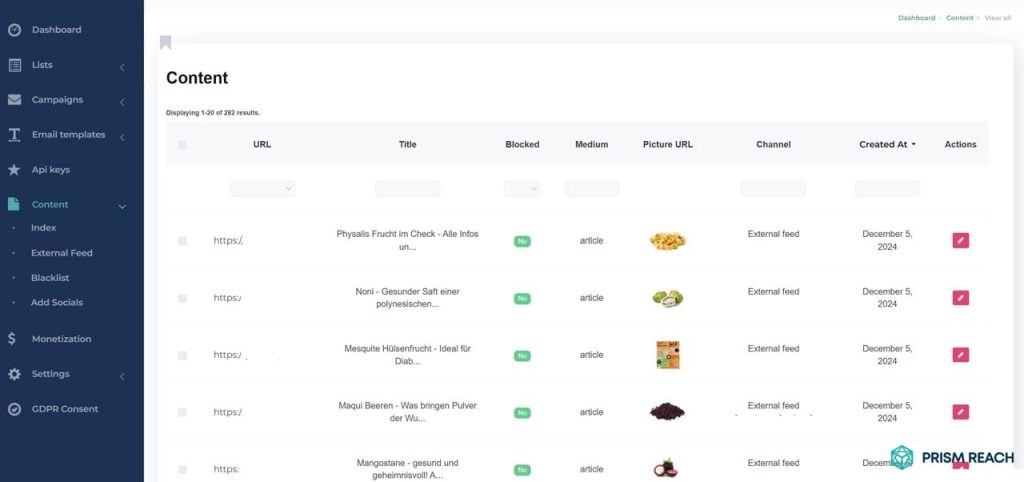
6. Include Strong Calls-to-Action (CTAs)
- Place clear and compelling CTAs that guide readers towards desired actions.
- Use actionable language that encourages immediate response.
- Ensure CTAs are visually distinct and easy to find.
Effective CTAs are essential for driving conversions and achieving your newsletter goals. Prism Reach can help you design and place CTAs strategically within your newsletters, ensuring they stand out and prompt action from your subscribers.
7. Encourage Interaction and Feedback
- Incorporate interactive elements like polls, quizzes, and surveys.
- Solicit feedback to understand subscriber preferences and improve future content.
- Foster a sense of community and engagement through interactive features.
Encouraging interaction not only boosts engagement but also provides valuable insights into your audience’s preferences. Prism Reach’s interactive tools can help you seamlessly integrate these elements into your newsletters, making them more engaging and responsive to subscriber needs.
8. Use Analytics for Continuous Improvement
- Monitor key performance metrics such as open rates, click-through rates, and subscriber growth.
- Analyze data to identify trends and areas for improvement.
- Use insights to refine your newsletter strategy and enhance effectiveness.
Continuous improvement is key to maintaining the effectiveness of your newsletters. Prism Reach’s comprehensive analytics provide the data you need to make informed decisions and optimize your email marketing strategy over time, ensuring your newsletters remain engaging and relevant.
Enhancing Your Newsletters with Prism Reach
While mastering the fundamentals of newsletter creation is essential, leveraging advanced tools like Prism Reach can take your email marketing efforts to the next level. Prism Reach is an innovative AI-powered SaaS solution designed to enhance the effectiveness of email marketing campaigns through deep personalization, advanced analytics, and automated scheduling.
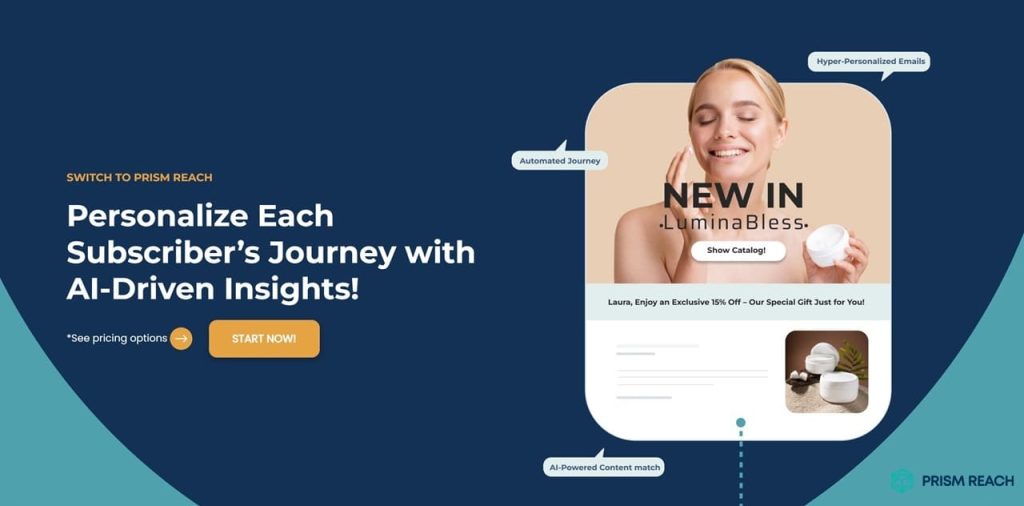
Key Benefits of Prism Reach
- Enhanced Personalization: Prism Reach uses sophisticated AI algorithms to customize every aspect of your email campaigns based on subscriber behavior and preferences, resulting in more engaging and relevant communications.
- Advanced Analytics: Gain deep insights into your email performance with comprehensive analytics, helping you understand what works and where improvements are needed.
- Automated Scheduling: Optimize send times automatically based on predictive analytics, ensuring your emails are delivered when subscribers are most likely to engage.
Prism Reach’s Advanced Features
Prism Reach offers a suite of features designed to streamline and enhance your email marketing efforts:
- AI-Powered Personalization: Clusters content into relevant categories and creates detailed user avatars for highly personalized email content.
- Seamless Setup and Integration: Quick integration within minutes with one-click uploads for existing subscriber lists.
- Dynamic Content Selection: AI determines the most relevant content for each recipient, ensuring your emails are tailored and engaging.
- Automated Proofreading: Identifies and corrects spelling, grammar, and punctuation errors to maintain professionalism.
- Tone Analysis: Assesses the tone of your emails and provides suggestions to ensure your message is clear and respectful.
- Comprehensive Analytics: Tracks email performance metrics, offering insights into open rates, click-through rates, and overall engagement.
Streamlined User Journey with Prism Reach
The typical user journey with Prism Reach involves a streamlined process where you set up your account, import your contact list, and begin crafting personalized email campaigns with the help of AI-driven tools. Subscribers receive tailored messages that resonate with their preferences and behaviors, enhancing their experience and increasing the likelihood of positive interactions.
Compliance and Data Privacy
Prism Reach places a strong emphasis on GDPR compliance and hosts data within Europe, adhering to the highest standards of data protection. This focus on privacy is crucial for building trust with your recipients and ensuring that your email communications comply with international regulations.
Future Prospects
Looking ahead, Prism Reach aims to expand its capabilities by integrating more advanced AI features and expanding into new sectors such as eCommerce. The company is committed to continuous improvement, ensuring that its solutions remain at the forefront of email marketing technology and innovation.
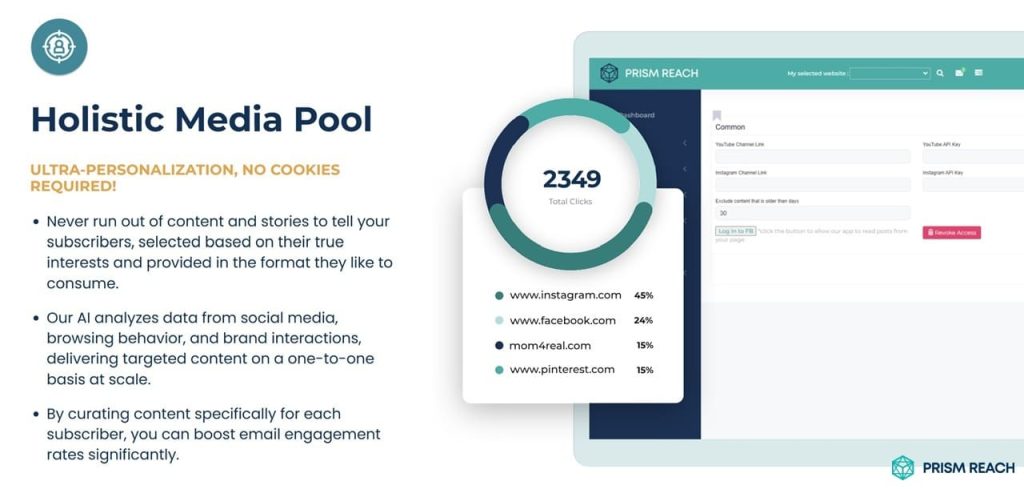
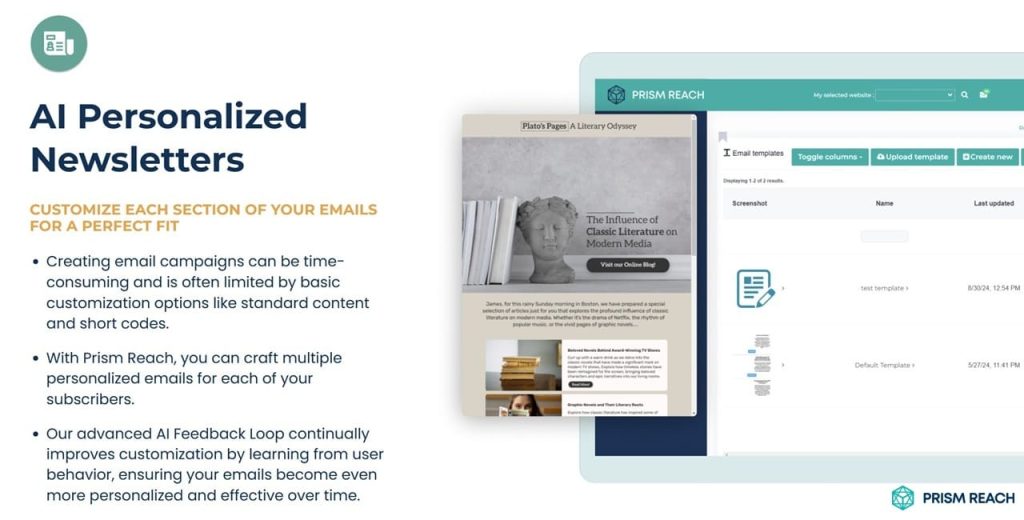
Maximizing Email Marketing Effectiveness with Prism Reach
Email marketing remains one of the most effective channels for nurturing leads, driving conversions, and fostering long-lasting customer relationships. Prism Reach can help you craft compelling email campaigns that resonate with your subscribers, ensuring higher engagement and click-through rates.
Prism Reach Integration Benefits
Integrating Prism Reach into your email marketing strategy offers several benefits:
- Personalized Engagement: Tailor email content to individual subscriber preferences, enhancing relevance and interaction.
- Automated Optimization: Utilize AI to automatically adjust send times and content for optimal performance across devices.
- Data-Driven Insights: Leverage comprehensive analytics to understand email effectiveness and refine your strategies accordingly.
By harnessing these benefits, Prism Reach ensures that your email campaigns are not only visually appealing but also strategically effective in driving engagement and conversions.
Price Comparison
| Tool | Free Plan | Paid Plans |
| Adobe Creative Cloud Express | Yes | Premium: $9.99/month or $99.99/year |
| Canva | Yes | Pro: $12.99/month or $119.99/year Enterprise: Custom pricing |
| BEE Free | Yes | Pro: $15/month or $150/year Team: $30/month or $300/year |
| Mailchimp | Yes | Essentials: starts at $11/month Standard: starts at $17/month Premium: starts at $299/month |
| ActiveCampaign | No | Lite: starts at $9/month Plus: starts at $49/month Professional: starts at $149/month Enterprise: custom pricing |
| Campaign Monitor | No | Basic: starts at $9/month Unlimited: starts at $29/month Premier: custom pricing |
| Yes | No paid plans for individual users. Promoted pins and business accounts have varying costs. |
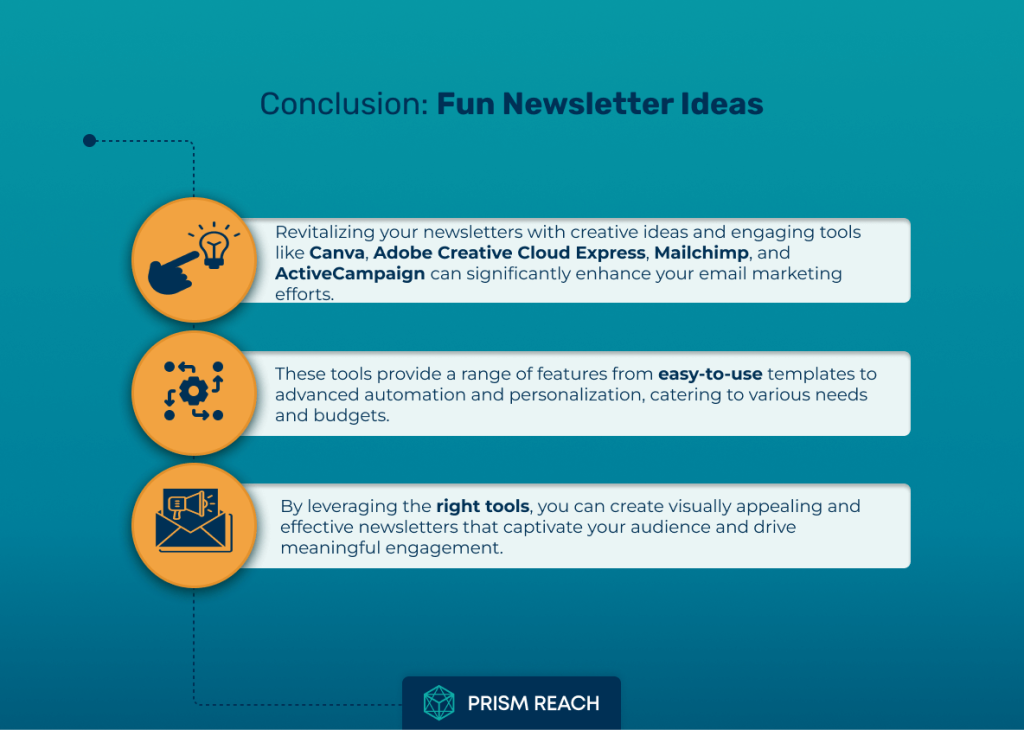
Conclusion
Creating fun and engaging newsletters is a powerful way to connect with your audience, build relationships, and drive business growth. By incorporating interactive elements, user-generated content, and personalized features, you can make your newsletters more enjoyable and memorable for your subscribers.
Integrating hidden gem strategies such as interactive quizzes, meme sections, reader stories, monthly challenges, and UGC curation can significantly enhance the effectiveness of your newsletters. These strategies not only entertain but also foster a deeper connection with your audience, encouraging them to look forward to each edition.
Moreover, leveraging tools like Prism Reach can take your email marketing efforts to new heights. With its advanced AI-powered personalization, dynamic content selection, and comprehensive analytics, Prism Reach ensures that your newsletters are tailored to each subscriber’s preferences and behaviors, maximizing engagement and driving better results.
Embrace the power of fun and engaging newsletters to unlock the full potential of your email marketing strategy. Start incorporating these hidden gem strategies today and watch your subscriber engagement soar. And for an added boost, consider using Prism Reach to streamline and optimize your newsletter campaigns, delivering personalized and impactful content that resonates with your audience.
“Quality over quantity – Emails may be cost-efficient, but it’s no excuse to not produce quality content for a targeted audience.” — Benjamin Murray
Sources
- ActiveCampaign – Newsletter Ideas
- Brevo – Creative Newsletter Ideas
- Mailmodo – Engaging Newsletter Ideas
- Campaign Monitor – Must-Have Newsletter Ideas
- Moosend – Fun Newsletter Ideas