In the ever-evolving landscape of customer relationship management (CRM), HubSpot has emerged as a prominent player, offering a comprehensive suite of tools designed to streamline marketing, sales, and customer service operations. However, recent user feedback has shed light on a growing concern: the platform’s extensive feature set, while powerful, can be overwhelming for certain user groups, particularly smaller teams and those with limited technical expertise.
This article delves into the challenges faced by HubSpot users, exploring how the platform’s complexity impacts its accessibility and effectiveness for different organizations. We’ll examine the reasons behind these difficulties, discuss their implications for businesses, and consider alternative solutions that might better serve those feeling overwhelmed by feature-rich CRM systems. Additionally, we’ll introduce Prism Reach, an innovative AI-powered solution that offers a more streamlined and user-friendly approach to email marketing and CRM operations.
Key Facts
- HubSpot CRM offers a wide range of features, including marketing automation, sales tracking, customer service, content management, and operations tools.
- Users, especially those from smaller teams or with less technical experience, report difficulties in navigating the complex interface and utilizing the platform’s full potential.
- Effective use of HubSpot often requires substantial training, which can be challenging for small businesses with limited resources.
- Prism Reach provides a simplified, AI-driven alternative that reduces the learning curve and enhances user experience.
- Implementing strategic performance enhancements can reduce CRM downtimes by up to 30%, improving overall workflow efficiency.
Upgrade Your Email Marketing with AI Personalization!
The Double-Edged Sword of Comprehensive CRM Solutions
HubSpot’s CRM platform stands as a testament to the power of integrated business solutions. However, its very strength—a vast array of features—has become a point of contention for a significant portion of its user base. While comprehensive feature sets aim to provide a one-stop solution for businesses, they can inadvertently create barriers to effective usage, especially for smaller teams or less tech-savvy users.
Comprehensive Feature Set and Its Challenges
HubSpot CRM offers a wide range of features, including marketing automation, sales tracking, customer service, content management, and operations tools. This comprehensive approach is designed to cater to businesses of all sizes, providing an all-in-one platform for managing various aspects of customer relationships and marketing efforts.
However, users have reported that the interface can be confusing and challenging to navigate, especially for those unfamiliar with CRM systems. The complexity of the platform can hinder productivity and require a steep learning curve. This is particularly problematic for new users, especially those in small businesses or with limited tech experience, who may find it difficult to utilize the platform’s full potential.
The Training Imperative
Effective use of HubSpot often requires substantial training. This necessity poses a particular challenge for small businesses and teams with limited resources. The investment of time and potentially money into training can be a significant barrier to fully leveraging the platform’s capabilities.
New users, particularly those in small businesses or with limited tech experience, may find it difficult to utilize the platform’s full potential without guidance. This training requirement can lead to inefficiencies and underutilization of the platform, especially for businesses without dedicated IT support or the capacity for extensive employee training programs.
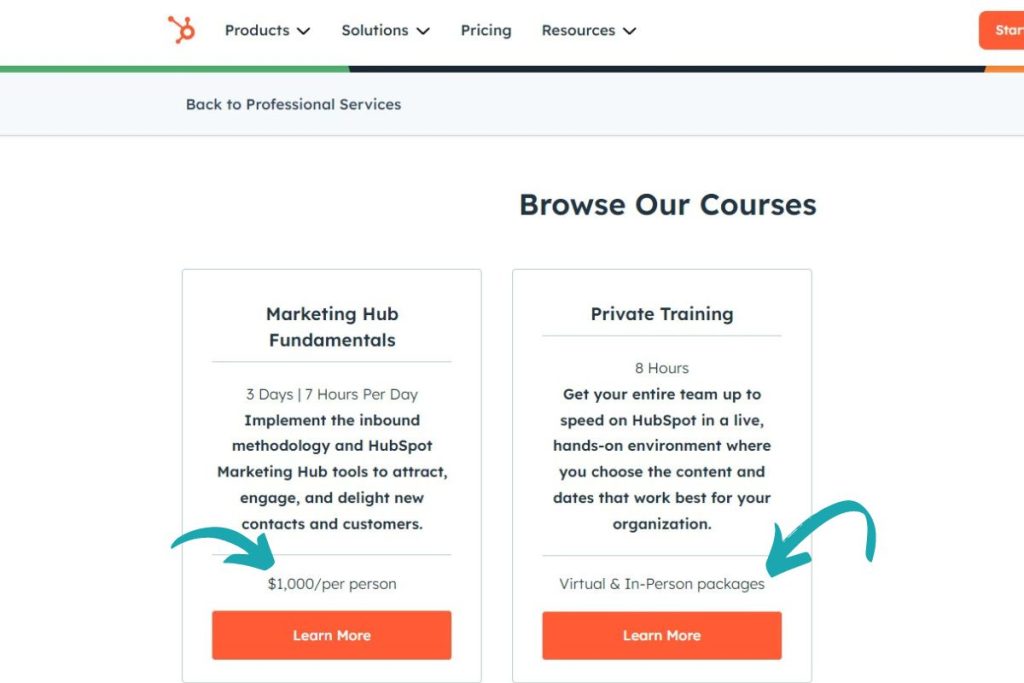
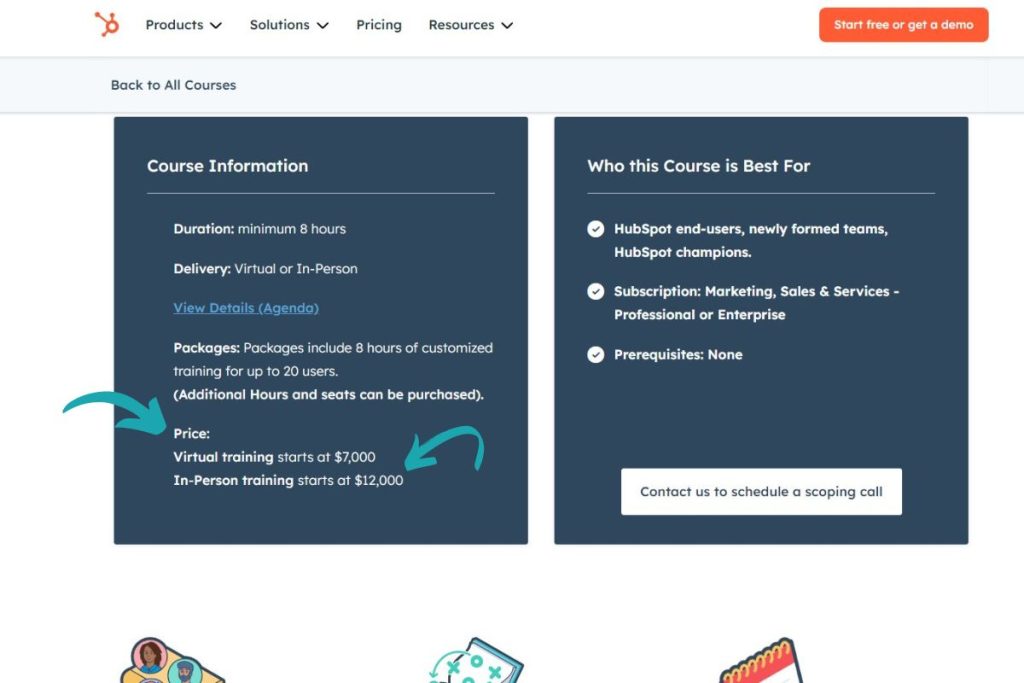
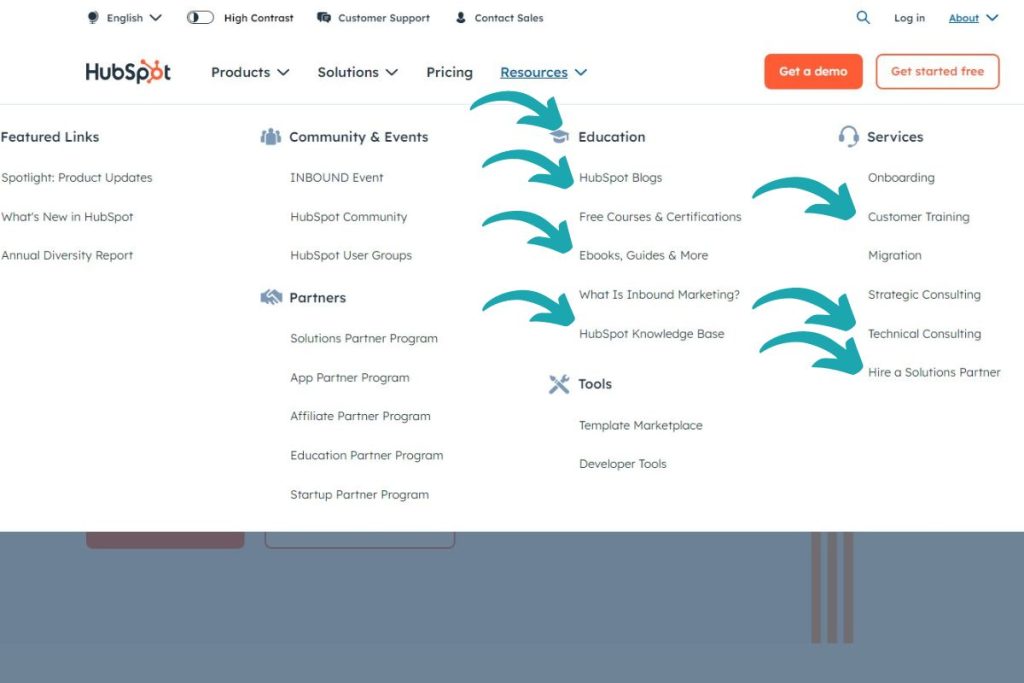
Overwhelming for Small Teams
Smaller teams often find HubSpot’s extensive features overwhelming. Many report that they don’t need all the functionalities offered, leading to inefficiencies and underutilization of the platform. This mismatch between the platform’s capabilities and the actual needs of smaller organizations can result in a poor return on investment.
The extensive feature set, while powerful, can be more than what smaller teams require for their day-to-day operations. This can lead to a sense of overwhelm and inefficiency, as users navigate through features they may never use.
Complexity in Sales and Marketing Alignment
HubSpot is designed to integrate sales and marketing efforts, which can be complex to manage without proper coordination between teams. While shared dashboards are intended to bridge this gap, they may require effort to set up effectively.
The platform’s approach to aligning these traditionally separate departments necessitates a shift in organizational thinking and processes. Teams must learn to collaborate more closely and understand each other’s workflows within the HubSpot ecosystem. This can be particularly challenging for organizations with established, separate structures for sales and marketing.
Automation Challenges
While HubSpot’s automation tools are powerful, they can be challenging to configure and manage. Users need to set up workflows, email sequences, and lead scoring, which can be daunting for those unfamiliar with automation processes.
This complexity can hinder the very efficiency that automation is meant to provide. The learning curve associated with these automation features can be steep, especially for users without prior experience in marketing or sales automation. The need to understand and effectively implement these tools can be a significant hurdle for many users.
Customization: A Double-Edged Sword
The platform allows for significant customization, which can be both a strength and a challenge. Over-customization can lead to increased complexity, making it difficult to maintain and update the system efficiently.
Balancing customization with usability requires careful consideration and often, technical expertise. While the ability to tailor the system to specific business needs is valuable, it can also lead to a highly complex setup that becomes challenging to manage over time. This level of customization can make it difficult to maintain consistency across the organization and may require ongoing technical support to manage effectively.
10 Hidden Strategies to Navigate CRM Complexities
Managing the complexities of CRM systems like HubSpot requires strategic planning and optimization. Here are ten hidden gem strategies that can help smaller teams or less tech-savvy users effectively navigate and utilize CRM features without feeling overwhelmed:
1. Modular Training Programs
Potential Effectiveness: High
Level of Obscurity: Moderate
Ease of Implementation: Moderate
Uniqueness: High
Create modular training programs that focus on specific features rather than overwhelming users with all functionalities at once. This allows users to learn at their own pace and focus on the tools most relevant to their roles.
Key actions:
- Develop bite-sized training modules for different CRM features.
- Provide role-specific training to ensure relevance.
- Use interactive elements like quizzes and hands-on exercises to reinforce learning.
2. Customized Dashboards
Potential Effectiveness: High
Level of Obscurity: Moderate
Ease of Implementation: Easy
Uniqueness: Moderate
Encourage users to customize their dashboards to display only the information and features they use most frequently. This reduces clutter and makes navigation simpler, enhancing user experience.
Steps to customize dashboards:
- Identify the most frequently used features and metrics.
- Remove or hide less relevant widgets and tools.
- Organize the dashboard layout to prioritize important information.
3. Utilize AI-Powered Assistants
Potential Effectiveness: High
Level of Obscurity: Low
Ease of Implementation: Moderate
Uniqueness: Moderate
Leverage AI-powered chatbots or virtual assistants integrated within the CRM to guide users through tasks and provide instant help. This can significantly reduce the learning curve for less tech-savvy users.
Benefits of AI-powered assistants:
- 24/7 availability for answering user queries.
- Real-time guidance on using CRM features.
- Automated task assistance, reducing the need for manual intervention.
4. Gamification of Training
Potential Effectiveness: Moderate
Level of Obscurity: High
Ease of Implementation: Moderate
Uniqueness: High
Incorporate gamification elements into training programs, such as quizzes and challenges, to engage users and make learning about the CRM more enjoyable. This can improve retention and application of knowledge.
Ideas for gamification:
- Implement point systems and badges for completing training modules.
- Create leaderboards to foster friendly competition.
- Design interactive challenges that simulate real-world CRM tasks.
5. Peer Learning Groups
Potential Effectiveness: High
Level of Obscurity: Moderate
Ease of Implementation: Easy
Uniqueness: Moderate
Establish peer learning groups where team members can share tips, tricks, and experiences with the CRM. This collaborative approach fosters a supportive environment and encourages knowledge sharing.
Steps to create peer learning groups:
- Form small groups based on similar roles or CRM usage patterns.
- Schedule regular meetings to discuss CRM-related topics.
- Encourage members to present their own CRM hacks and best practices.
6. Simplified User Guides
Potential Effectiveness: High
Level of Obscurity: Low
Ease of Implementation: Easy
Uniqueness: Low
Develop simplified user guides that focus on essential functions with clear, step-by-step instructions. Visual aids like screenshots or video tutorials can enhance understanding for less tech-savvy users.
Components of simplified user guides:
- Concise explanations of core CRM features.
- Visual aids to illustrate step-by-step processes.
- Quick reference sections for common tasks.
7. Regular Feature Overviews
Potential Effectiveness: Moderate
Level of Obscurity: High
Ease of Implementation: Easy
Uniqueness: Moderate
Host regular sessions that provide overviews of new or underutilized features, ensuring that users are aware of all available tools without feeling overwhelmed by information overload.
How to implement feature overviews:
- Schedule monthly webinars to introduce new CRM features.
- Create short video tutorials highlighting specific tools.
- Distribute newsletters summarizing recent feature updates.
8. Feedback-Driven Improvements
Potential Effectiveness: High
Level of Obscurity: Moderate
Ease of Implementation: Easy
Uniqueness: High
Create a structured feedback mechanism where users can report difficulties or suggest enhancements related to the CRM’s usability. Actively addressing these concerns can improve overall satisfaction.
Implementing a feedback-driven approach:
- Integrate feedback forms directly within the CRM interface.
- Regularly review and categorize user feedback.
- Implement changes based on common user suggestions.
9. Contextual Help Features
Potential Effectiveness: High
Level of Obscurity: Low
Ease of Implementation: Moderate
Uniqueness: Moderate
Implement contextual help features that provide users with guidance based on their current task within the CRM. This real-time assistance can reduce frustration and improve efficiency.
Examples of contextual help features:
- Tooltips that offer tips when hovering over specific elements.
- Step-by-step guides that appear when initiating complex tasks.
- Embedded chat support that provides immediate assistance.
10. Focus on Essential Features First
Potential Effectiveness: High
Level of Obscurity: Low
Ease of Implementation: Easy
Uniqueness: Low
Encourage teams to focus on mastering essential features before exploring advanced functionalities. Prioritizing critical tools helps build confidence and competence in using the CRM effectively.
Steps to focus on essential features:
- Identify the core features that align with your business objectives.
- Provide targeted training on these essential tools.
- Gradually introduce additional features as users become more comfortable.
Revolutionize Your Email Marketing with Prism Reach
While the strategies mentioned above form the foundation of successful CRM performance management, leveraging advanced AI-powered solutions like Prism Reach can offer a more scalable and user-friendly alternative. Prism Reach’s sophisticated AI algorithms provide deep personalization capabilities that can significantly enhance the effectiveness of your email marketing campaigns without the escalating costs and performance issues associated with traditional CRM systems.
Prism Reach’s proprietary AI technology clusters content and creates detailed user avatars, enabling hyper-personalized newsletters that consider factors like location, engagement history, and predicted interests. This level of customization ensures that each subscriber receives content that’s not just relevant but truly engaging.
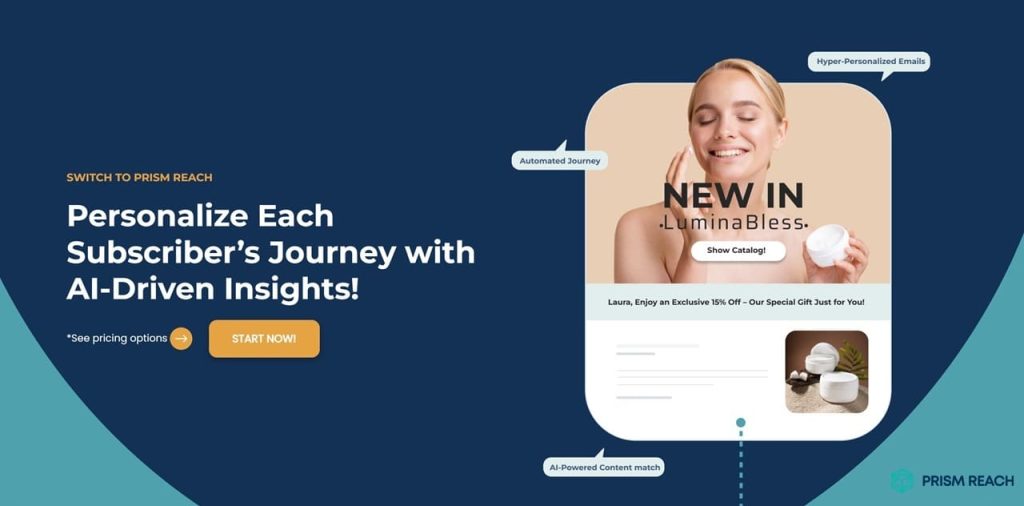
Key Benefits of Prism Reach
- Enhanced Personalization: Prism Reach creates detailed user avatars, allowing for highly personalized email content that resonates with individual subscribers.
- Optimized Send Times: AI-powered send time optimization ensures that your emails are delivered when subscribers are most likely to engage, increasing open and click-through rates.
- Comprehensive Analytics: Detailed engagement analytics provide actionable insights, enabling continuous optimization of your email strategies for maximum effectiveness.
With features like AI-generated send time suggestions, automated time zone segmentation, and comprehensive engagement analytics, Prism Reach offers a comprehensive toolkit for modern email marketers looking to maximize their campaign effectiveness.
Seamless Integration and User Experience
Prism Reach offers a seamless setup and integration process, allowing marketers to get started quickly and efficiently. Its user-friendly interface includes drag-and-drop editors, pre-designed templates, and AI-enhanced sign-up forms that increase sign-up rates and improve GDPR compliance.
Advanced Analytics and Reporting
The platform provides in-depth analytics and reporting features, enabling marketers to track key metrics such as open rates, click-through rates, and conversion rates. With tools like sentiment analysis and churn prediction, Prism Reach offers valuable insights to continuously optimize email campaigns.
Collaboration and Support
Prism Reach fosters team collaboration with features like role-based access controls and multi-language support. Additionally, its integrated customer support chat and comprehensive API documentation ensure that users have the resources they need to succeed.
Benefits of Prism Reach
- Increased Engagement: Publishers report up to 40% higher engagement rates due to the personalized nature of the content. By tailoring send times to when each subscriber is most active, Prism Reach ensures that your emails are seen and interacted with more frequently.
- Higher Revenue: Tailored advertising and efficient content targeting lead to higher monetization rates for published newsletters. Prism Reach’s dynamic content selection ensures that each email contains the most relevant offers and information, driving better conversion rates.
- Improved Productivity: Automation and AI-driven insights significantly reduce the time required to create and manage campaigns. With features like automated workflow setup and AI-generated content suggestions, marketers can focus more on strategy and less on manual tasks.
- Enhanced Personalization: Prism Reach’s user avatars and detailed subscriber profiles allow for highly personalized email content, fostering stronger connections with your audience.
- Comprehensive Analytics: Detailed engagement analytics provide actionable insights, enabling continuous optimization of email strategies for maximum effectiveness.
Prism Reach not only optimizes send times but also enhances the overall email marketing strategy by providing tools that cater to personalization, automation, and analytics. This holistic approach ensures that your email campaigns are not only timely but also highly relevant and engaging to each subscriber.
Upgrade Your Email Marketing with AI Personalization!
Conclusion
While HubSpot’s CRM offers a comprehensive suite of tools, its complexity presents significant challenges for smaller teams and less tech-savvy users. The need for substantial training, a complex interface, and potential underutilization of features can lead to inefficiencies and frustration.
Implementing strategic performance enhancements—such as optimizing database queries, implementing data archiving practices, utilizing predictive analytics, automating routine tasks, and establishing a performance monitoring dashboard—can significantly mitigate the impact of CRM downtimes and slowdowns. Additionally, leveraging AI-powered support tools, conducting regular system maintenance, creating user feedback loops, training users on best practices, and developing contingency plans further enhance system reliability and user satisfaction.
However, managing CRM performance is only part of the equation. To truly revolutionize your email marketing efforts while minimizing disruptions, innovative solutions like Prism Reach offer a superior alternative. Prism Reach leverages advanced AI technology to deliver deep personalization and comprehensive analytics without the escalating costs and performance issues associated with traditional CRM systems.
By integrating Prism Reach into your marketing strategy, businesses can enjoy increased engagement, higher revenue, and improved productivity. The platform’s seamless integration, advanced analytics, and user-friendly design make it an invaluable tool for marketers seeking to optimize their email campaigns and maintain uninterrupted workflow efficiency.
As the digital landscape continues to evolve, it’s crucial for businesses to adopt platforms and strategies that not only meet their current needs but also support their future growth without becoming a financial or operational burden. By implementing the strategies outlined in this article and exploring innovative solutions like Prism Reach, businesses can ensure sustainable growth and continued success in their marketing efforts.
FAQ
References
- Bitrix24. (n.d.). Innovative Features Your CRM System Needs. Retrieved from Bitrix24
- BIGContacts. (n.d.). Innovative CRM Trends in 2024. Retrieved from BIGContacts
- TTEC. (n.d.). CRM Trends Driving Innovation. Retrieved from TTEC
- HubSpot Blog. (n.d.). Innovative CRM Trends to Pay Attention To in 2023. Retrieved from HubSpot Blog
- Scale Company. (n.d.). Lessons from CRMs for Transforming Innovation Management. Retrieved from Scale Company