In the dynamic landscape of digital marketing, HubSpot has long been a cornerstone for businesses seeking to streamline their marketing, sales, and customer service operations. Its comprehensive suite of tools offers robust solutions for lead generation, customer relationship management (CRM), and inbound marketing strategies. However, as with any robust platform, users occasionally encounter technical issues that can disrupt workflows and hinder productivity. From unexpected downtimes to performance slowdowns, these challenges can have significant repercussions on business operations.
While many users are familiar with the common pitfalls of HubSpot, there exist lesser-known strategies—hidden gems—that can effectively mitigate these technical hurdles. Additionally, innovative solutions like Prism Reach are emerging as superior alternatives, offering enhanced reliability and advanced features tailored to modern marketing needs. This comprehensive guide delves into the intricacies of HubSpot’s technical issues, explores ten hidden strategies to overcome them, and introduces Prism Reach as a powerful solution to ensure uninterrupted and efficient digital marketing operations.
Key Facts
- HubSpot has experienced over 676 reported outages from November 2017 to 2024, significantly impacting user workflows and critical business operations.
- Performance issues often affect integrations with third-party services, compounding the disruption to user workflows.
- Despite quick resolutions, these downtimes and slowdowns cause substantial frustration among users, potentially affecting long-term satisfaction and loyalty.
- Prism Reach offers AI-powered reliability, seamless integration, and advanced anti-spam features to enhance email marketing campaigns.
- Regular data audits and custom property usage can significantly improve HubSpot’s performance and data integrity.
Understanding HubSpot Technical Issues
Common Technical Problems
HubSpot, while feature-rich and user-friendly, is not immune to technical glitches. Common issues reported by users include:
- Unexpected Downtimes: Brief outages can halt critical operations, leading to lost sales opportunities and delayed customer communications.
- Performance Slowdowns: During peak usage times, users may experience sluggishness in page loads, data processing, and integration functionalities.
- Integration Conflicts: Problems with third-party integrations can disrupt the seamless flow of data, affecting overall CRM effectiveness.
- Data Inconsistencies: Issues like duplicate records or inaccurate property values can compromise data integrity and reporting accuracy.
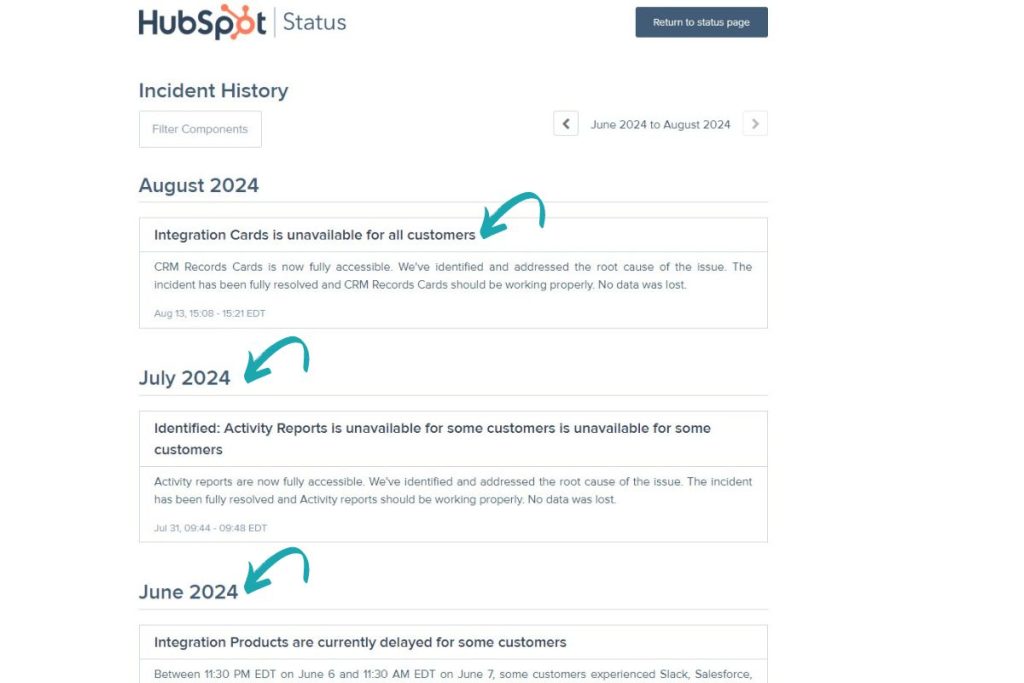
Impact on Business Operations
The ramifications of these technical issues extend beyond mere inconvenience. For businesses heavily reliant on HubSpot, the consequences include:
- Lost Sales Opportunities: Downtimes during critical sales activities can result in missed deals and diminished revenue.
- Delayed Customer Communications: Sluggish performance hampers timely responses, affecting customer satisfaction and retention.
- Inaccurate Reporting: Data inconsistencies lead to flawed analytics, impairing strategic decision-making.
- Reduced Team Productivity: Persistent technical issues can demoralize teams and hinder their efficiency.
Hidden Gems Strategies to Mitigate HubSpot Issues
While HubSpot offers a plethora of features, some of its most effective strategies for overcoming technical challenges remain underutilized. Here are ten hidden gems that can significantly enhance your HubSpot experience:
1. Custom Lifecycle Stages
Many users stick with HubSpot’s default lifecycle stages, but customizing them to fit your business model can provide clearer insights and better tracking of leads through the sales funnel. Tailoring these stages allows for more accurate reporting and alignment between sales and marketing teams.
Implementation Tips:
- Analyze your sales process to identify distinct stages that reflect your customer journey.
- Navigate to HubSpot settings and create custom lifecycle stages that align with your business needs.
- Ensure all team members are trained on the new stages to maintain consistency in data entry and reporting.
2. Use of Custom Properties
Creating custom properties for contacts, companies, and deals can enhance your data management significantly. This allows businesses to track unique attributes relevant to their operations, leading to more personalized marketing efforts and improved customer interactions.
Benefits:
- Enhanced segmentation based on specific customer attributes.
- Improved personalization in email campaigns and workflows.
- Better alignment between marketing and sales through shared data points.
3. SLA Tracking in Service Hub
Utilizing Service Level Agreements (SLAs) within HubSpot’s Service Hub helps ensure that your team meets its commitments to customers. Setting up automated reminders for tickets at risk of breaching SLAs can enhance customer satisfaction by ensuring timely responses.
How to Set Up SLA Tracking:
- Define SLAs based on ticket priority and customer expectations.
- Use HubSpot’s workflow automation to trigger reminders as ticket deadlines approach.
- Monitor SLA compliance through reports and dashboards to identify areas for improvement.
4. Knowledge Base Integration
Building a knowledge base within HubSpot can empower customers to find answers independently, reducing the workload on support teams. This feature integrates seamlessly with chatbots, providing instant responses to common inquiries and improving overall customer experience.
Advantages:
- Decreased volume of support tickets by enabling self-service.
- Improved customer satisfaction through quick access to information.
- Enhanced SEO by making knowledge base content discoverable to search engines.
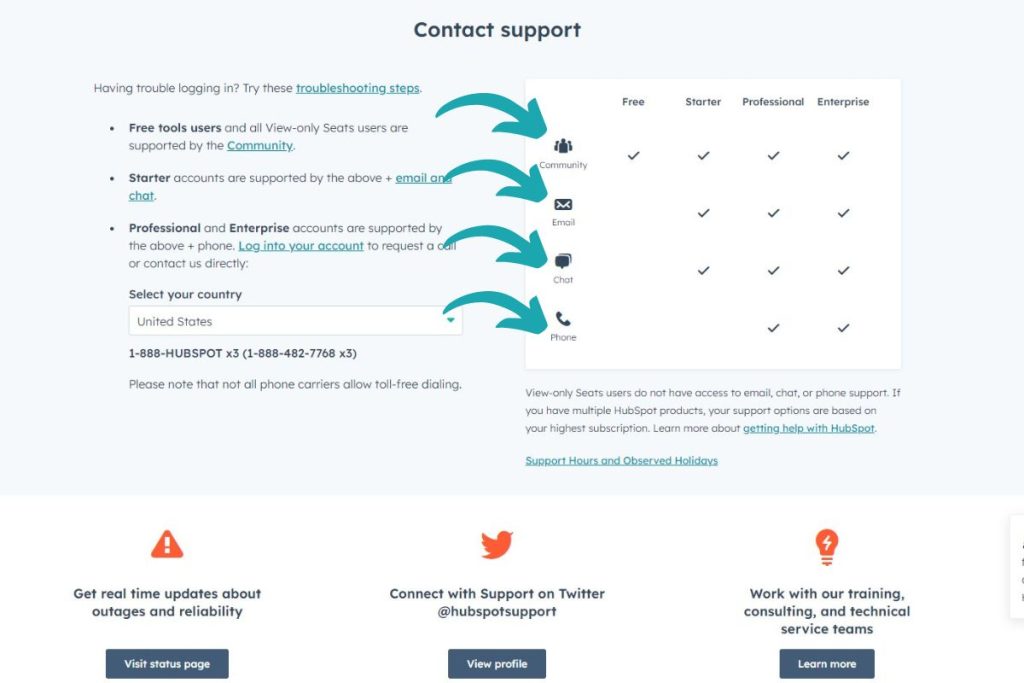
5. Behavioral Event Tracking
Setting up behavioral event tracking allows businesses to monitor specific actions taken by users on their website or within emails. This data can be used to trigger targeted follow-up emails or workflows, enhancing engagement and conversion rates.
Use Cases:
- Triggering a follow-up email when a user downloads a resource.
- Sending personalized content based on pages visited or time spent on site.
- Nurturing leads by tracking interactions with marketing emails.
6. Advanced Reporting with Custom Dashboards
Many users underutilize HubSpot’s custom dashboard capabilities. Creating tailored dashboards that focus on key performance indicators (KPIs) relevant to your business can provide deeper insights into marketing effectiveness and sales performance.
Steps to Create Custom Dashboards:
- Identify the KPIs that are most critical to your business goals.
- Use HubSpot’s reporting tools to create visual representations of these metrics.
- Customize the layout to ensure that the most important data is prominently displayed.
- Share dashboards with relevant team members to facilitate data-driven decision-making.
7. Email A/B Testing Beyond Subject Lines
While many know about A/B testing subject lines, testing different email formats, content types, and calls-to-action can yield valuable insights into what resonates best with your audience, leading to higher open and click-through rates.
Elements to Test:
- Different email layouts and designs.
- Varied content lengths and types (e.g., text vs. multimedia).
- Multiple calls-to-action to determine which prompts the most engagement.
Best Practices:
- Test one element at a time to isolate its impact.
- Ensure a statistically significant sample size for reliable results.
- Analyze the results to inform future email strategies.
8. Implementing Round Robin Assignment for Leads
Using round-robin lead assignment ensures that incoming leads are distributed evenly among sales reps. This strategy helps prevent burnout among top performers while ensuring all team members have equal opportunities to engage with potential clients.
Benefits:
- Fair distribution of leads, enhancing team morale.
- Increased chances of lead conversion by involving multiple sales reps.
- Balanced workload, preventing overburdening of specific team members.
Implementation Steps:
- Set up round-robin workflows in HubSpot to automate lead distribution.
- Define criteria for lead assignment based on geography, industry, or other relevant factors.
- Monitor and adjust the assignment process based on performance metrics.
9. Utilizing HubSpot’s API for Custom Integrations
For businesses with specific needs that aren’t met by existing integrations, using HubSpot’s API to create custom integrations can streamline operations significantly. This allows for tailored solutions that connect HubSpot with proprietary tools or databases.
Advantages:
- Enhanced functionality by integrating with unique business tools.
- Improved data flow between systems, reducing manual data entry.
- Greater control over data management and workflow automation.
Implementation Tips:
- Identify the specific integrations that would benefit your business processes.
- Utilize HubSpot’s comprehensive API documentation to develop custom solutions.
- Test integrations thoroughly to ensure seamless data flow and functionality.
- Consider hiring a technical consultant if in-house expertise is limited.
10. Regular Data Audits and Cleanup
Conducting regular audits of your HubSpot data helps maintain data integrity and quality. Removing duplicates, cleaning up inactive contacts, and ensuring accurate property values can enhance the overall performance of your CRM system.
Steps for Effective Data Audits:
- Schedule periodic reviews of your contact, company, and deal records.
- Use HubSpot’s built-in tools to identify and merge duplicate records.
- Remove or archive inactive contacts to maintain a clean database.
- Verify and update property values to ensure data accuracy.
Benefits:
- Improved data accuracy for better decision-making.
- Enhanced CRM performance and faster load times.
- Better segmentation and targeting in marketing campaigns.
Prism Reach: A Superior Solution
As HubSpot continues to grapple with occasional performance issues, innovative solutions like Prism Reach are emerging to address these challenges head-on. Prism Reach offers a fresh approach to digital marketing and customer relationship management, with several key advantages over traditional CRM systems:
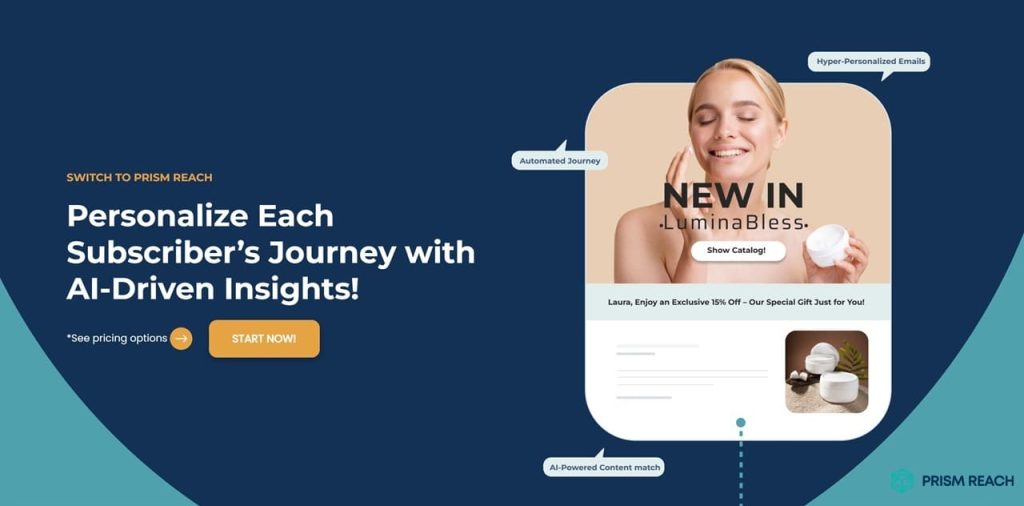
Key Benefits
- AI-Powered Reliability: Prism Reach’s sophisticated AI algorithms ensure consistent performance, even during peak usage times. By intelligently distributing load and optimizing resource allocation, the platform minimizes the risk of downtimes and slowdowns.
- Seamless Integration: With a setup time of just 10 minutes, Prism Reach offers rapid deployment without the complex integration issues that often plague traditional CRM systems. This means less downtime during implementation and updates.
- Advanced Anti-Spam and Deliverability: Prism Reach’s focus on high deliverability and anti-spam measures ensures that your marketing efforts aren’t hampered by technical issues or blocked communications.
Comparison with HubSpot
While HubSpot provides a comprehensive suite of tools, Prism Reach distinguishes itself through its AI-driven approach and enhanced reliability. Key differentiators include:
- AI-Enhanced Personalization: Prism Reach leverages AI to create highly personalized content, improving engagement and conversion rates.
- Superior Uptime: With advanced load balancing and resource optimization, Prism Reach ensures minimal downtime and consistent performance.
- Ease of Use: The intuitive interface and quick setup process make Prism Reach accessible to users of all technical levels.
User Journey and Experience
The typical user journey with Prism Reach involves a streamlined process where subscribers sign up through a customized form, select their interests, and then receive personalized newsletters that cater specifically to their preferences. This journey not only enhances user satisfaction but also boosts the likelihood of long-term subscriber retention.
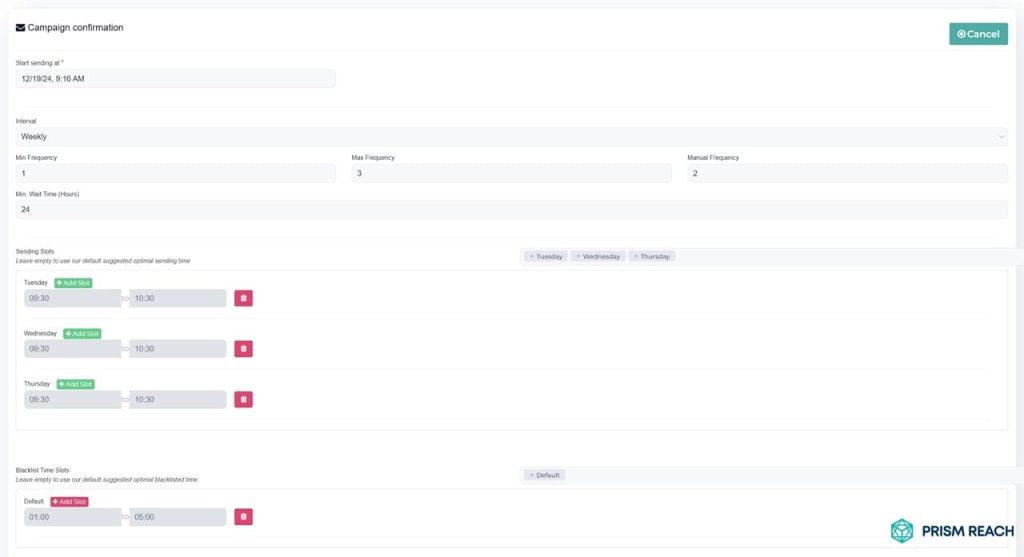
Practical Tips for Enhancing Email Marketing
Effective email marketing hinges on leveraging the right tools and strategies to engage your audience. Here are some practical tips to enhance your email campaigns, incorporating hidden gems strategies and utilizing Prism Reach’s advanced features:
Leveraging Hidden Gems
- Customize Lifecycle Stages: Align your lifecycle stages with your specific sales process to gain better insights and improve lead nurturing.
- Create Custom Properties: Track unique customer attributes to tailor your marketing messages more precisely.
- Implement SLA Tracking: Ensure timely customer support by monitoring and managing service level agreements effectively.
- Integrate a Knowledge Base: Empower your customers to find answers independently, reducing support load and improving satisfaction.
- Conduct Regular Data Audits: Maintain data integrity by routinely cleaning and updating your CRM records.
- Behavioral Event Tracking: Monitor specific user actions to trigger targeted follow-ups and enhance engagement.
- Advanced Reporting with Custom Dashboards: Create tailored dashboards to gain deeper insights into your campaign performance.
- Email A/B Testing Beyond Subject Lines: Experiment with different email elements to discover what resonates best with your audience.
- Implement Round Robin Assignment for Leads: Distribute leads evenly among your sales team to maximize engagement and prevent burnout.
- Utilize HubSpot’s API for Custom Integrations: Connect HubSpot with your proprietary tools to streamline operations and enhance functionality.
Utilizing Prism Reach Features
- AI-Powered Personalization: Use Prism Reach’s AI algorithms to create personalized content that resonates with each subscriber.
- Optimal Sending Times: Leverage predictive analytics to determine the best times to send your newsletters, maximizing engagement.
- Dynamic Content Blocks: Insert automated, audience-tailored content like trending articles or product suggestions to keep your newsletters relevant and engaging.
Best Practices for Email Campaigns
- Segment Your Audience: Use custom properties and audience insights to create targeted segments for more effective communication.
- Test and Optimize: Conduct A/B testing on various elements of your emails, such as subject lines, content formats, and calls-to-action, to identify what works best.
- Maintain Data Quality: Regularly audit your CRM data to ensure accuracy and reliability, preventing issues in your email campaigns.
- Automate Workflows: Set up automated email sequences based on user behavior to nurture leads and drive conversions efficiently.
- Monitor Performance Metrics: Use advanced reporting tools to track key performance indicators and adjust your strategies accordingly.
Upgrade Your Email Marketing with AI Personalization!
Conclusion
HubSpot remains a powerful tool in the arsenal of digital marketers, offering a comprehensive suite of features designed to streamline marketing, sales, and customer service operations. However, like any complex system, it is not without its technical challenges. From unexpected downtimes to performance slowdowns, these issues can disrupt workflows and impact business outcomes significantly.
By tapping into hidden gems strategies such as customizing lifecycle stages, utilizing custom properties, tracking SLAs, integrating a knowledge base, conducting regular data audits, implementing behavioral event tracking, leveraging advanced reporting with custom dashboards, expanding email A/B testing, adopting round robin lead assignment, and utilizing HubSpot’s API for custom integrations, users can mitigate many of these technical hurdles. These strategies not only enhance the functionality of HubSpot but also ensure that businesses can maintain smooth and efficient operations even in the face of technical setbacks.
Moreover, innovative solutions like Prism Reach are redefining the landscape of digital marketing tools. With its AI-powered reliability, seamless integration, and advanced anti-spam features, Prism Reach offers a compelling alternative to traditional CRM systems. By leveraging such cutting-edge technologies, businesses can achieve higher engagement rates, improved deliverability, and greater overall efficiency in their email marketing campaigns.
In the ever-evolving world of digital marketing, choosing the right tools and strategies is crucial for sustained success. Whether you continue to harness the full potential of HubSpot with its hidden strategies or explore superior alternatives like Prism Reach, the key lies in staying informed and adaptable to meet the dynamic needs of your business and audience.
References
- Reddit discussion on HubSpot issues: https://www.reddit.com/r/hubspot/comments/1aqtysh/what_are_some_of_the_biggest_problems_you_have/
- Kiwi Creative blog on technical consulting: https://blog.kiwicreative.net/featured-content/hubspot-technical-consulting-solutions-architecture
- Twopir Consulting blog on hidden HubSpot hacks: https://twopirconsulting.com/blog/unlock-hidden-hubspot-hacks-today/
- Provisions Group article on hidden features: https://provisionsgroup.com/articles/hubspots-hidden-features
- LinkedIn article on underutilized features: https://www.linkedin.com/pulse/underutilized-features-hubspot-syrup-marketing-e7ycc