In the ever-evolving landscape of digital marketing, the seamless integration of email campaigns with social media has become crucial for businesses striving to maintain a cohesive online presence. However, many Mailchimp users have encountered significant obstacles when attempting to bridge their email marketing efforts with Facebook campaigns. These integration difficulties have led to growing frustration among marketers and small business owners, impacting their ability to execute effective multi-channel strategies.
This article delves into the specific challenges users face when integrating Mailchimp with Facebook, exploring how these issues affect social media campaign management. We will examine the root causes of these integration problems, their impact on marketing strategies, and introduce an alternative solution that addresses these pain points. By the end of this piece, you’ll have a clear understanding of the integration landscape and be better equipped to make informed decisions about your marketing technology stack.
Key Facts
- Users frequently encounter bugs and glitches when connecting Mailchimp to Facebook, resulting in unpublished posts and data syncing errors.
- Mailchimp’s limited social media features fall short compared to dedicated social media management tools.
- Slow customer support for Facebook-related integration issues often leads to delayed campaign launches.
- According to a survey by EmailToolTester, 37% of businesses cited “better email client compatibility” as a primary reason for switching from Mailchimp to other providers.
Unraveling Mailchimp’s Facebook Integration Challenges
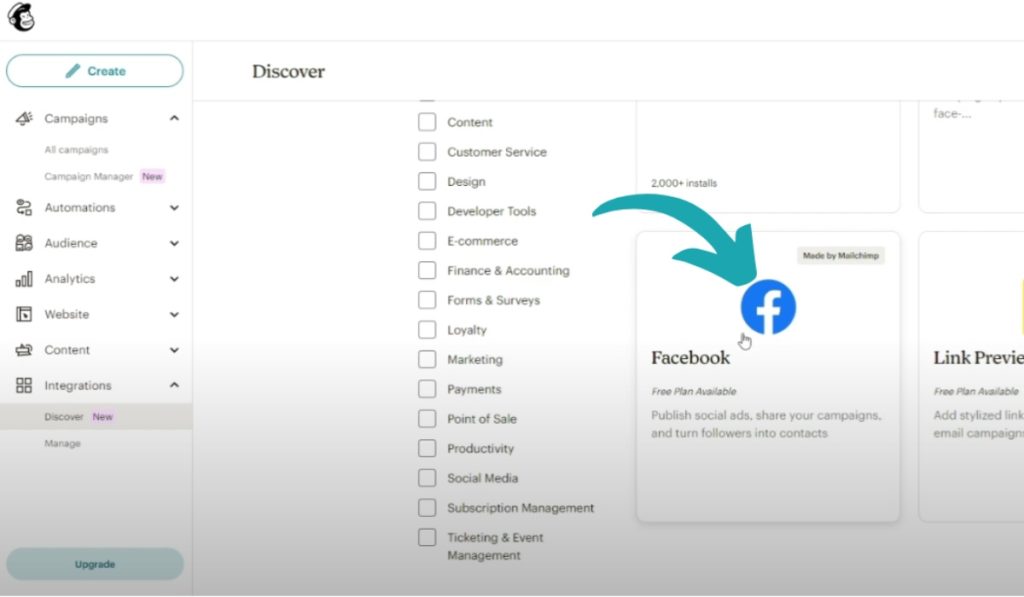
Integration Bugs and Glitches
Users report frequent issues when connecting Mailchimp to Facebook. These bugs often result in posts not being published as scheduled, errors when trying to sync Facebook Ads, or data mismatches between platforms. Common problems include:
- Mailchimp failing to correctly display campaign previews on Facebook.
- Incorrect ad targeting due to synchronization errors.
- Missing analytics data from Facebook, hindering performance tracking.
- Difficulties in linking Facebook accounts, resulting in delays in launching social campaigns.
Limited Social Media Features
Mailchimp’s social media integration, particularly with Facebook, lacks the robust functionality found in dedicated social media management tools. While Mailchimp offers some basic social media posting capabilities, it pales in comparison to competitors like Hootsuite or Buffer. Users highlight the inability to schedule or manage advanced Facebook features such as carousel posts, stories, or reels. As a result, Mailchimp’s social media tools feel insufficient for businesses looking to manage their full social media strategy from a single platform.
Complicated Ad Targeting and Management
Users express frustration with Mailchimp’s limited ad targeting capabilities for Facebook. It often lacks the depth and flexibility available within Facebook’s own ad platform, leading to poor campaign performance. Additionally, syncing audiences between Facebook and Mailchimp isn’t always smooth, resulting in misaligned or untargeted ads.
Slow Support for Facebook-Related Issues
Mailchimp’s support team is often slow to respond or not equipped to handle complex integration problems. Users complain about waiting days or even weeks for a resolution, which affects their social media campaigns’ timing and overall success.
Complicated Interface for Social Campaigns
Unlike dedicated social media tools, Mailchimp requires several steps to schedule posts or run Facebook ads, and many users find the interface for these tasks confusing. This leads to a steep learning curve, especially for small businesses or users who lack technical expertise.
Lack of Real-Time Feedback
Mailchimp does not offer real-time analytics or quick adjustments for Facebook campaigns, forcing users to rely on external platforms or wait for campaign summaries. This can lead to missed opportunities or underperforming ads.
Hidden Gems: Strategies to Effectively Integrate Mailchimp with Facebook
While many email marketers struggle with Mailchimp’s integration with Facebook, integrating these lesser-known strategies can significantly enhance the effectiveness and ease of managing your social media campaigns.
1. Utilize Third-Party Integration Tools
While Mailchimp offers native integrations, using third-party tools like LeadsBridge can provide more robust features. These tools allow for real-time data syncing and complex workflows that can streamline the integration process and reduce manual updates. By leveraging third-party integrations, you can achieve a more seamless connection between Mailchimp and Facebook, ensuring your data is always up-to-date and your campaigns run smoothly.
2. Create Custom Audiences from Mailchimp Lists
Leverage Facebook’s Custom Audiences feature by syncing your Mailchimp lists directly. This allows you to target specific segments of your email audience with tailored ads, enhancing the relevance of your campaigns and improving engagement rates. By creating custom audiences, you can ensure that your Facebook ads reach the right people, increasing the likelihood of conversions and maximizing your marketing ROI.
3. Map Form Fields Carefully
When setting up Facebook Lead Ads to integrate with Mailchimp, ensure that the fields in your Facebook lead form match those in your Mailchimp audience. This mapping is crucial for seamless data transfer and helps avoid errors during synchronization. Properly mapped fields ensure that the information collected from Facebook lead ads is accurately reflected in your Mailchimp lists, enabling more effective follow-up and nurturing campaigns.
4. Automate Follow-Up Emails
After integrating Facebook Lead Ads with Mailchimp, set up automated follow-up emails for new contacts. This creates a smooth transition from lead capture to nurturing, ensuring timely communication and increasing the chances of conversion. Automated follow-up emails can help keep your brand top-of-mind and guide leads through the sales funnel without requiring manual intervention.
5. Monitor Integration Health Regularly
Regularly check the health of your integration between Mailchimp and Facebook. Look for any disconnections or errors in syncing data, as proactive monitoring can help you address issues before they impact your campaigns. Tools like LeadsBridge offer monitoring features that alert you to any integration problems, allowing you to maintain uninterrupted campaign operations.
Mailchimp’s Approach to Facebook Integration Challenges
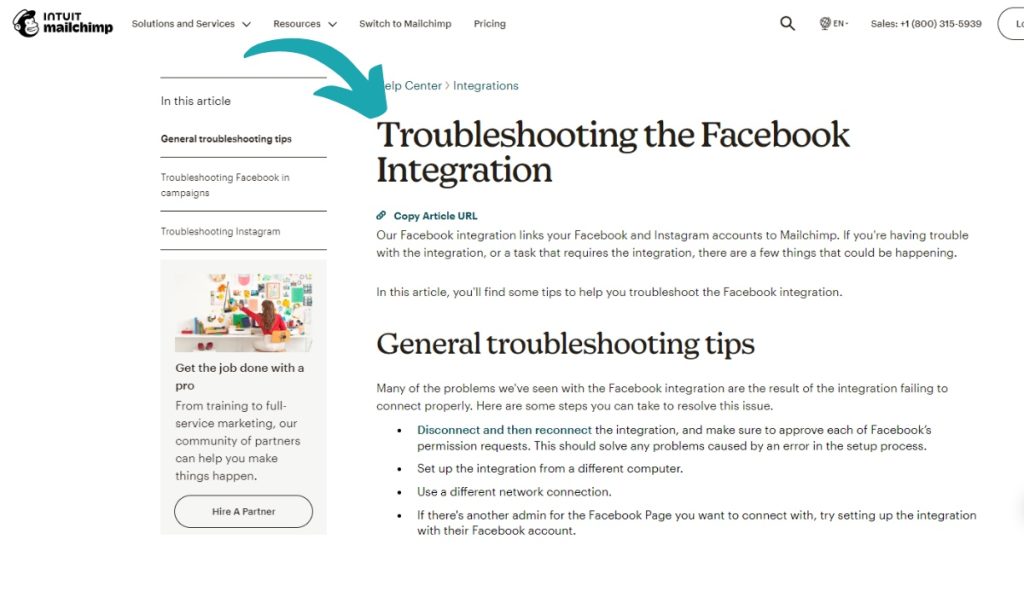
Mailchimp acknowledges that users may encounter difficulties with their Facebook integration and offers several troubleshooting steps to address these issues:
General Troubleshooting Tips
- Disconnect and Reconnect the Integration: Users are advised to disconnect and then reconnect the Facebook integration, ensuring they approve all of Facebook’s permission requests. This step aims to resolve any errors that may have occurred during the initial setup process.
- Try Different Access Points: Mailchimp suggests setting up the integration from a different computer or using a different network connection to rule out device-specific or network-related issues.
- Alternate Admin Access: If possible, users can attempt to set up the integration using another admin’s Facebook account for the Facebook Page they wish to connect.
Campaign-Specific Troubleshooting
For issues related to Facebook content in campaigns, Mailchimp provides the following guidance:
- Incorrect Follow or Like Links: If these links direct to a personal profile instead of a business page, users need to manually replace the URL in the Campaign Builder.
- Social Card Display Issues: For incorrect images or text in Social Cards, Mailchimp recommends using Facebook’s Debugger tool to refresh the featured image or text.
Instagram Integration
Mailchimp also addresses common Instagram integration problems:
- Connection Issues: If Instagram isn’t connected, users are directed to add an Instagram account to their Facebook Page.
- Permission Problems: When Instagram permissions are disabled, users may need to disconnect and reconnect the Facebook integration to update permissions.
While Mailchimp offers these troubleshooting steps, it’s important to note that these solutions are reactive rather than preventative, and may not address all the underlying issues users experience with the Facebook integration.
Hidden Gems: Advanced Strategies for Integration Success
To further enhance your Mailchimp and Facebook integration, consider these additional strategies that go beyond the basics:
6. Utilize UTM Parameters for Tracking
When creating links in your Mailchimp emails that direct users to Facebook ads or landing pages, use UTM parameters. This allows you to track the performance of your campaigns more effectively in Google Analytics, providing insights into user behavior and campaign effectiveness. By tagging your links, you can gain a deeper understanding of how your email and Facebook campaigns interact and contribute to your overall marketing goals.
7. Leverage Retargeting Campaigns
Use the data from your Mailchimp audience to create retargeting campaigns on Facebook. By targeting users who have previously engaged with your emails or website, you can increase brand recall and drive conversions. Retargeting helps reinforce your message and keeps your brand top-of-mind, making it more likely that potential customers will take the desired action.
8. Test Different Ad Formats
Experiment with various ad formats on Facebook (e.g., carousel ads, video ads) while promoting content from your Mailchimp campaigns. Different formats may resonate differently with your audience, leading to improved engagement and click-through rates. Testing multiple formats allows you to identify what works best for your specific audience, enabling you to optimize your ad spend and maximize campaign effectiveness.
9. Engage in A/B Testing
Conduct A/B testing on both your email campaigns in Mailchimp and your ads on Facebook. Test different subject lines, content styles, and call-to-action buttons to discover what combinations yield the best results across both platforms. A/B testing provides data-driven insights that can help you refine your strategies, ensuring that your campaigns are as effective as possible.
10. Create a Seamless Brand Experience
Ensure that the messaging and visuals in your Mailchimp emails align closely with your Facebook ads. A consistent brand experience across platforms enhances customer trust and improves overall campaign effectiveness. Consistency in branding helps reinforce your brand identity and makes your marketing efforts more cohesive and recognizable to your audience.
Benefits of Prism Reach
Integrating Prism Reach into your email marketing strategy offers several advantages that address the challenges of Mailchimp’s Facebook integration:
- Increased Engagement: Publishers report up to 40% higher engagement rates due to the personalized nature of the content.
- Higher Revenue: Tailored advertising and efficient content targeting lead to higher monetization rates for published newsletters.
- Improved Productivity: Automation and AI-driven insights significantly reduce the time required to create and manage campaigns.
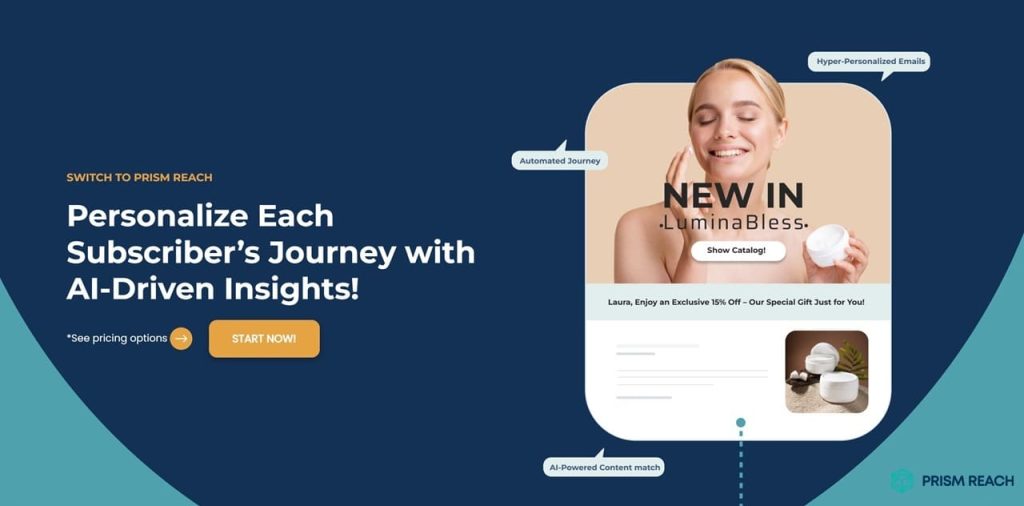
Prism Reach: Enhancing Your Email and Facebook Integration
While overcoming Mailchimp’s integration challenges is essential, leveraging advanced tools can take your campaigns to the next level. Prism Reach, an innovative AI-powered SaaS solution, offers a game-changing approach to email personalization and content optimization, seamlessly integrating with Facebook to enhance your multi-channel marketing efforts.
With Prism Reach, you can:
- Utilize third-party integration tools like LeadsBridge for more robust and reliable data syncing.
- Create custom audiences from your Mailchimp lists to target specific segments with tailored Facebook ads.
- Map form fields accurately to ensure seamless data transfer between Mailchimp and Facebook.
- Automate follow-up emails to nurture leads captured through Facebook Lead Ads.
- Monitor the health of your Mailchimp-Facebook integration regularly to prevent and address any issues proactively.
Prism Reach’s advanced AI algorithms analyze subscriber behavior and preferences, allowing for hyper-targeted content delivery. This level of personalization can dramatically improve engagement rates, with some users reporting up to 40% higher engagement. Moreover, Prism Reach’s dynamic content selection feature ensures that each subscriber receives the most relevant content, aligning perfectly with your segmentation strategy.
Additionally, the platform’s AI-enhanced sign-up forms and optimal sending time predictions can boost your list growth and email open rates. By integrating Prism Reach into your email marketing strategy, you can automate much of the personalization process, saving time while delivering more impactful campaigns. Take your email marketing to the next level and see the difference AI-driven personalization can make in achieving your marketing objectives.
Prism Reach Features Addressing Integration Challenges
Prism Reach not only enhances personalization and content optimization but also offers features that help mitigate common integration issues between Mailchimp and Facebook:
- Responsive Design Tools: Ensure your emails are optimized for both light and dark modes, enhancing readability across all devices.
- Inline CSS Styling: Automatically applies inline styles to improve compatibility with Outlook’s rendering engine and other email clients.
- Automated Testing: Integrates with email testing tools to preview and adjust email designs for optimal compatibility across platforms, including Facebook.
Upgrade Your Email Marketing with AI Personalization!
Conclusion
The integration difficulties between Mailchimp and Facebook present significant challenges for marketers seeking to create cohesive multi-channel campaigns. From persistent bugs and limited functionality to complicated ad management and slow support, these issues have led many to seek alternative solutions.
While Mailchimp remains a popular email marketing tool, its shortcomings in social media integration highlight the need for more robust, integrated solutions in today’s digital marketing landscape. Platforms like Prism Reach offer promising alternatives that address these pain points, providing a glimpse into the future of seamless, AI-driven marketing across multiple channels.
By leveraging Prism Reach’s advanced features, marketers can ensure their emails and Facebook campaigns are not only well-integrated but also highly personalized and effective. Say goodbye to integration frustrations and hello to streamlined, impactful marketing campaigns that resonate with your audience and drive business growth.
Sources
- LeadsBridge – How to create a Mailchimp – Facebook integration
- Switch Labs – Integrating Facebook Ads with Mailchimp Directly
- Zapier – Mailchimp Facebook Custom Audiences Integration
- Froggy Ads – Mailchimp And Facebook Integration
- Marketing Scoop – Unlock More Leads: Facebook + Mailchimp Integration Guide