Email marketing is a powerful tool for businesses to reach and engage their audiences. However, one of the persistent challenges marketers face is ensuring that their HTML emails render correctly across various email clients. Microsoft Outlook, in particular, is notorious for its unique rendering engine, which often leads to significant formatting issues. These problems can compromise the appearance and effectiveness of email campaigns, potentially diminishing engagement and impacting brand perception.
In this comprehensive guide, we will explore the root causes of Outlook’s rendering issues, their impact on email marketing, and effective strategies to overcome these challenges. Additionally, we will introduce Prism Reach, an AI-powered solution designed to enhance email marketing campaigns despite these technical hurdles.
Key Facts
- Outlook uses the Microsoft Word rendering engine, which lacks support for many modern HTML and CSS features.
- Common rendering issues in Outlook include misalignment, broken layouts, inconsistent image display, and font discrepancies.
- Addressing these issues often requires specialized coding techniques, such as table-based layouts, inline CSS, and conditional comments tailored for Outlook.
- Tools like Litmus and Email on Acid are essential for testing and previewing email renderings across different Outlook versions.
- Innovative solutions like Prism Reach leverage AI to enhance email marketing effectiveness, potentially mitigating some rendering challenges.
Upgrade Your Email Marketing with AI Personalization!
Understanding Outlook’s Rendering Quirks
At the core of the HTML email rendering issues in Outlook lies its use of the Microsoft Word rendering engine. This choice, which differs from most other email clients that use web-based rendering engines, is the root cause of many formatting problems.
The Word Rendering Engine: A Unique Challenge
Unlike most email clients that rely on web-based rendering engines, Microsoft Outlook uses the Microsoft Word engine to render HTML emails. This fundamental difference introduces a host of compatibility issues, as the Word engine does not support many modern HTML and CSS standards. Consequently, email designs that appear flawless in clients like Gmail or Apple Mail may suffer from significant formatting problems in Outlook.
Common Rendering Issues
- Layout Distortions: Elements often become misaligned or stacked incorrectly, disrupting the overall design.
- Image Display Problems: Images may fail to load, display at incorrect sizes, or not respect the specified dimensions.
- Font Inconsistencies: Custom fonts may default to system fonts, and text formatting can be lost or altered.
- Spacing and Padding Issues: Margins and padding are frequently ignored, leading to cramped or uneven layouts.
- Background Image Failures: Background images may not display at all, detracting from the email’s visual appeal.
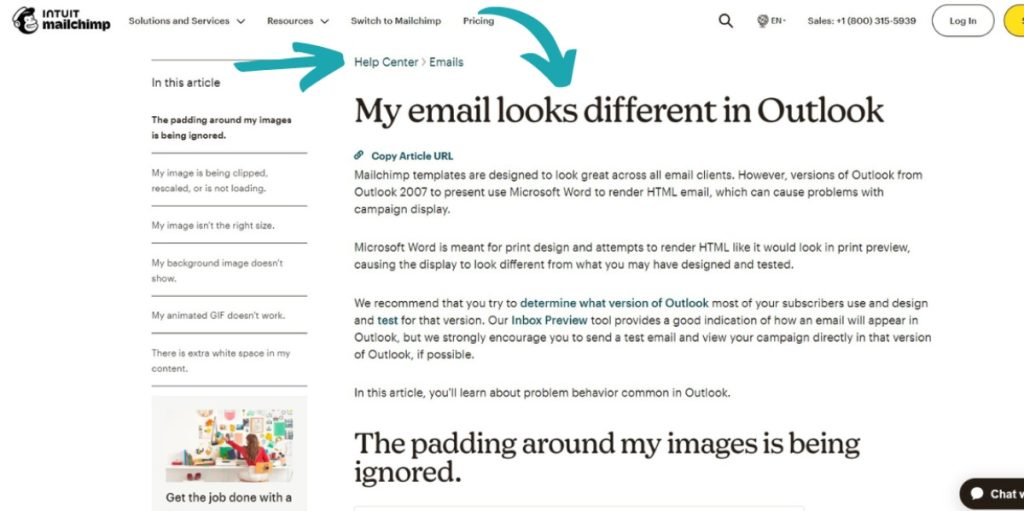
Outlook Rendering Challenges: A Mailchimp Perspective
Mailchimp, one of the most popular email marketing platforms, offers a range of templates designed for broad compatibility. However, even with these templates, users often report rendering discrepancies when their emails are viewed in Outlook. Mailchimp advises thorough testing across different Outlook versions to identify and address these issues. Their Help Center article, “My email looks different in Outlook,” provides valuable insights and workarounds for email marketers grappling with these challenges.
Impact on Email Marketing
Rendering issues in Outlook can have profound implications for email marketing campaigns:
- Reduced Engagement: Poorly rendered emails may lead to lower open and click-through rates, as recipients may find the emails unappealing or difficult to interact with.
- Brand Perception: Inconsistent or broken email designs can negatively impact the perceived professionalism and reliability of a brand.
- Increased Workload: Marketers may need to invest additional time and resources into testing and tweaking emails to ensure compatibility with Outlook.
- Decreased Deliverability: Emails that fail to render correctly may be more likely to be marked as spam, affecting overall deliverability rates.
- Lower Conversion Rates: If the call-to-action buttons or links do not function as intended, it can result in decreased conversions and sales.
Solutions and Best Practices
Despite the challenges posed by Outlook’s rendering engine, several strategies can help mitigate these issues and ensure your HTML emails appear as intended:
1. Use Conditional Comments for Custom Styles
Implementing conditional comments allows you to target specific versions of Outlook, applying custom styles or fixes only where necessary. This approach ensures that your email maintains its design integrity across all clients without affecting others.
2. Leverage VML for Background Images
Vector Markup Language (VML) can be used to embed background images in your emails, offering better image rendering in Outlook. Combining VML with fallback colors ensures that your emails remain visually appealing even when images are blocked.
3. Create Bulletproof Buttons
Design buttons using tables and inline CSS instead of relying on unsupported CSS properties like border-radius. By utilizing a combination of VML and table structures, you can create buttons that maintain their shape and functionality across different email clients.
4. Inline CSS for Maximum Compatibility
Always use inline CSS styles rather than embedded stylesheets or <style> tags. Inline styles are more consistently applied across all email clients, including Outlook, which often ignores external styles.
5. Simplify HTML Structure
Reducing the complexity of your HTML by avoiding nested tables and excessive <div> tags can lead to more consistent rendering in Outlook’s engine. A simpler structure is less likely to break and easier to manage.
6. Fallback Font Stacks
When using custom fonts, define a fallback font stack to ensure text remains legible if the primary font fails to load. This is particularly important in Outlook, which may not support all web fonts.
7. Use Fixed Widths and Heights
Specify fixed widths and heights for images and table cells to prevent Outlook from altering their dimensions based on content size. This helps maintain the layout integrity across different email clients.
8. Test with Real Users
Conduct user testing with individuals who use various versions of Outlook to uncover rendering issues that automated testing tools might miss. Real user feedback can reveal practical problems and inform necessary adjustments.
9. Design with Accessibility in Mind
Ensure your designs remain accessible even when images are blocked by default settings in Outlook. Use descriptive alt text and convey important information through text rather than relying solely on visuals.
10. Utilize Email Frameworks
Consider using email frameworks like MJML or Foundation for Emails, which are designed to handle common rendering issues across various clients, including Outlook. These frameworks abstract away some of the complexities involved in coding responsive emails.
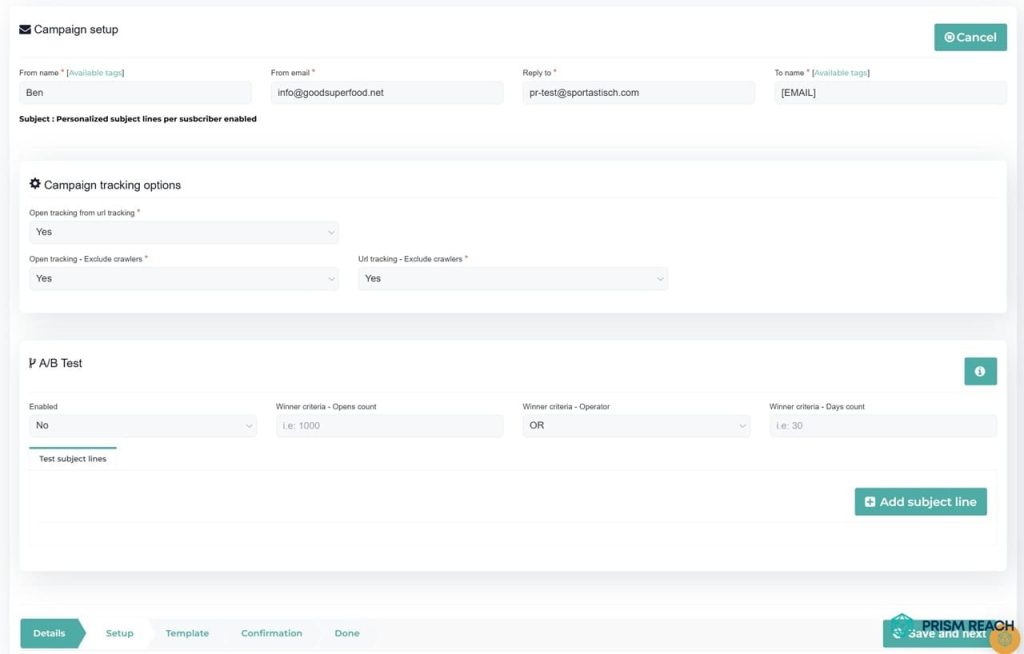
Advanced Techniques for Improving Email Rendering in Outlook
Use VML (Vector Markup Language) for Background Images
VML is a powerful tool for embedding background images in Outlook. By using VML, you can ensure that your background images display correctly, enhancing the visual appeal of your emails.
Implement Conditional Comments
Conditional comments allow you to target specific versions of Outlook with tailored CSS and HTML fixes. This ensures that your emails render correctly without affecting their appearance in other email clients.
Use MSO (Microsoft Office) Specific Styles
MSO-specific styles can be applied to address Outlook-only rendering issues. These styles help maintain the intended design and layout, ensuring consistency across different versions of Outlook.
Create Fallback Options Using Progressive Enhancement
Design your emails with progressive enhancement in mind, providing fallback options for unsupported features. This approach ensures that your emails remain functional and visually appealing, even if certain elements are not rendered correctly.
Testing and Validation
Comprehensive testing is crucial to ensure that your HTML emails render correctly across different versions of Outlook. Utilizing tools like Litmus and Email on Acid allows you to preview how your emails appear in various Outlook environments, identifying and addressing any rendering issues before sending them out to your audience.
Prism Reach: An Alternative Approach to Email Marketing
While addressing Outlook’s rendering issues is essential, it’s equally important to explore innovative solutions that can enhance your overall email marketing strategy. Prism Reach offers an AI-powered approach to email marketing that can complement your efforts to overcome technical challenges.
AI-Powered Personalization
Prism Reach leverages sophisticated AI algorithms to personalize newsletter content based on subscriber behavior and preferences. This level of personalization can significantly boost engagement rates, ensuring that your emails resonate with each individual recipient.
Optimal Sending Times
The platform uses predictive analytics to determine the best times to send newsletters, maximizing the likelihood of subscriber engagement. By optimizing send times, Prism Reach helps ensure that your emails are seen and interacted with, even if rendering issues persist.
Advanced AI Features
Prism Reach includes features such as anti-spam checks and high deliverability rates, which are crucial for maintaining engagement levels and avoiding spam filters. These advanced features ensure that your emails reach your audience’s inboxes, enhancing the effectiveness of your campaigns.
Integration and Setup
Prism Reach offers a seamless setup process, allowing for quick integration with existing systems. This ease of integration means that marketers can start leveraging AI-driven personalization without extensive technical expertise, saving time and resources.
Dynamic Content Selection
The AI-driven dynamic content selection feature ensures that each subscriber receives content that is most relevant to them. This targeted approach not only improves engagement but also reduces the impact of any rendering issues by focusing on delivering highly pertinent information.
Potential Benefits of Prism Reach
- Increased Engagement: Personalized content tailored to individual subscriber preferences can lead to significantly higher engagement rates.
- Higher Revenue: Tailored advertising and efficient content targeting can enhance monetization rates for published newsletters.
- Improved Productivity: Automation and AI-driven insights reduce the time required to create and manage email campaigns, allowing marketers to focus on strategy and creativity.
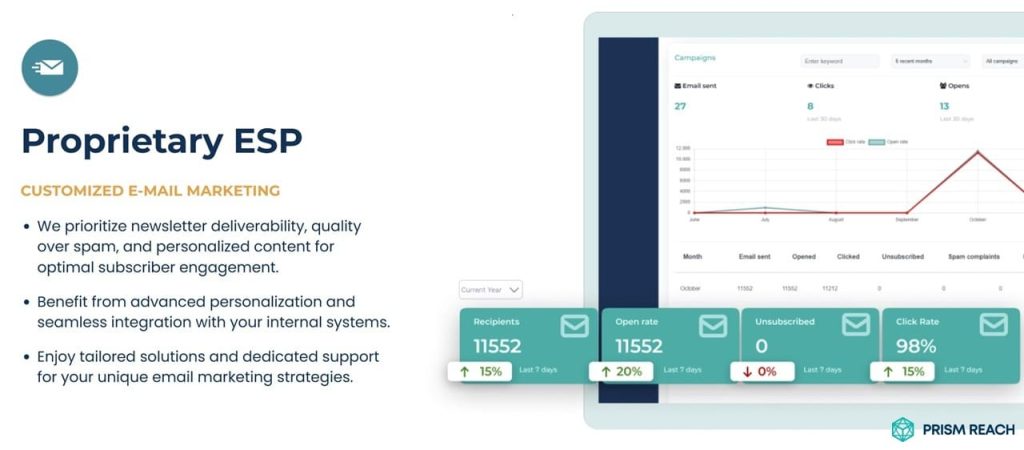
User Journey with Prism Reach
The typical user journey with Prism Reach begins with subscribers signing up through customized forms that capture their interests and preferences. As subscribers interact with content, Prism Reach’s AI algorithms continuously refine their profiles, ensuring that each newsletter sent is highly personalized. This journey not only enhances user satisfaction but also boosts the likelihood of long-term subscriber retention.
Compliance and Data Privacy
Prism Reach places a strong emphasis on GDPR compliance, ensuring that all data is handled securely and within regulatory guidelines. By hosting data within Europe and adhering to the highest standards of data protection, Prism Reach builds trust with users and safeguards their information.
Future Prospects
Looking ahead, Prism Reach aims to expand its technology into the eCommerce sector, leveraging its AI capabilities to enhance digital marketing efforts in this rapidly growing area. The company is committed to continuous improvement of its AI algorithms, ensuring that its solutions remain at the forefront of email marketing innovation.
Upgrade Your Email Marketing with AI Personalization!
FAQ
Conclusion
HTML email rendering issues in Outlook present significant challenges for email marketers, impacting the appearance and effectiveness of campaigns. By understanding the root causes of these issues and implementing best practices, marketers can mitigate their impact and ensure more consistent email performance across clients. Additionally, leveraging innovative tools like Prism Reach can further enhance email marketing strategies through AI-powered personalization and optimization, offering a robust alternative approach to engaging audiences effectively. As the email marketing landscape continues to evolve, embracing both technical solutions and advanced marketing tools will be key to maintaining and improving campaign success.
References
- Email on Acid. (n.d.). How to Code Emails for Outlook 2016.
- Bad Sender. (2024). Outlook Email Display Problems.
- Marketing Nation. (n.d.). Outlook Rendering Question.
- Reddit. (n.d.). HTML Email Outlook Responsiveness.
- Litmus. (n.d.). Outlook Email Rendering Issues and How to Solve Them.