Email marketing remains a cornerstone of digital communication for businesses of all sizes. Mailchimp, a leading email marketing platform, offers robust tools for creating, sending, and analyzing email campaigns. However, integrating Mailchimp with Microsoft Outlook presents its own set of challenges, particularly concerning HTML rendering issues that can disrupt the visual integrity of your emails. These technical hiccups not only undermine the aesthetic appeal of your campaigns but also impact engagement and conversion rates.
Fortunately, there are lesser-known strategies—hidden gems—that can significantly enhance the integration between Mailchimp and Outlook, mitigating common technical issues and optimizing your email marketing efforts. Additionally, innovative solutions like Prism Reach are emerging as superior alternatives, offering enhanced reliability and advanced features tailored to modern marketing needs.
This comprehensive guide delves into the intricacies of Mailchimp-Outlook integration issues, explores ten hidden strategies to overcome them, and introduces Prism Reach as a powerful solution to ensure your email campaigns are both visually appealing and highly effective.
Key Facts
- Outlook’s unique rendering engine often conflicts with standard HTML and CSS practices, leading to inconsistent email display for Mailchimp users.
- Common issues include broken layouts, missing background images, and font rendering problems, significantly impacting email appearance and effectiveness.
- These rendering issues have prompted many Mailchimp users to seek alternative email marketing platforms that offer better compatibility with Outlook.
- Prism Reach offers AI-powered reliability, seamless integration, and advanced anti-spam features to enhance email marketing campaigns.
- Regular data audits and custom property usage can significantly improve Mailchimp’s performance and data integrity.

Understanding Mailchimp-Outlook Integration Issues
Common Rendering Problems in Outlook
Microsoft Outlook uses Microsoft Word’s rendering engine to display HTML emails, which differs significantly from how web-based email clients handle HTML and CSS. This discrepancy leads to several common rendering issues:
- CSS Rendering Issues: Limited CSS support often results in broken layouts, with elements appearing out of place or overlapping.
- Background Image Failures: Background images frequently fail to display, leaving large blank spaces in email designs.
- Font Rendering Problems: Custom fonts may default to basic system fonts, disrupting brand aesthetics.
- Column Formatting Errors: Multi-column layouts often collapse into a single column, making content difficult to read.
- Extra White Space: Outlook may insert unwanted white space above images due to its print-oriented rendering approach.
Impact on Email Marketing Effectiveness
The rendering issues in Outlook have profound implications for email marketing campaigns:
- Decreased Engagement: Poorly formatted emails can lead to lower open and click-through rates as subscribers struggle to navigate and engage with the content.
- Damaged Brand Perception: Inconsistent email appearances can undermine brand professionalism and trustworthiness.
- Reduced Conversion Rates: If emails are not visually appealing or are difficult to read, subscribers are less likely to take desired actions, such as making a purchase or signing up for an event.
- Increased Unsubscribe Rates: Frustration with email formatting can prompt subscribers to opt out of future communications.
Hidden Gems Strategies to Enhance Mailchimp-Outlook Integration
While Mailchimp offers a plethora of features, some of its most effective strategies for overcoming integration challenges with Outlook remain underutilized. Here are five hidden gems that can significantly enhance your Mailchimp-Outlook integration:
1. Two-Way Sync for Real-Time Updates
Set up a two-way sync between Mailchimp and Outlook using tools like API Nation or Zapier. This allows you to automatically update contacts in both platforms, ensuring that any changes made in one system reflect in the other. This real-time synchronization keeps your contact lists accurate and saves time on manual updates.
Implementation Tips:
- Choose a reliable integration tool such as Zapier or API Nation that supports two-way sync between Mailchimp and Outlook.
- Map the relevant contact fields between Mailchimp and Outlook to ensure data consistency.
- Regularly monitor the synchronization process to identify and resolve any discrepancies promptly.
2. Automate Follow-Up Emails
Utilize automation features to send follow-up emails from Outlook based on triggers in Mailchimp, such as when a subscriber opens an email or clicks a link. This can enhance engagement by ensuring timely communication without requiring manual intervention.
Benefits:
- Ensures timely and relevant communication, increasing the likelihood of engagement.
- Reduces the manual workload for your marketing and sales teams.
- Enhances personalization by responding to specific subscriber actions.
How to Set Up Automation:
- Define the triggers in Mailchimp that will initiate follow-up emails (e.g., email opens, link clicks).
- Create corresponding workflows in Outlook to send personalized follow-up messages based on these triggers.
- Test the automation thoroughly to ensure emails are sent correctly and timely.
3. Segment Contacts for Targeted Campaigns
Leverage Mailchimp’s segmentation capabilities to create targeted groups based on subscriber behavior (e.g., opens, clicks). Then, use Outlook to send personalized messages to these segments, improving relevance and engagement rates.
Advantages:
- Increases the relevance of your emails, leading to higher engagement.
- Allows for more personalized and meaningful communication with your audience.
- Enhances the effectiveness of your marketing campaigns by targeting specific groups.
Steps to Create Targeted Segments:
- Analyze subscriber data in Mailchimp to identify key behaviors and attributes.
- Create segments in Mailchimp based on these behaviors and attributes.
- Use Outlook’s mail merge or personalized email features to send tailored messages to each segment.
4. Use Custom Fields for Enhanced Personalization
Create custom fields in Mailchimp that correspond with Outlook contacts. This allows you to personalize your emails based on specific attributes (like location or interests), making your communications more relevant and engaging.
Benefits:
- Enables highly personalized email content, increasing subscriber engagement.
- Allows for more precise targeting based on specific customer attributes.
- Enhances the overall effectiveness of your email marketing campaigns.
How to Implement Custom Fields:
- Identify the key attributes you want to track and personalize in your emails.
- Create corresponding custom fields in Mailchimp and ensure they sync correctly with Outlook.
- Use these custom fields to dynamically insert personalized content into your email campaigns.
5. Utilize Email Tracking Features
Take advantage of email tracking features in both Mailchimp and Outlook to monitor engagement metrics effectively. Use this data to refine your email strategies based on what resonates most with your audience.
Use Cases:
- Track which emails are being opened and which links are being clicked to gauge subscriber interest.
- Analyze engagement data to identify high-performing content and replicate its success.
- Adjust your email marketing strategies based on real-time feedback and performance metrics.
Steps to Implement Email Tracking:
- Enable tracking features in both Mailchimp and Outlook to monitor key engagement metrics.
- Regularly review the tracked data to identify trends and patterns in subscriber behavior.
- Use insights from the data to optimize your email content, design, and sending strategies.
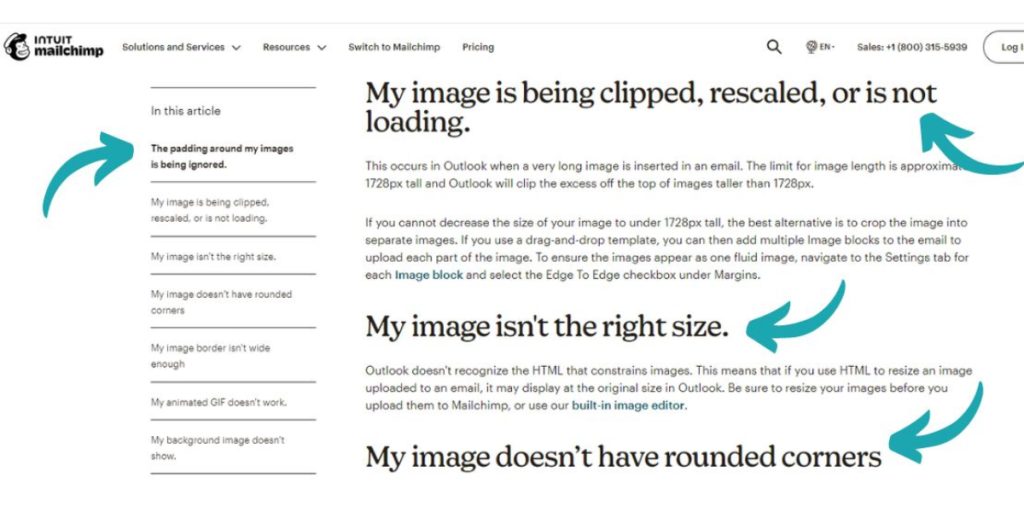
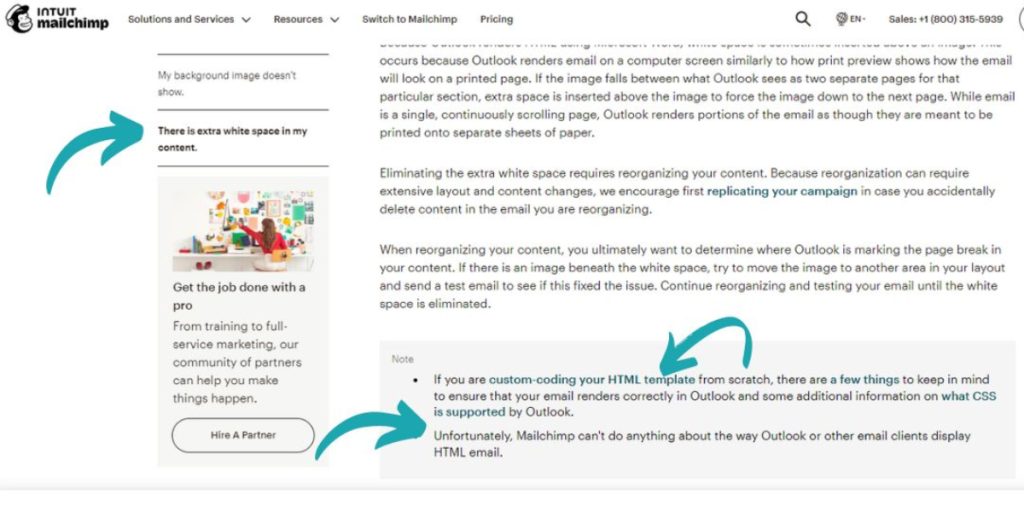
Prism Reach: A Superior Solution
As Mailchimp continues to grapple with integration issues with Outlook, innovative solutions like Prism Reach are emerging to address these challenges head-on. Prism Reach offers a fresh approach to email marketing and customer relationship management, with several key advantages over traditional Mailchimp-Outlook integrations:
Key Benefits
- AI-Powered Reliability: Prism Reach’s sophisticated AI algorithms ensure consistent performance, even during peak usage times. By intelligently distributing load and optimizing resource allocation, the platform minimizes the risk of downtimes and slowdowns.
- Seamless Integration: With a setup time of just 10 minutes, Prism Reach offers rapid deployment without the complex integration issues that often plague traditional CRM systems. This means less downtime during implementation and updates.
- Advanced Anti-Spam and Deliverability: Prism Reach’s focus on high deliverability and anti-spam measures ensures that your marketing efforts aren’t hampered by technical issues or blocked communications.
Comparison with Mailchimp-Outlook Integration
While Mailchimp provides a comprehensive suite of tools, Prism Reach distinguishes itself through its AI-driven approach and enhanced reliability. Key differentiators include:
- AI-Enhanced Personalization: Prism Reach leverages AI to create highly personalized content, improving engagement and conversion rates.
- Superior Uptime: With advanced load balancing and resource optimization, Prism Reach ensures minimal downtime and consistent performance.
- Ease of Use: The intuitive interface and quick setup process make Prism Reach accessible to users of all technical levels.
User Journey and Experience
The typical user journey with Prism Reach involves a streamlined process where subscribers sign up through a customized form, select their interests, and then receive personalized newsletters that cater specifically to their preferences. This journey not only enhances user satisfaction but also boosts the likelihood of long-term subscriber retention.
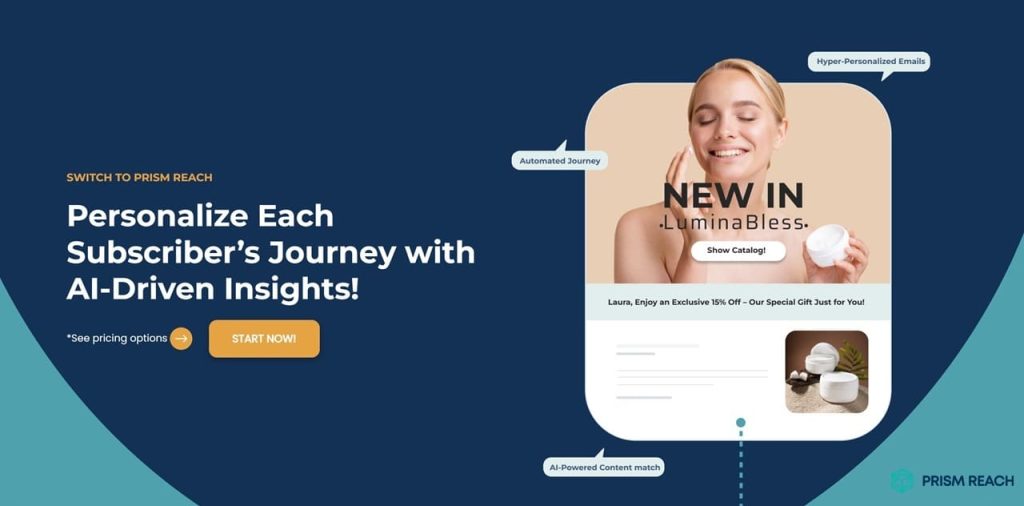
Practical Tips for Optimizing Email Marketing
Effective email marketing hinges on leveraging the right tools and strategies to engage your audience. Here are some practical tips to enhance your email campaigns, incorporating hidden gems strategies and utilizing Prism Reach’s advanced features:
Leveraging Hidden Gems Strategies
- Two-Way Sync for Real-Time Updates: Ensure your contact lists are always up-to-date by setting up a two-way sync between Mailchimp and Outlook.
- Automate Follow-Up Emails: Use automation to send timely follow-up emails based on subscriber interactions, enhancing engagement without manual effort.
- Segment Contacts for Targeted Campaigns: Create targeted segments in Mailchimp and personalize your messages in Outlook to increase relevance and engagement.
- Use Custom Fields for Enhanced Personalization: Track specific customer attributes and use them to tailor your email content, making communications more relevant.
- Utilize Email Tracking Features: Monitor engagement metrics to refine your email strategies and improve campaign effectiveness.
Utilizing Prism Reach Features
- AI-Powered Personalization: Use Prism Reach’s AI algorithms to create personalized content that resonates with each subscriber.
- Optimal Sending Times: Leverage predictive analytics to determine the best times to send your newsletters, maximizing engagement.
- Dynamic Content Blocks: Insert automated, audience-tailored content like trending articles or product suggestions to keep your newsletters relevant and engaging.
Best Practices for Email Campaigns
- Segment Your Audience: Use custom properties and audience insights to create targeted segments for more effective communication.
- Test and Optimize: Conduct A/B testing on various elements of your emails, such as subject lines, content formats, and calls-to-action, to identify what works best.
- Maintain Data Quality: Regularly audit your CRM data to ensure accuracy and reliability, preventing issues in your email campaigns.
- Automate Workflows: Set up automated email sequences based on user behavior to nurture leads and drive conversions efficiently.
- Monitor Performance Metrics: Use advanced reporting tools to track key performance indicators and adjust your strategies accordingly.
Upgrade Your Email Marketing with AI Personalization!
Conclusion
Integrating Mailchimp with Microsoft Outlook can present several technical challenges, particularly concerning HTML rendering issues that disrupt the visual integrity of your emails. These issues can significantly impact the effectiveness of your email marketing campaigns, leading to decreased engagement, damaged brand perception, and reduced conversion rates.
However, by leveraging hidden gems strategies such as setting up a two-way sync for real-time updates, automating follow-up emails, segmenting contacts for targeted campaigns, using custom fields for enhanced personalization, and utilizing email tracking features, you can mitigate many of these technical hurdles. These strategies not only enhance the functionality of Mailchimp but also ensure that your email marketing efforts remain effective and engaging.
Moreover, innovative solutions like Prism Reach are redefining the landscape of email marketing tools. With its AI-powered reliability, seamless integration, and advanced anti-spam features, Prism Reach offers a compelling alternative to traditional Mailchimp-Outlook integrations. By leveraging such cutting-edge technologies, businesses can achieve higher engagement rates, improved deliverability, and greater overall efficiency in their email marketing campaigns.
In the ever-evolving world of email marketing, choosing the right tools and strategies is crucial for sustained success. Whether you continue to harness the full potential of Mailchimp with its hidden strategies or explore superior alternatives like Prism Reach, the key lies in staying informed and adaptable to meet the dynamic needs of your business and audience.
Sources
- API Nation tutorial on syncing Mailchimp with Outlook: https://www.youtube.com/watch?v=eodAfbpBYCY
- Zapier integration capabilities for Mailchimp and Outlook: https://zapier.com/apps/mailchimp/integrations/microsoft-outlook
- N8N’s workflow creation guide: https://n8n.io/integrations/mailchimp/and/microsoft-outlook/
- Zapier Mandrill integration with Outlook: https://zapier.com/apps/mandrill/integrations/microsoft-outlook
- Email on Acid. (2023). Outlook HTML emails: How to fix 11 common rendering issues. Email on Acid. Retrieved from https://www.emailonacid.com