In the competitive landscape of digital marketing, selecting the right Customer Relationship Management (CRM) software is pivotal for driving growth and maintaining a competitive edge. Two prominent players in this arena are Pipedrive and HubSpot. Both platforms offer robust features tailored to enhance email marketing efforts, but understanding their unique strengths and hidden capabilities is essential for making an informed decision. This comprehensive comparison delves into the nuances of Pipedrive and HubSpot, integrating lesser-known yet highly effective strategies and highlighting how Prism Reach, an AI-powered newsletter tool, can elevate your email marketing campaigns.
Key Facts
- Pipedrive specializes in sales-focused CRM with an intuitive interface and visual pipeline management.
- HubSpot offers a comprehensive all-in-one CRM platform encompassing marketing, sales, and service tools.
- Both platforms provide automation features, but HubSpot excels in advanced marketing automation capabilities.
- Integration ecosystems differ, with HubSpot offering a broader range of integrations compared to Pipedrive.
- Pricing models vary, with Pipedrive generally being more affordable and HubSpot offering scalable pricing tiers.
The Unique Strengths of Pipedrive and HubSpot
When comparing Pipedrive and HubSpot, it’s essential to recognize that these platforms cater to different aspects of customer relationship management. Pipedrive is renowned for its laser-focused approach to sales processes, offering simplicity and effectiveness in pipeline management. As highlighted by TechRepublic, “Pipedrive is designed to empower sales teams with its focused tools that address daily sales challenges effectively.”
Conversely, HubSpot adopts a more holistic approach, providing a suite of tools that extend beyond sales to encompass marketing and customer service. According to Zapier, “HubSpot offers a comprehensive suite of tools encompassing CRM, marketing, sales, and service.” This breadth makes HubSpot a powerhouse for businesses seeking an all-in-one solution.
User Interface and Ease of Use
Pipedrive’s user interface is celebrated for its simplicity and visual appeal, particularly its visual pipeline that offers a clear representation of the sales process. This intuitive design allows sales teams to effortlessly track deals, contacts, and leads at various stages of the sales funnel.
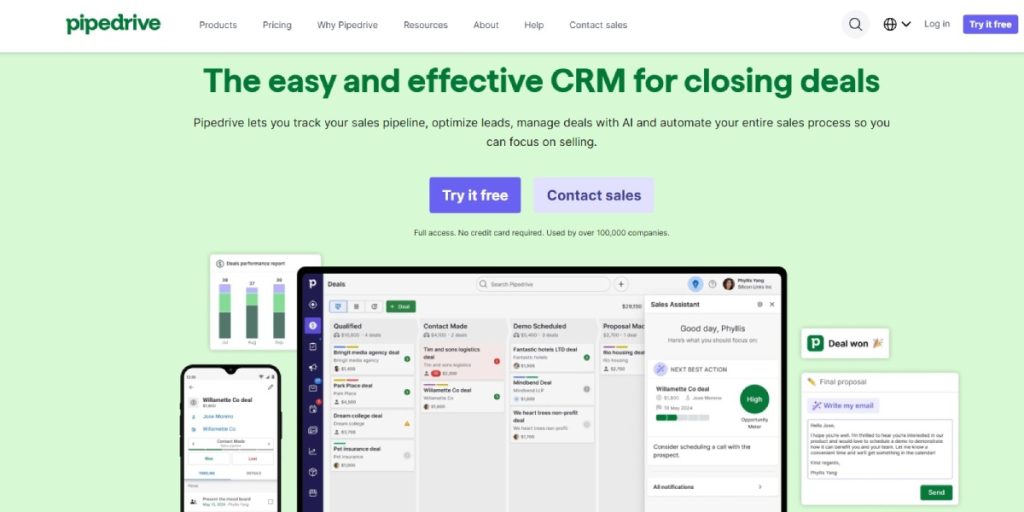
Key Features:
- Drag-and-drop functionality for easy deal movement.
- Color-coded system for prioritizing tasks.
- Visual-centric approach beneficial for graphical workflow representation.
HubSpot, while offering a more comprehensive interface, maintains user-friendliness through a clean and well-organized layout. Its customizable dashboards and extensive onboarding resources help users navigate its extensive toolkit with ease.
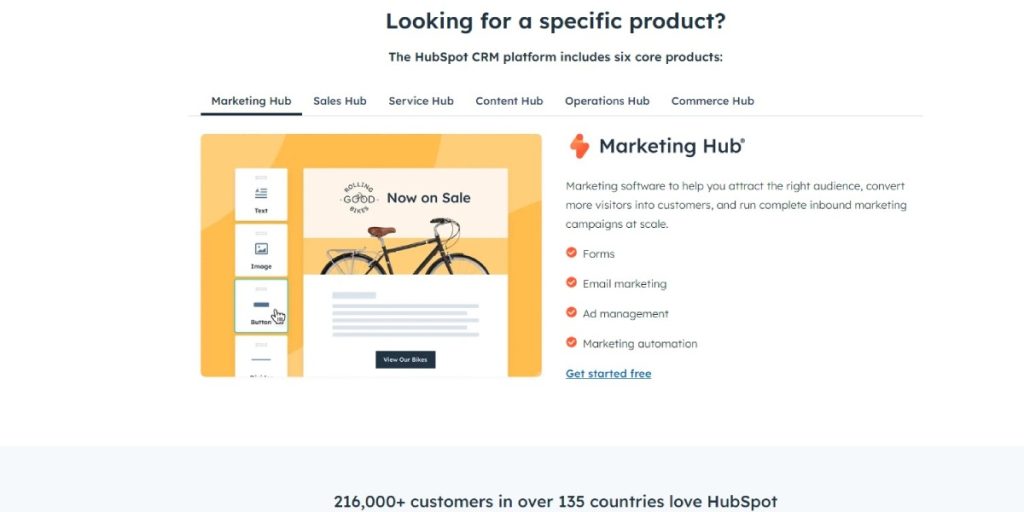
Key Features:
- Extensive onboarding resources, including tutorials and guided tours.HubSpot a powerhouse for businesses seeking an all-in-one solution.
- Customizable dashboards tailored to user preferences.
- Logical flow between different tools and features.
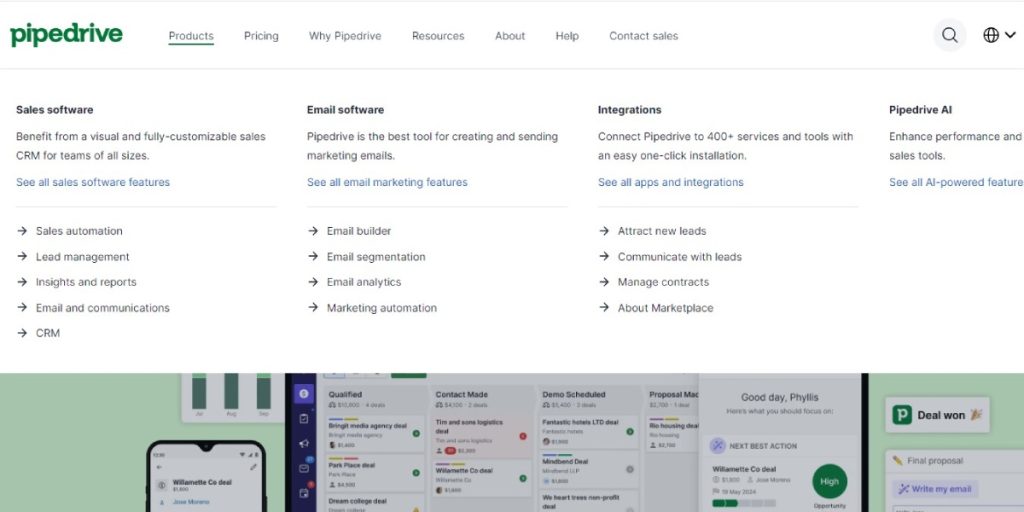
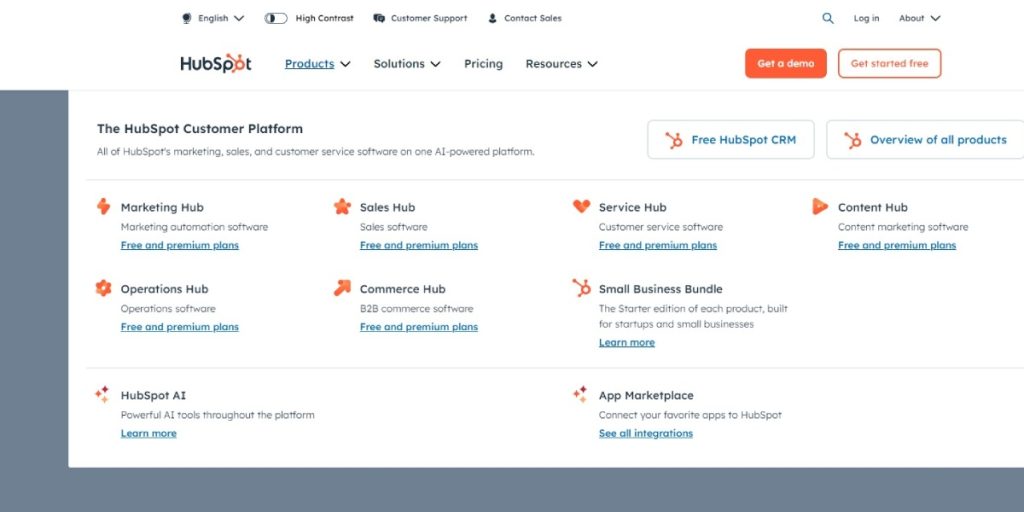
Automation Capabilities
Automation is a cornerstone of effective email marketing, and both Pipedrive and HubSpot offer robust automation features tailored to their respective strengths.
Pipedrive’s Automation
Pipedrive focuses its automation on streamlining sales processes. Features include deal-driven workflows that automate repetitive tasks such as sending follow-up emails or updating deal statuses. A standout feature is Pipedrive’s AI-powered Sales Assistant, which analyzes data to offer insights and optimize sales strategies.
- Visual History: Improves follow-up strategies by providing a detailed view of past interactions.
- Deal Rotting: Automatically identifies and addresses stagnant deals before they become lost opportunities.
- Smart Docs: Automatically generates and tracks proposal documents, providing valuable insights into client engagement.
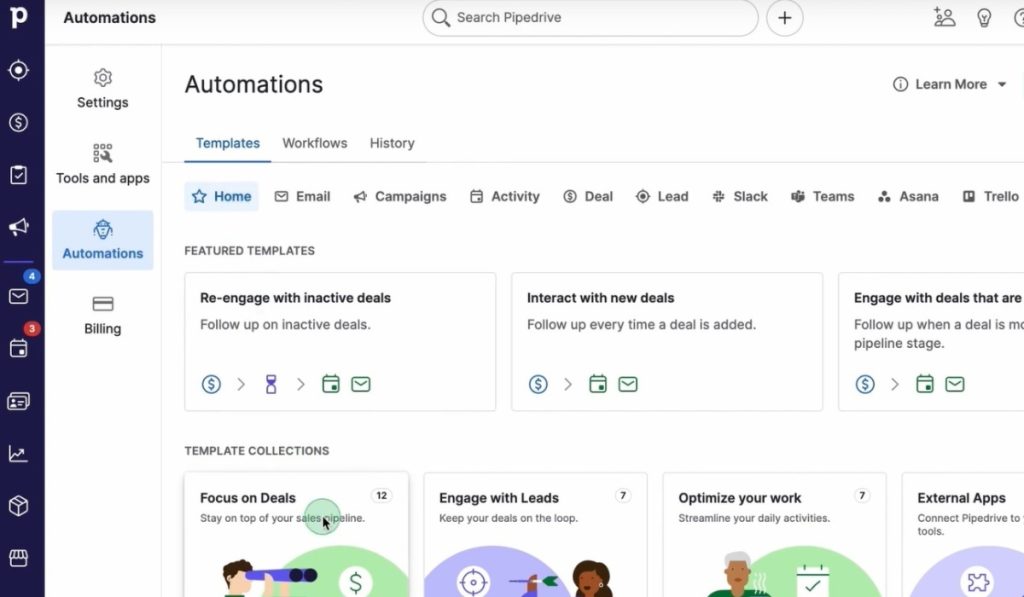
HubSpot’s Automation
HubSpot excels in marketing automation, offering sophisticated tools that allow for complex, multi-step workflows spanning marketing, sales, and customer service processes. Features include dynamic contact properties for hyper-targeted segmentation and ChatSpot AI for task commands to streamline workflows.
- Advanced Marketing Automation: Facilitates the creation of intricate workflows that enhance marketing efficiency.
- Dynamic Contact Properties: Enables precise and effective marketing campaigns through advanced segmentation.
- ChatSpot AI: Streamlines workflow by reducing time spent on routine tasks.
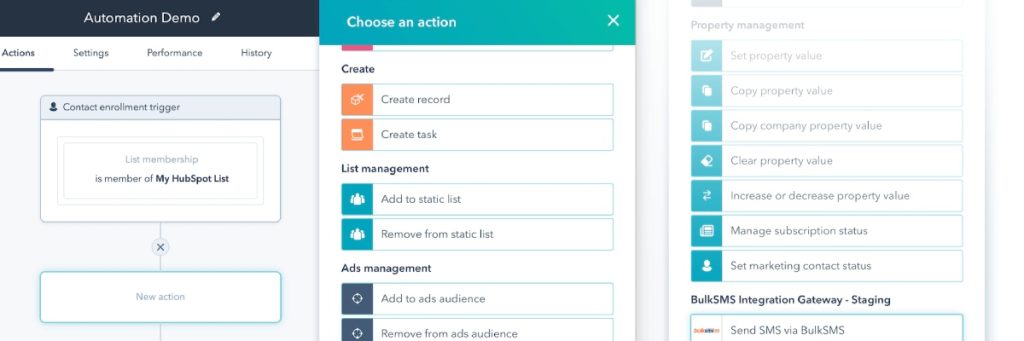
Integration and Ecosystem
Integration capabilities are crucial for extending the functionality of CRM platforms. Both Pipedrive and HubSpot offer extensive integration ecosystems, but they differ in scope and focus.
Pipedrive Integrations
Pipedrive supports over 300 integrations through its marketplace, covering functionalities like email marketing, accounting software, and document management systems. This allows users to tailor their CRM solution to their specific needs.
- Over 300 native integrations.
- API available for custom integrations.
- Focus on sales-related integrations.
HubSpot Integrations
HubSpot boasts over 1,000 native integrations, offering a broader range of tools across marketing, sales, and service. Its App Marketplace is well-organized, making it easier for businesses to find and implement the right integrations.
- Over 1,000 native integrations.
- Extensive API and developer tools.
- Wide range of integrations across various business functions.
Scalability and Pricing
Scalability and pricing are critical factors in choosing a CRM platform, influencing long-term value and adaptability to business growth.
Pipedrive Pricing
Pipedrive offers a tiered pricing model with four plans, priced per user per month. Its pricing is generally more affordable, making it attractive for smaller businesses or those starting with CRM solutions.
- Flexible to add advanced features as needed.
- Tiered pricing with four plans.
- Affordable for small to medium-sized businesses.
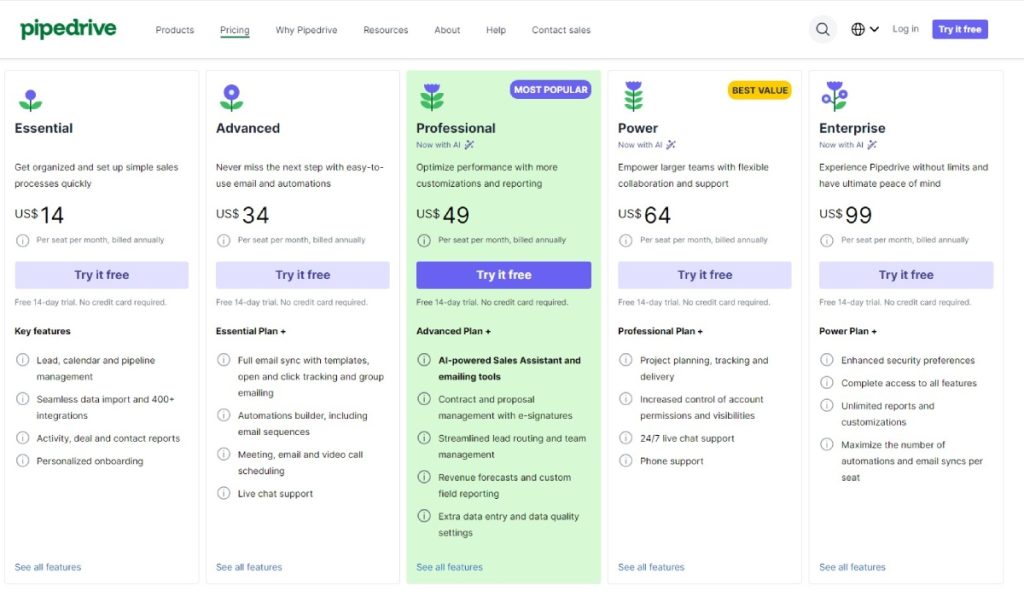
HubSpot Pricing
HubSpot’s pricing structure is more complex, featuring separate hubs for Marketing, Sales, and Service, each with its own pricing tiers. While it offers a generous free plan, costs can escalate as businesses require more advanced features and additional hubs.
- Scalable to grow with your business, suitable for enterprises.
- Freemium model with a free plan and paid tiers.
- Pricing based on features and number of contacts.
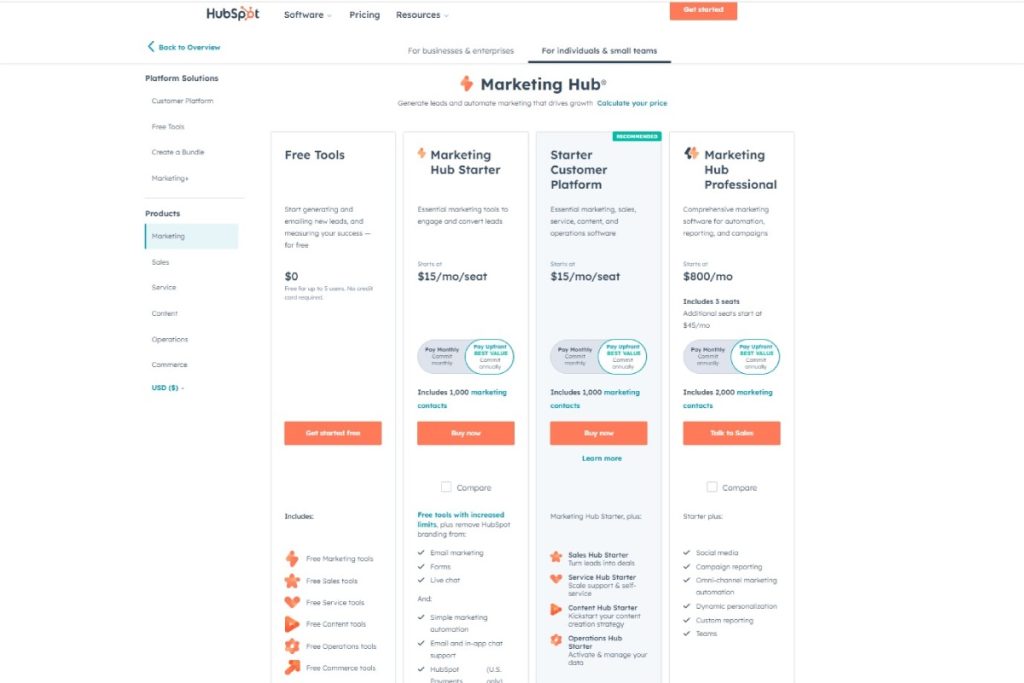
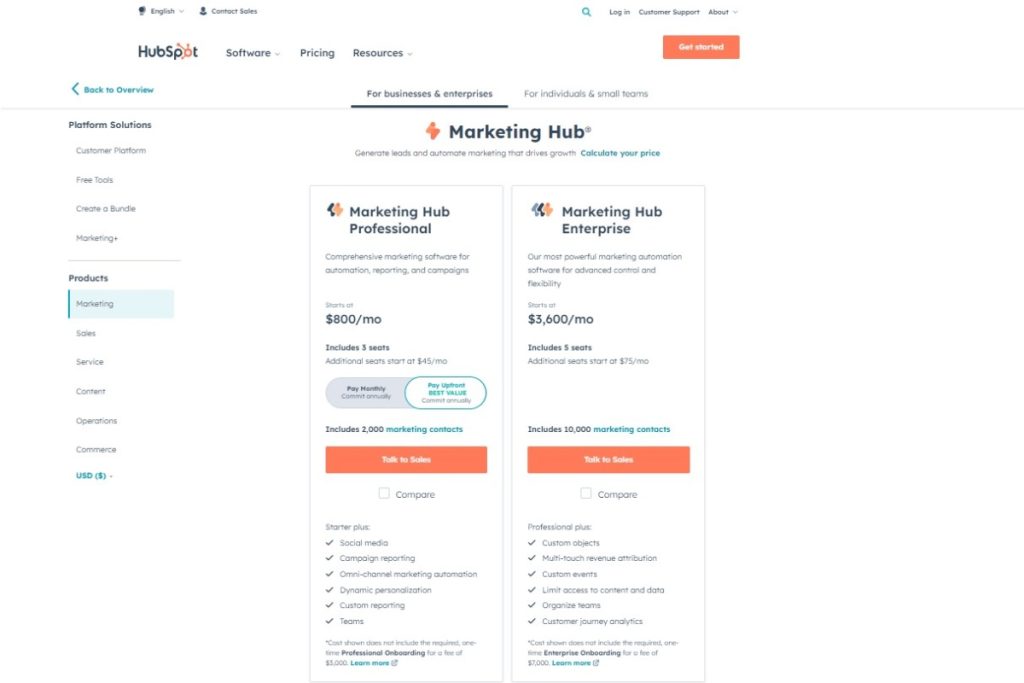
Reporting and Analytics
Effective reporting and analytics are essential for measuring the success of email marketing campaigns and making data-driven decisions.
Pipedrive Reporting
Pipedrive offers customizable dashboards and reports focused on sales-specific metrics and KPIs. While the reporting capabilities are user-friendly and easy to understand, they are somewhat limited compared to HubSpot.
- Customizable dashboards and reports.
- Focus on sales-specific metrics and KPIs.
- Real-time sales forecasting.
HubSpot Reporting
HubSpot provides more advanced and comprehensive reporting options, including cross-functional analytics across marketing, sales, and customer service. Its custom report builders and advanced data visualization tools cater to businesses requiring in-depth analysis.
- Custom report builders and advanced data visualization tools.
- Advanced and comprehensive reporting options.
- Cross-functional analytics covering multiple departments.
Hidden Gems: Maximizing Pipedrive and HubSpot for Email Marketing
While Pipedrive and HubSpot are well-known for their core CRM functionalities, they also house a suite of lesser-known features that can significantly amplify your email marketing strategies. These hidden gems offer unique advantages that can provide your marketing efforts with a competitive edge, streamline workflows, and enhance overall campaign effectiveness. Below, we delve deeper into five such features, exploring how they can be leveraged to optimize your email marketing initiatives.
1. Pipedrive’s “Deal Rotting” Feature
The “Deal Rotting” feature in Pipedrive is an ingenious tool designed to automatically identify deals that have remained stagnant for a predetermined period. This proactive approach ensures that no potential opportunity slips through the cracks due to inactivity.
- Automated Alerts: The system sends notifications to sales representatives when a deal is approaching the “rotting” threshold, prompting timely follow-ups.
- Health Monitoring: By continuously monitoring deal progress, sales teams can maintain a healthier pipeline, reducing the likelihood of deals falling through.
- Improved Conversion Rates: Addressing stagnant deals proactively increases the chances of converting them into successful sales, thereby enhancing overall conversion rates.
Use Case: Imagine a scenario where a deal has been in the negotiation stage for over two weeks without any movement. Deal Rotting flags this deal, enabling the sales team to reach out with a personalized email or call, reigniting the conversation and moving the deal forward.
2. HubSpot’s ChatSpot AI for Task Commands
HubSpot’s ChatSpot AI is a versatile tool that empowers users to issue task commands directly within the platform, thereby streamlining workflows and boosting productivity. This feature leverages artificial intelligence to understand and execute user commands, reducing the time spent on routine tasks.
- Voice and Text Commands: Users can interact with ChatSpot AI using both voice and text, making it accessible and user-friendly.
- Task Automation: Common tasks such as scheduling emails, setting reminders, or generating reports can be automated, freeing up valuable time for marketers to focus on strategic planning.
- Seamless Integration: ChatSpot AI integrates smoothly with other HubSpot tools, ensuring that automated tasks align with your overall marketing strategy.
Use Case: A marketer can instruct ChatSpot AI to “Schedule a follow-up email for Deal XYZ next Monday,” and the AI will handle the scheduling, ensuring timely communication without manual intervention.
3. Pipedrive’s Smart Docs
Pipedrive’s Smart Docs feature revolutionizes the way proposal documents are handled within the CRM. By automating the generation and tracking of proposals, Smart Docs streamlines the sales process and provides deeper insights into client interactions.
- Automated Document Creation: Smart Docs can automatically generate customized proposals based on predefined templates and deal information, ensuring consistency and saving time.
- Real-Time Tracking: Monitor when a client opens, views, or interacts with the proposal, allowing for timely and informed follow-ups.
- Engagement Insights: Analyze client engagement with the documents to tailor subsequent email content, making your communications more relevant and effective.
Use Case: After sending a proposal through Smart Docs, a marketer receives notifications when the client opens the document. This insight allows the marketer to send a personalized follow-up email addressing any questions or providing additional information, thereby enhancing engagement and increasing the likelihood of closing the deal.
4. HubSpot’s Dynamic Contact Properties
Dynamic Contact Properties in HubSpot enable marketers to create highly specific and adaptable segments based on a wide range of contact attributes. This advanced segmentation capability is crucial for executing precise and effective email marketing campaigns.
- Customizable Fields: Define and utilize custom properties tailored to your unique marketing needs, such as purchase history, engagement levels, or specific interests.
- Real-Time Updates: As contact information evolves, dynamic properties ensure that segments are continuously updated, maintaining the accuracy and relevance of your email lists.
- Enhanced Personalization: Leverage dynamic properties to personalize email content at a granular level, increasing engagement and conversion rates.
Use Case: A marketer can create a dynamic segment for contacts who have shown interest in a specific product category within the last month. This allows for sending targeted emails featuring relevant products, promotions, or content, thereby enhancing the effectiveness of the campaign.
5. Pipedrive’s Visual History of Calls and Conversations
Pipedrive’s Visual History feature provides a comprehensive overview of all interactions with prospects and customers, including calls, emails, and meetings. This historical data is invaluable for refining follow-up strategies and personalizing email communications.
- Comprehensive Interaction Logs: Access detailed records of every interaction, ensuring that no communication is overlooked or forgotten.
- Strategic Follow-Ups: Utilize past interaction data to craft informed and personalized follow-up emails that resonate with the recipient’s previous engagements.
- Relationship Building: Understanding the history of interactions helps in building stronger, more personalized relationships with clients, fostering loyalty and trust.
Use Case: Before sending a follow-up email, a marketer reviews the Visual History to recall previous discussions and tailor the email accordingly. For instance, referencing a past conversation about specific needs or preferences can make the communication more relevant and engaging.
Integrating Hidden Gems with Prism Reach for Superior Email Marketing
To further elevate your email marketing strategies, integrating these hidden gem features with Prism Reach can provide a synergistic effect. Prism Reach’s AI-powered personalization capabilities complement the advanced functionalities of Pipedrive and HubSpot, enabling the creation of highly tailored and effective email campaigns.
- Enhanced Personalization: Combine Prism Reach’s AI insights with HubSpot’s dynamic contact properties to deliver hyper-personalized content that speaks directly to each subscriber’s interests and behaviors.
- Streamlined Workflows: Utilize HubSpot’s ChatSpot AI and Pipedrive’s Deal Rotting in tandem with Prism Reach’s automated content generation to create seamless and efficient email marketing workflows.
- Data-Driven Decisions: Leverage the detailed engagement insights from Pipedrive’s Smart Docs and HubSpot’s dynamic properties within Prism Reach’s analytics to make informed decisions and continuously optimize your email strategies.
By harnessing these hidden gems alongside Prism Reach, marketers can unlock new levels of efficiency, personalization, and effectiveness in their email marketing campaigns, driving higher engagement and better ROI.
Enhancing Email Marketing with Prism Reach
While Pipedrive and HubSpot offer robust CRM solutions, integrating them with Prism Reach can elevate your email marketing strategies to new heights. Prism Reach is an innovative AI-powered newsletter tool designed to enhance the effectiveness of email marketing campaigns through deep personalization.
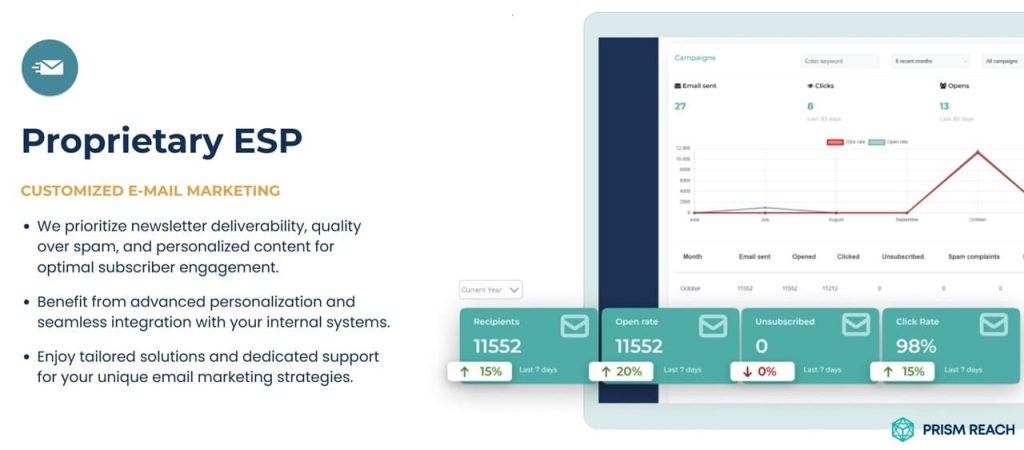
Benefits of Prism Reach
- AI-Powered Personalization: Prism Reach uses sophisticated AI algorithms to customize newsletters based on subscriber behavior and preferences, ensuring each email is relevant and engaging.
- Seamless Integration: The platform integrates effortlessly with both Pipedrive and HubSpot, allowing marketers to leverage their existing CRM data for enhanced email campaigns.
- Advanced Analytics: Prism Reach provides detailed insights into newsletter performance, enabling marketers to refine their strategies and achieve better ROI.
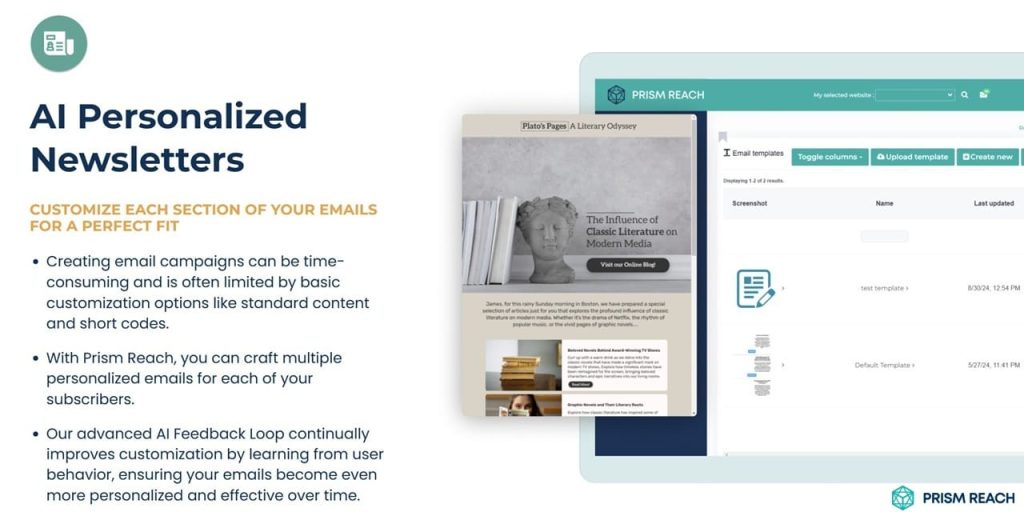
Prism Reach in Action
Imagine a scenario where your CRM data from Pipedrive or HubSpot seamlessly feeds into Prism Reach, allowing the AI to analyze subscriber behavior and preferences. This integration enables the creation of highly personalized newsletters that resonate with each subscriber, leading to increased engagement and higher conversion rates.
Practical Tips for Optimizing Email Marketing with Pipedrive and HubSpot
To maximize the effectiveness of your email marketing campaigns using Pipedrive or HubSpot, consider the following practical tips:
1. Leverage Automation Features
Both Pipedrive and HubSpot offer powerful automation tools. Utilize these features to automate repetitive tasks, such as sending follow-up emails or updating contact statuses. This not only saves time but also ensures consistency in your email marketing efforts.
2. Utilize Advanced Segmentation
Advanced segmentation allows you to tailor your email content to specific audience groups. Use HubSpot’s dynamic contact properties or Pipedrive’s customizable fields to create detailed segments based on subscriber behavior, preferences, and demographics.
3. Integrate with Prism Reach for Enhanced Personalization
Integrating Prism Reach with your CRM platform can significantly enhance your email personalization efforts. The AI-driven insights provided by Prism Reach enable you to create highly relevant and engaging newsletters that resonate with your audience.
4. Monitor and Analyze Campaign Performance
Regularly monitor your email campaign performance using the reporting and analytics tools provided by Pipedrive or HubSpot. Use these insights to refine your strategies, optimize your content, and improve overall campaign effectiveness.
5. Utilize Hidden Gems for Proactive Management
Incorporate the hidden gem features of both platforms to proactively manage your email marketing efforts. Features like Pipedrive’s Deal Rotting and HubSpot’s ChatSpot AI can help you identify and address potential issues before they impact your campaigns.
Prism Reach: A Game Changer for Email Marketing
Prism Reach stands out as a game changer in the realm of email marketing. Its AI-powered personalization capabilities, seamless integration with popular CRM platforms like Pipedrive and HubSpot, and advanced analytics make it an invaluable tool for marketers aiming to enhance their email campaigns.
AI-Powered Content Personalization
Prism Reach leverages AI to analyze subscriber data and behavior, enabling the creation of highly personalized email content. This ensures that each newsletter is tailored to the individual preferences of your audience, increasing engagement and conversion rates.
Seamless CRM Integration
Integrating Prism Reach with your CRM platform allows for the automatic syncing of subscriber data, ensuring that your email campaigns are always up-to-date with the latest information. This integration streamlines your workflow, saving time and reducing the risk of errors.
Advanced Analytics and Insights
Prism Reach provides detailed analytics on newsletter performance, offering insights into open rates, click-through rates, and subscriber engagement. These metrics enable you to make data-driven decisions, optimizing your email marketing strategies for better results.
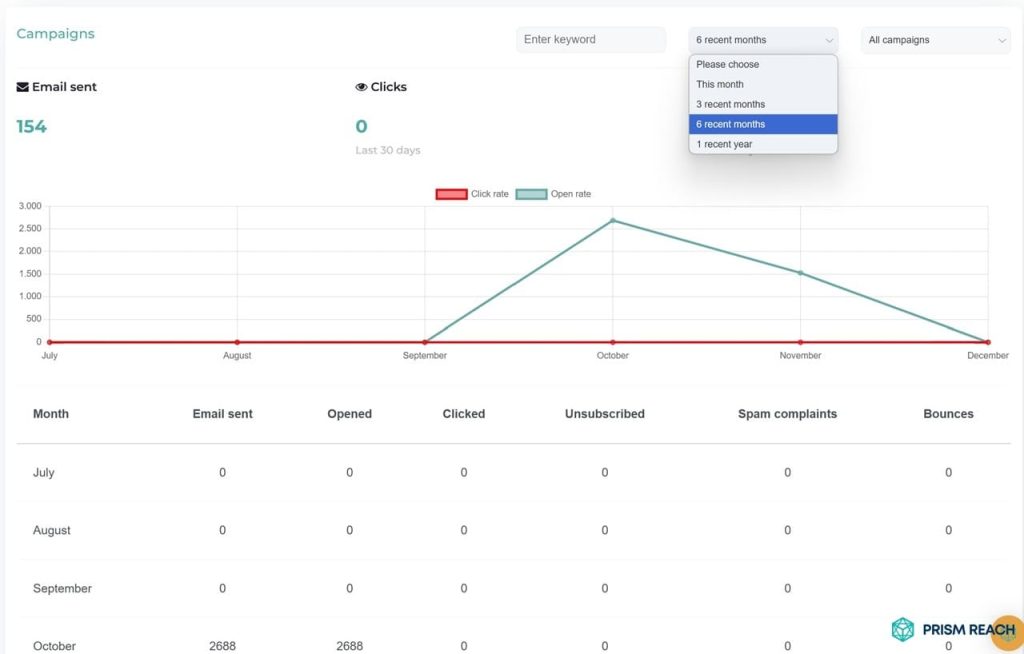
Upgrade Your Email Marketing with AI Personalization!
FAQ
Conclusion
Choosing between Pipedrive and HubSpot ultimately depends on your business needs, budget, and long-term goals. Pipedrive excels as a sales-focused CRM with an intuitive interface and affordable pricing, making it ideal for small to medium-sized businesses prioritizing sales processes. On the other hand, HubSpot offers a comprehensive suite of tools that cover marketing, sales, and service, providing a powerful all-in-one solution for businesses seeking extensive features and scalability.
Integrating innovative solutions like Prism Reach can significantly enhance your email marketing strategy, regardless of whether you choose Pipedrive or HubSpot. By leveraging AI-powered personalization, seamless CRM integration, and advanced analytics, Prism Reach empowers marketers to create more meaningful connections with their audience, driving sustainable growth and maximizing ROI.
In the dynamic world of email marketing, staying ahead of the curve requires the right tools and strategies. By understanding the strengths and hidden gems of Pipedrive and HubSpot, and by incorporating advanced solutions like Prism Reach, you can craft effective email campaigns that resonate with your audience and drive your business forward.