In the ever-evolving landscape of digital marketing, email remains one of the most powerful tools for content creators, businesses, and marketers alike. Among the myriad of email marketing platforms available, ConvertKit has emerged as a standout solution, particularly favored by bloggers, podcasters, and YouTubers. This comprehensive guide delves into what ConvertKit is used for, exploring its features, benefits, and how it can elevate your email marketing strategy. Additionally, we’ll introduce Prism Reach, an innovative AI-powered SaaS solution that takes email marketing personalization to the next level.
Email marketing is a cornerstone of digital engagement, allowing creators and businesses to communicate directly with their audience. ConvertKit is a specialized email marketing platform designed to streamline and enhance this communication process. Whether you’re a seasoned marketer or a beginner, understanding the functionalities and advantages of ConvertKit can significantly impact your email marketing success.
Key Facts About ConvertKit
- Founded: 2013
- Primary Users: Bloggers, podcasters, YouTubers, and online content creators
- Main Features: Visual automation builder, subscriber tagging and segmentation, customizable landing pages and opt-in forms, and robust integration capabilities
- Unique Selling Proposition: Tailored specifically for content creators with a focus on simplicity and powerful automation
- Pricing: Tiered pricing based on the number of subscribers, with a free tier available
Upgrade Your Email Marketing with AI Personalization!

Core Features and Applications of ConvertKit
What Is ConvertKit Used For?
ConvertKit is primarily used as an email marketing platform tailored for content creators and online businesses. Its robust set of features allows users to manage their subscriber lists, create and send targeted email campaigns, and automate marketing workflows. Here’s a detailed look at its primary uses:
Email List Management and Segmentation
One of the core functionalities of ConvertKit is managing email lists. Unlike traditional email platforms that rely on lists, ConvertKit uses a tag-based system to categorize subscribers based on their interests, behaviors, and interactions. This granular approach allows for highly targeted email campaigns, ensuring that each subscriber receives content relevant to their preferences.
Creating and Sending Targeted Email Campaigns
ConvertKit provides an intuitive interface for crafting engaging email campaigns. Users can design emails using a simple editor, personalize content based on subscriber data, and schedule sends for optimal times. The platform’s focus on deliverability ensures that emails reach subscribers’ inboxes, enhancing the effectiveness of each campaign.
Automating Marketing Workflows
The visual automation builder is one of ConvertKit’s standout features. It allows users to create complex email sequences triggered by subscriber actions, such as signing up for a newsletter, clicking a link, or making a purchase. This automation capability streamlines marketing efforts, enabling personalized communication without manual intervention.
Landing Pages and Opt-In Forms
ConvertKit offers customizable landing pages and opt-in forms to help users grow their email lists. These tools are designed to convert visitors into subscribers effectively, with a range of templates and design options to match different branding needs. The integration with websites and other platforms makes it easy to embed forms and capture leads seamlessly.

Integrating Hidden Gems for Enhanced Functionality
While ConvertKit is packed with essential features, it also offers several lesser-known but highly effective strategies, often referred to as “hidden gems.” Incorporating these strategies can significantly enhance your email marketing efforts:
1. Leverage Link Triggers for Micro-Segmentation
ConvertKit’s link trigger feature allows you to create highly specific segments based on subscriber interactions. By tagging subscribers who click on particular links within your emails, you can execute ultra-targeted follow-up campaigns. This level of micro-segmentation ensures that your content remains relevant and engaging to each subgroup of your audience.
2. Implement Dynamic Content Blocks
Dynamic content blocks enable the creation of personalized email experiences without the need to design multiple versions of the same email. By using ConvertKit’s reusable content blocks, you can tailor parts of your email based on subscriber tags or attributes, ensuring that each recipient sees content most relevant to them.
3. Utilize Custom Fields for Advanced Personalization
Custom fields allow you to collect and store additional information about your subscribers. This data can be used to create highly personalized email content and unique segments, enhancing the relevance and effectiveness of your campaigns. Advanced personalization helps in building stronger connections with your audience.
4. Use Automations for Subscriber Re-Engagement
ConvertKit’s automation features can be leveraged to set up re-engagement campaigns for inactive subscribers. By identifying subscribers who haven’t interacted with your emails for a specific period, you can send targeted content designed to reignite their interest and bring them back into active engagement.
5. Implement Behavioral Triggers for Product Launches
Behavioral triggers allow you to create sophisticated product launch sequences. For example, you can send different follow-up emails based on whether a subscriber opened your initial launch email or clicked on specific links. This responsiveness ensures that each subscriber receives tailored communication that aligns with their level of interest.
Prism Reach: Elevating Email Marketing with AI Personalization
While ConvertKit offers robust email marketing capabilities, Prism Reach introduces an additional layer of AI-driven personalization that can further enhance your marketing strategy. Prism Reach is an innovative AI-powered SaaS solution designed to transform how publishers and content creators engage with their audiences. Here are three potential benefits of using Prism Reach:
- Hyper-Personalization: Prism Reach uses sophisticated AI algorithms to create highly personalized email content based on detailed user avatars, considering factors like location, engagement history, and predicted interests.
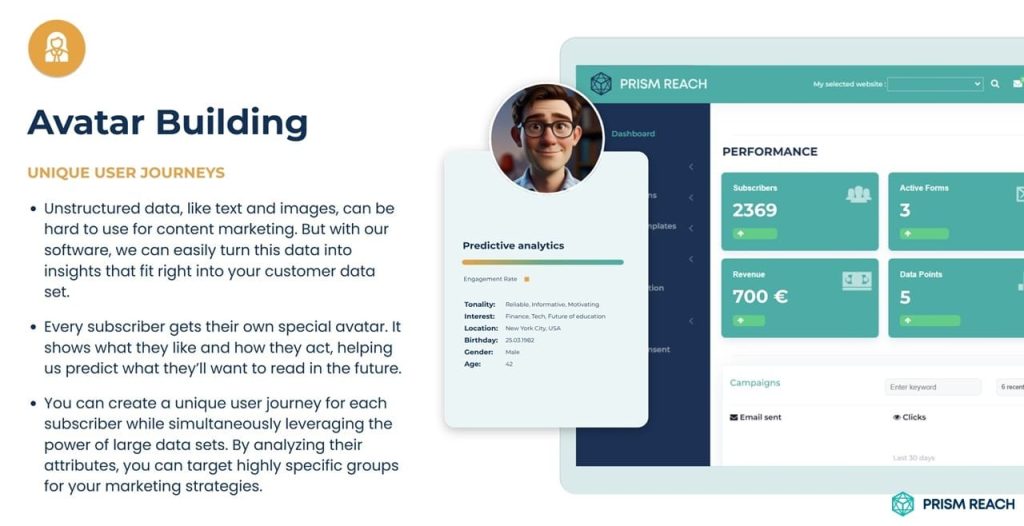
- Advanced Data Analytics: The platform analyzes vast amounts of data to provide actionable insights, helping you optimize your email campaigns for maximum engagement and conversions.
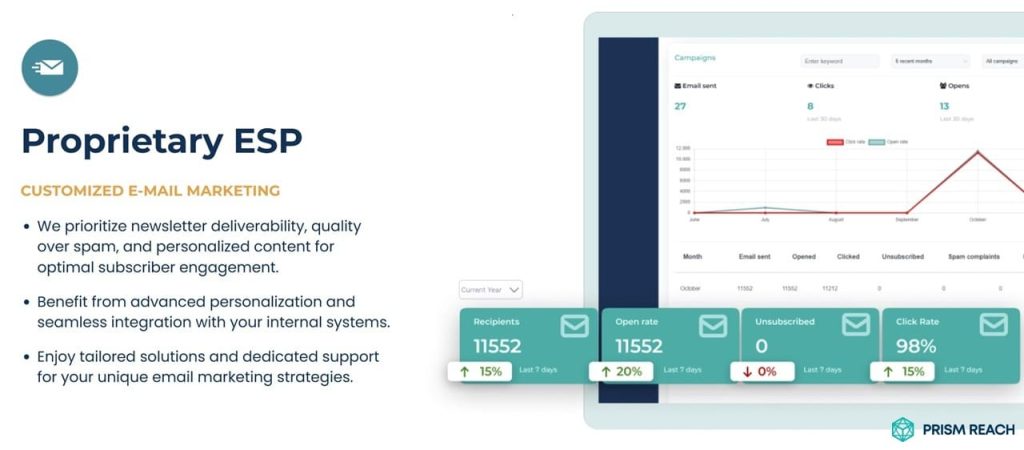
- Seamless Integration and Automation: Prism Reach integrates seamlessly with existing tools in your tech stack, allowing for more sophisticated marketing workflows and reducing the manual effort required to manage campaigns.
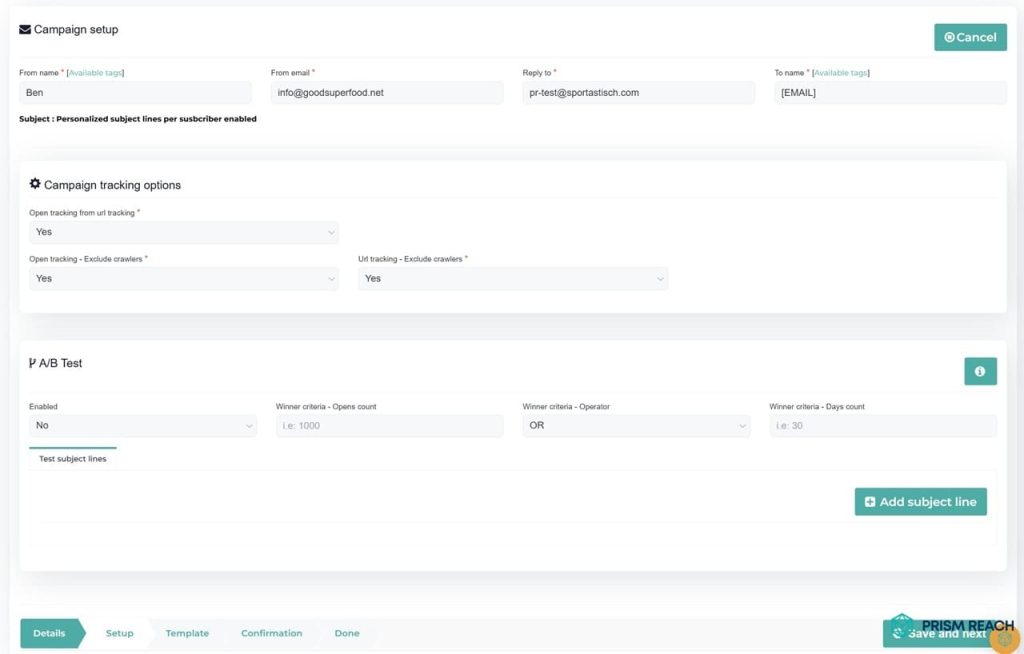
By incorporating Prism Reach alongside ConvertKit, marketers can achieve an unprecedented level of personalization and efficiency in their email marketing efforts.
How ConvertKit Differs from Other Email Marketing Tools
ConvertKit distinguishes itself from other email marketing platforms through its unique focus on content creators and its powerful yet user-friendly features. Here are some key differentiators:
- Tag-Based Subscriber Management: Unlike traditional list-based systems, ConvertKit’s tag-based approach allows for more nuanced segmentation and personalized communication.
- Visual Automation Builder: The intuitive drag-and-drop interface makes it easy to create complex email sequences without requiring technical expertise.
- Focus on Deliverability: ConvertKit prioritizes ensuring that emails reach subscribers’ inboxes, which is critical for maintaining high open rates and engagement.
- Tailored Features for Creators: Features like customizable landing pages, opt-in forms, and seamless integrations with content platforms cater specifically to the needs of bloggers, podcasters, and YouTubers.
Benefits of Using ConvertKit
ConvertKit offers a range of benefits that make it a preferred choice for many content creators and marketers:
- Ease of Use: The platform’s intuitive interface and straightforward setup process make it accessible for users of all skill levels.
- Powerful Automation: Advanced automation capabilities allow for sophisticated email workflows that can save time and increase effectiveness.
- Scalability: ConvertKit’s tiered pricing and feature set cater to businesses of all sizes, from small startups to large enterprises.
Potential Drawbacks of ConvertKit
While ConvertKit is a powerful tool, it does have some limitations that users should be aware of:
- Limited Design Flexibility: The customization options for forms and landing pages may not satisfy users seeking extensive design flexibility.
- Reporting Capabilities: Some advanced reporting features, such as custom reports or detailed subscriber behavior analytics, are less robust compared to competitors.
- Template Variety: The platform offers a range of simple, content-focused templates, but users looking for more diverse or visually striking templates may find the options limited.
How Prism Reach Enhances Email Marketing Beyond ConvertKit
Prism Reach complements ConvertKit by introducing advanced AI-driven personalization and deeper data analytics. Here’s how Prism Reach enhances your email marketing strategy:
- AI-Powered Content Customization: Prism Reach’s AI algorithms analyze user behavior and preferences to deliver highly personalized content, increasing engagement and conversion rates.
- Enhanced User Segmentation: By creating detailed user avatars, Prism Reach allows for even more precise segmentation, ensuring that each subscriber receives the most relevant content.
- Predictive Analytics: The platform uses predictive analytics to determine optimal sending times and forecast subscriber behavior, helping you to fine-tune your email campaigns for maximum impact.
Prism Reach: Seamless Integration with ConvertKit
Integrating Prism Reach with ConvertKit is straightforward, allowing you to leverage the strengths of both platforms. This integration provides a powerful combination of ConvertKit’s user-friendly email marketing tools and Prism Reach’s advanced AI personalization capabilities, resulting in a comprehensive and highly effective email marketing strategy.
Practical Tips for Using ConvertKit Effectively
To maximize the benefits of ConvertKit, consider implementing the following practical strategies:
1. Utilize Tagging and Segmentation
Effectively using tags and segments can significantly enhance the relevance and effectiveness of your email campaigns. Here are some tips:
- Tag Subscribers Based on Interests: Assign tags to subscribers based on the content they engage with, such as specific blog posts or products.
- Create Segments for Targeted Campaigns: Use segments to group subscribers with similar tags for more focused and relevant email campaigns.
- Automate Tagging with Link Triggers: Implement link triggers to automatically tag subscribers based on their interactions with your emails.
2. Design Effective Landing Pages and Opt-In Forms
Optimizing your landing pages and opt-in forms is crucial for growing your email list. Consider the following:
- Use High-Converting Templates: Choose from ConvertKit’s range of professional templates to create attractive and effective landing pages.
- Incorporate Clear Call-to-Actions: Ensure that your forms have clear and compelling call-to-actions to encourage sign-ups.
- Leverage Multi-Step Forms: Implement multi-step opt-in forms to increase conversion rates by breaking down the sign-up process into manageable steps.
3. Implement Advanced Automation Workflows
Automation is key to maintaining engagement and nurturing your subscribers. Here’s how to make the most of ConvertKit’s automation features:
- Create Welcome Sequences: Set up automated welcome emails to greet new subscribers and introduce them to your content.
- Set Up Re-Engagement Campaigns: Use automation to identify and re-engage inactive subscribers with targeted content.
- Personalize Follow-Up Emails: Implement behavioral triggers to send personalized follow-up emails based on subscriber actions.
4. Optimize Email Deliverability
Ensuring your emails reach the inbox is vital for maintaining high open rates and engagement. Follow these best practices:
- Maintain Clean Lists: Regularly remove inactive subscribers to maintain a healthy sender reputation.
- Authenticate Your Domain: Use SPF, DKIM, and DMARC authentication to improve deliverability.
- Follow Best Practices for Content: Craft compelling subject lines, avoid spammy language, and ensure your emails provide value to subscribers.
5. Leverage Integrations and API
Integrating ConvertKit with other tools can streamline your workflows and enhance your marketing efforts:
- Connect with WordPress: Embed ConvertKit forms directly into your WordPress site to capture leads effortlessly.
- Use Zapier for Custom Integrations: Automate workflows by connecting ConvertKit with various apps through Zapier.
- Utilize ConvertKit’s API: For tech-savvy users, leverage the API to create custom integrations that fit your unique needs.
Comparing ConvertKit with Prism Reach
While ConvertKit offers a comprehensive set of features for email marketing, Prism Reach enhances these capabilities with advanced AI-driven personalization. Here’s a comparison to highlight how the two tools complement each other:
Feature Comparison
| Feature | ConvertKit | Prism Reach |
| Email Automation | Visual automation builder with behavior-based triggers | AI-driven automation with predictive analytics |
| Personalization | Tag-based segmentation and dynamic content blocks | Hyper-personalized content based on detailed user avatars |
| Analytics | Basic metrics like open rates, click rates, and growth trends | Advanced AI-powered analytics with actionable insights |
| Integration | Extensive integrations with popular platforms and tools | Seamless integration with existing tech stacks, enhanced by AI capabilities |
Choosing the Right Tool for Your Needs
Deciding between ConvertKit and Prism Reach depends on your specific needs and goals:
- Choose ConvertKit if:
- You are a content creator looking for a user-friendly email marketing solution
- You need robust automation and segmentation features
- You prefer a platform with extensive integrations and a focus on deliverability
- Choose Prism Reach if:
- You require advanced AI-driven personalization for your email campaigns
- You want deeper data analytics and predictive insights
- You are looking to enhance your email marketing with cutting-edge technology
Potential Benefits of Prism Reach
- Enhanced Personalization: Prism Reach uses AI to deliver hyper-personalized content, ensuring each subscriber receives emails tailored to their unique preferences and behaviors.
- Advanced Analytics: The platform provides in-depth analytics and predictive insights, allowing marketers to optimize their campaigns for better performance.
- Seamless Integration: Prism Reach integrates smoothly with existing email marketing tools like ConvertKit, enhancing their functionality with AI-driven features.
FAQ
Conclusion: Empowering Your Email Marketing Strategy
ConvertKit stands out as a powerful email marketing platform tailored for content creators, offering an array of features that simplify and enhance email marketing efforts. Its focus on simplicity, combined with robust automation and segmentation capabilities, makes it an excellent choice for bloggers, podcasters, YouTubers, and online entrepreneurs. However, for those seeking to push the boundaries of personalization and leverage advanced AI-driven insights, Prism Reach offers an invaluable complement to ConvertKit’s offerings.
By integrating ConvertKit with Prism Reach, marketers can achieve a level of personalization and efficiency that not only engages subscribers more effectively but also drives higher conversions and revenue. Whether you choose to use ConvertKit alone or alongside Prism Reach, the key to successful email marketing lies in providing value, building meaningful relationships, and continuously optimizing your approach based on data and subscriber feedback.
Sources
- ConvertKit Link Triggers Video
- Segments and Tags Blog
- Things I Hate About ConvertKit
- ConvertKit Recommendation Feature Video
- ConvertKit Multi-Step Opt-In Forms Video