In the realm of digital communication, emails serve as a fundamental tool for both personal and professional interactions. While much emphasis is placed on crafting engaging subject lines and compelling email content, one often-overlooked element can significantly influence the effectiveness of your emails: the email signature. Positioned at the bottom of every email, the signature is more than just a sign-off—it’s a strategic asset for branding, providing essential contact information, and driving engagement. This comprehensive guide delves into the intricacies of the email footer, explores advanced strategies to enhance its impact, and introduces Prism Reach, an AI-powered solution designed to elevate your email marketing efforts.
What is the Bottom of an Email Called?
The bottom section of an email, where the signature is typically placed, is commonly referred to as the “email footer” or “email signature.” This area serves as a designated space to provide essential information about the sender, such as their name, job title, contact details, and additional elements that enhance the professional image and brand identity. Understanding the role and functionality of the email footer is crucial for leveraging it effectively to reinforce your brand and facilitate seamless communication.
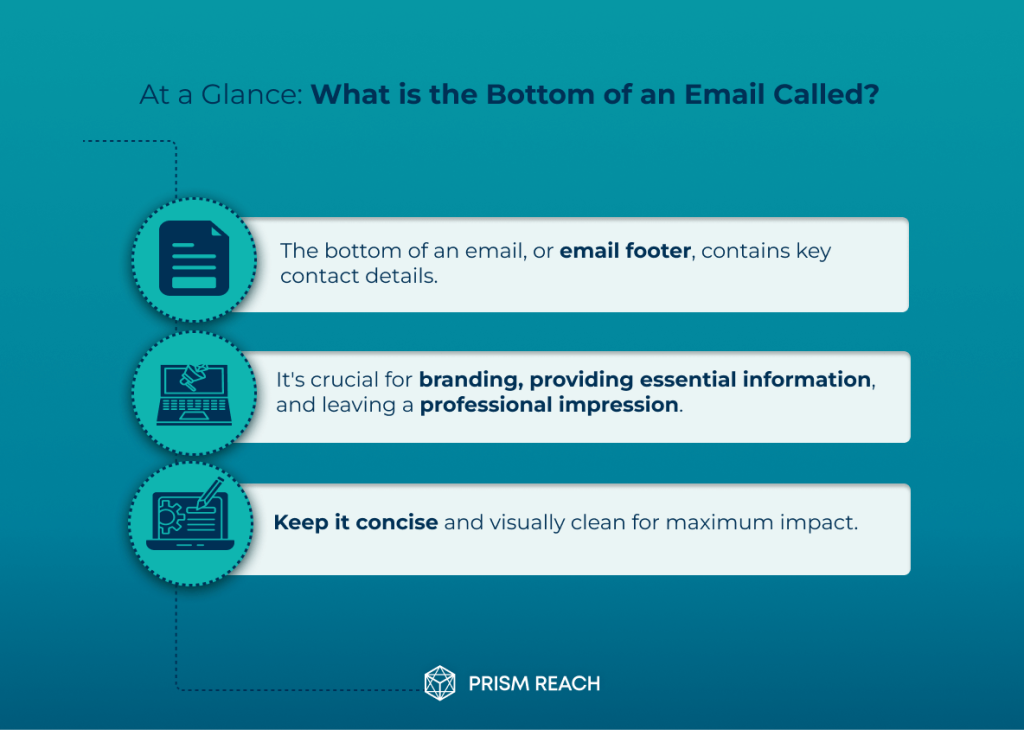
Does the Email Footer Even Matter?
At first glance, the email footer might seem like a mere afterthought or a formality. However, when utilized strategically, it becomes a powerful component in your email marketing toolkit. A well-crafted email signature can:
- Enhance Branding: Consistent use of logos, colors, and fonts reinforces brand recognition and professionalism.
- Provide Essential Information: Easily accessible contact details ensure recipients can reach you effortlessly.
- Drive Engagement: Incorporating call-to-actions (CTAs) and links encourages further interaction with your content.
- Build Credibility: Including certifications, awards, or testimonials adds legitimacy and trustworthiness.
- Promote Content: Links to recent blog posts, case studies, or upcoming events can drive traffic and interest.
Neglecting the email footer can result in missed opportunities for engagement, diminished brand presence, and a weakened professional image.
Anatomy of an Effective Email Footer
An effective email footer typically includes several key components, each serving a specific purpose. Understanding and meticulously crafting each element can transform your email signature from a simple sign-off into a powerful marketing tool. Below is an extensive breakdown of the essential elements that make up an effective email footer:
1. Personal Information
At the core of any email signature is the sender’s personal information. This includes:
- Full Name: Clearly display your first and last name to help recipients identify you easily.
- Job Title: Including your job title provides context about your role within the organization, enhancing your credibility.
- Company Name: Displaying your company’s name reinforces brand identity and helps recipients associate you with your organization.
Example:
John Doe
Marketing Manager
ABC Company
2. Contact Details
Providing multiple contact avenues ensures that recipients can reach you through their preferred method. Essential contact details include:
- Phone Number: A direct phone number allows for quick communication.
- Email Address: Even though the email is being sent, including your address makes it easy for recipients to reply or forward.
- Physical Address: For businesses with a physical location, including the address can add legitimacy.
- Website URL: Directing recipients to your website can drive traffic and provide more information about your services.
Example:
Phone: (123) 456-7890
Email: [email protected]
Website: www.abccompany.com
3. Company Logo
A company logo serves as a visual representation of your brand. It enhances brand recognition and adds a professional touch to your email signature. Best practices include:
- High-Quality Image: Ensure the logo is clear and not pixelated.
- Appropriate Size: The logo should be noticeable but not overpowering.
- Clickable Link: Make the logo clickable, directing recipients to your website.
4. Social Media Links
Connecting with your audience across multiple platforms can enhance engagement and extend your reach. Including social media links in your email signature allows recipients to follow and interact with you on various platforms. Consider the following:
- Relevant Platforms: Choose social media platforms that are most relevant to your business and audience, such as LinkedIn, Twitter, Facebook, or Instagram.
- Icons Over Text: Use recognizable social media icons instead of text links to save space and improve aesthetics.
- Consistent Branding: Ensure the icons match your brand’s color scheme for a cohesive look.
5. Call-to-Action (CTA)
A well-placed CTA can guide recipients towards desired actions, such as visiting your website, subscribing to a newsletter, or downloading a resource. Effective CTAs in email signatures include:
- Subtle Integration: The CTA should complement the signature without overwhelming it.
- Clear Messaging: Use concise and actionable language, such as “Subscribe to our Newsletter” or “Download Our Free Guide.”
- Visual Appeal: Incorporate buttons or highlighted text to make the CTA stand out.
Example:
Subscribe to Our Newsletter: Subscribe Now
6. Legal Disclaimers
Depending on your industry, including legal disclaimers or confidentiality notices may be necessary to comply with regulations and protect sensitive information. Key considerations include:
- Relevance: Ensure the disclaimer is pertinent to your industry and the nature of your communications.
- Conciseness: Keep disclaimers brief to avoid cluttering the email footer.
- Placement: Position disclaimers in a way that they are visible but do not distract from the primary content.
Example:
Disclaimer: The information contained in this email is confidential and intended solely for the addressee. If you have received this email in error, please notify the sender immediately and delete the original message.
7. Accessibility Features
Ensuring your email signature is accessible to all recipients, including those with visual impairments, demonstrates inclusivity and professionalism. Key accessibility features include:
- Alt Text for Images: Provide descriptive alt text for logos and icons to assist screen readers.
- Color Contrast: Use colors with sufficient contrast to ensure readability for those with visual impairments.
- Legible Fonts: Choose clear, easy-to-read fonts and maintain an appropriate font size.
- Responsive Design: Ensure the signature displays correctly on various devices and screen sizes.
8. Personal Touch
Adding a personal element to your email signature can humanize your communications and foster a stronger connection with recipients. Consider incorporating:
- Favorite Quote: A short, inspirational quote that reflects your personality or values.
- Personal Blog or Portfolio: Links to your personal projects or writings can showcase your expertise and interests.
- Professional Headshot: Including a small, professional photo can make your signature more personable and memorable.
Example:
Jane Smith
Sales Representative
XYZ Corporation
Website: www.xyzcorp.com
LinkedIn: linkedin.com/in/janesmith
“Empowering businesses with innovative solutions”
Upgrade Your Email Marketing with AI Personalization!
10 Elements to Consider for Maximum Impact in Your Email Footer
To create an email footer that truly stands out and drives engagement, consider incorporating the following elements:
- Brand Consistency: Ensure that your email footer aligns with your company’s overall branding guidelines, including colors, fonts, and logo usage. Consistency reinforces brand recognition and professionalism.
- Contact Information: Include essential contact details such as your phone number, email address, and website URL. Make sure the information is up to date and easily accessible.
- Social Media Links: Incorporate links to your professional social media profiles, such as LinkedIn or Twitter. This allows recipients to connect with you on multiple platforms and stay engaged with your brand.
- Mobile Optimization: With the increasing use of mobile devices for email communication, it’s crucial to ensure that your footer is optimized for mobile viewing. Keep the design simple and the font size legible on smaller screens.
- Call-to-Action (CTA): Consider including a subtle CTA in your footer, such as a link to your latest blog post, a promotional offer, or an upcoming event. This encourages recipients to engage further with your brand.
- Legal Disclaimers and Confidentiality Notices: Depending on your industry and the nature of your communications, you may need to include legal disclaimers or confidentiality notices in your footer. Consult with your legal team to ensure compliance.
- Accessibility Considerations: Ensure that your footer is accessible to all recipients, including those with visual impairments. Use alt text for images and sufficient color contrast for readability.
- Personal Touch: While maintaining consistency with your company’s branding, consider adding a personal touch to your footer, such as a favorite quote or a link to your personal blog or portfolio.
- Regular Updates: Keep your footer up to date with any changes in your contact information, job title, or company branding. Regularly review and update your signature to ensure accuracy.
- Achievements and Certifications: If you have any notable achievements, awards, or professional certifications relevant to your industry, consider including them in your email footer. This adds credibility and showcases your expertise.
Advanced Email Signature Strategies: Hidden Gems
While the foundational elements of an email footer are essential, integrating advanced strategies can significantly enhance its effectiveness. Here are five “hidden gems” strategies that are not widely recognized but can transform your email signatures into powerful marketing tools:
1. Implement Seasonal Updates
Regularly updating your email signature to reflect seasonal promotions or events keeps your communication fresh and relevant. For example, include holiday greetings, special offers, or themed graphics during relevant times of the year. This not only engages recipients but also aligns your brand with timely events.
2. Include a Dynamic CTA
Incorporate a dynamic call-to-action that changes based on the recipient’s previous interactions or the time of year. For instance, if a recipient has shown interest in a specific product, tailor the CTA to promote that product specifically. This level of personalization increases the likelihood of engagement and conversion.
3. Leverage User-Generated Content
Feature testimonials or user-generated content in your email signature. A brief quote from a satisfied customer or a link to a recent case study can add credibility and positively influence recipients. This social proof can enhance trust and encourage recipients to take desired actions.
4. Optimize for Accessibility
Ensure your email signature is accessible to all recipients, including those with visual impairments. Use alt text for images, maintain sufficient color contrast, and choose legible fonts. Demonstrating inclusivity not only broadens your audience but also enhances your brand’s reputation.
5. Personalize Based on Segmentation
Segment your audience and create tailored signatures for different groups, such as clients versus prospects. By including relevant information or CTAs that cater specifically to each audience’s needs, you can increase the relevance and effectiveness of your email communications.

Jumpstart Your Email Strategy with Prism Reach
Enhancing your email signatures and overall email marketing strategy can be a complex task, especially when striving for deep personalization and high engagement rates. This is where Prism Reach comes into play. Prism Reach is an innovative AI-powered SaaS solution designed to revolutionize your email marketing efforts through advanced personalization and automation.
Key Benefits of Prism Reach
- AI-Powered Personalization: Prism Reach utilizes sophisticated AI algorithms to create detailed user avatars based on subscriber behavior and preferences. This enables the creation of highly personalized email signatures and content that resonate with each individual recipient.
- Dynamic Content Selection: The platform’s ability to dynamically select and tailor content based on real-time data ensures that your CTAs and promotional elements in your email signatures are always relevant and engaging.
- Performance Monitoring: Prism Reach provides robust tracking tools to monitor the effectiveness of your email signatures, including click-through rates and engagement metrics. This data-driven approach allows for continuous optimization and improvement of your email strategies.
Prism Reach’s Features Enhancing Email Signatures
- Content Clustering: Groups website content and social media posts into relevant categories, enabling targeted messaging in email signatures.
- User Avatars: Creates personalized profiles for each subscriber, ensuring that email signatures can be tailored to individual preferences and behaviors.
- AI-Generated CTAs: Automatically generates and updates CTAs in your email signatures based on subscriber interactions and seasonal trends.
How Prism Reach Enhances Your Email Marketing
By leveraging Prism Reach, businesses can transform their email signatures from simple contact information holders into dynamic marketing tools. The platform’s AI-driven insights and automation capabilities ensure that every email sent is optimized for engagement and conversion. Whether you’re a small business owner or part of a large enterprise, Prism Reach offers scalable solutions to meet your unique email marketing needs.
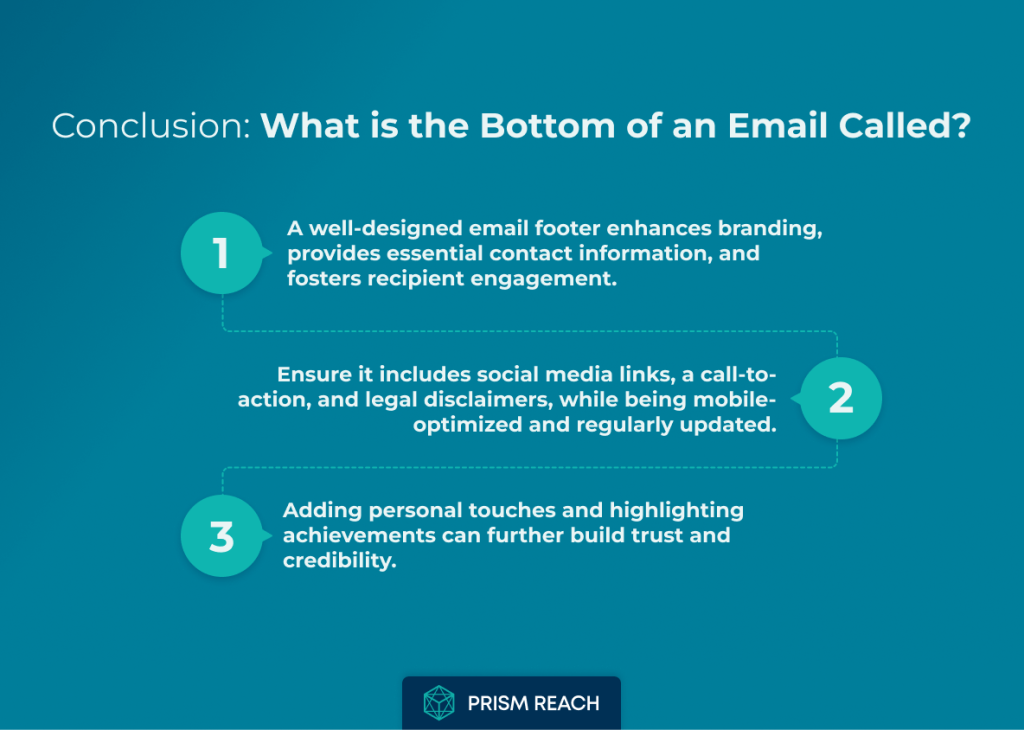
Conclusion
In the realm of digital communication, every detail matters. The email footer, often overlooked, plays a crucial role in reinforcing your brand, providing essential contact information, and driving engagement through strategic CTAs and personalized content. By integrating advanced strategies such as seasonal updates, dynamic CTAs, user-generated content, accessibility optimization, and audience segmentation, you can elevate the effectiveness of your email signatures significantly.
Moreover, leveraging tools like Prism Reach can streamline and enhance your email marketing efforts, offering AI-powered personalization and performance monitoring that take your strategies to the next level. Whether you’re aiming to build stronger connections with your audience or optimize your marketing ROI, investing in a well-crafted email signature and the right supporting tools can yield substantial benefits.
Embrace the art of the email footer and watch your professional communication soar. Start creating email signatures that leave a lasting impact and unlock the full potential of your email marketing efforts with Prism Reach today.
Sources
- Yesware Blog: Email Signature
- RightInbox Blog: Email Signature
- WordStream Blog: Email Signature Examples and Trends
- EngageBay Blog: Email Signature Guide
- Logo.com Blog: Professional Email Signature